Special offers from our partners!

Find Replacement BBQ Parts for 20,308 Models. Repair your BBQ today.
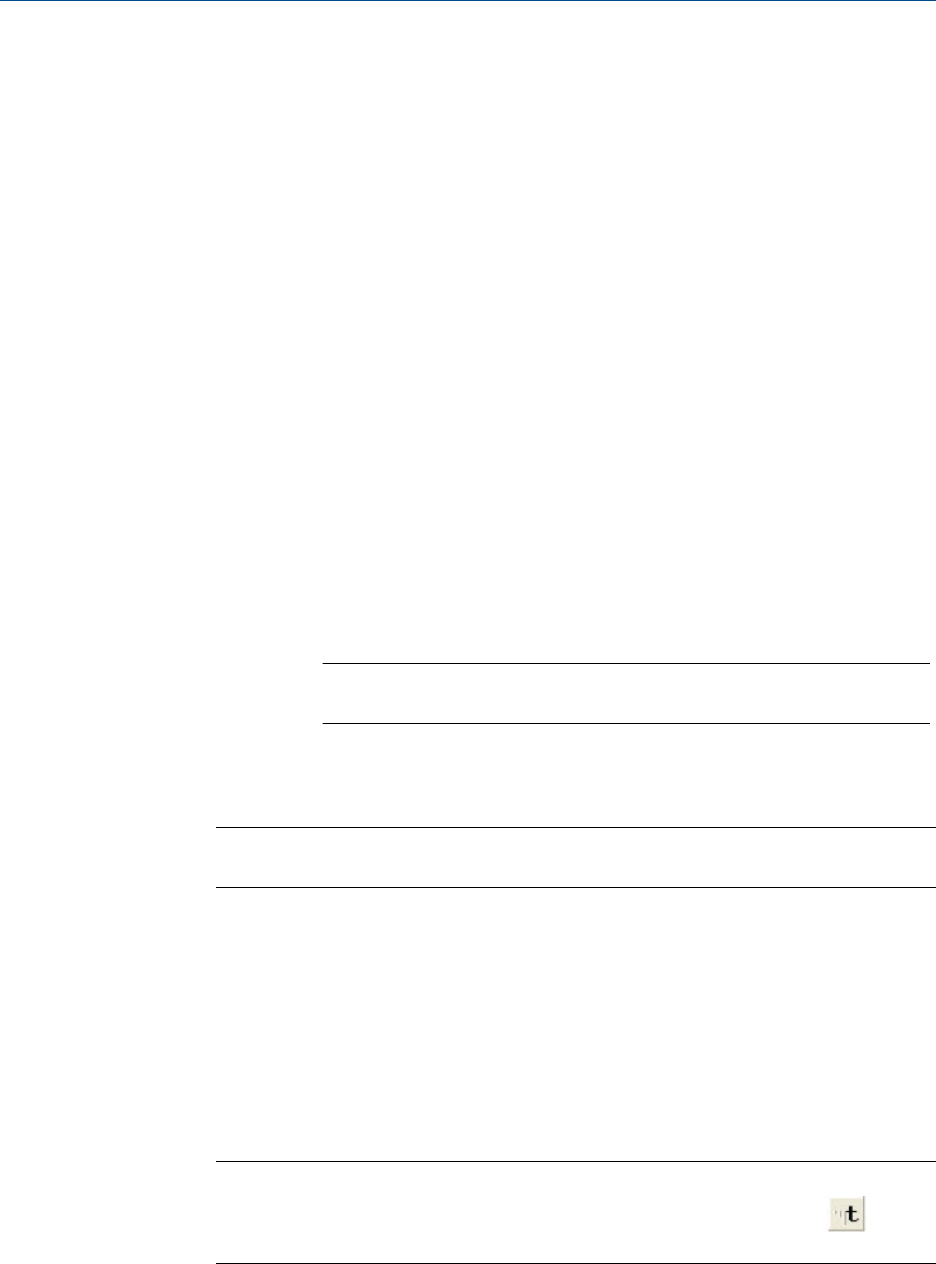
Depending on the cell type, you will either be required to select a value from a drop-
down list, or you will be able to type in the value directly. The following list describes
the valve-related parameters that are available on the Timed Events window.
TEV Type The type of device associated with the event. You have the following
choices:
• Valve #
• DO # - A discrete output.
• Strm Sw - Switches to the next stream in the sequence.
• Cal Gas Save - Sets the start or end time for the Cal-Gas Saver
TM
feature.
Valve/
DO #
Use the drop-down menu to select the specific valve or discrete output
that should be used for the event.
This column does not apply if Strm Sw was selected from the TEV Type
column.
State Turns the valve or discrete output on or off, or sets the FID to high or
low.
This column does not apply if Strm Sw was selected from the TEV Type
column.
Time Indicates the time, in seconds, that the event should occur during the
analysis. Enter a value between 0.0 and 3600.0.
Note
Event times must be less than the analysis time.
4. To save the changes and close the window, click
OK.
Note
To save the changes without closing the window, click Save.
4.3.2 Configure integration events
Integration-related events are grouped on the upper right side of the Timed Events
window. To edit integration-related events, do the following:
1. Select Timed Events... from the Application menu.
The Timed Events Tables selector window appears, displaying a list of available timed
events tables.
Note
Other ways of accessing the timed event tables are by pressing F5 or by clicking
from
the Toolbar.
Application
82


















