Special offers from our partners!

Find Replacement BBQ Parts for 20,308 Models. Repair your BBQ today.
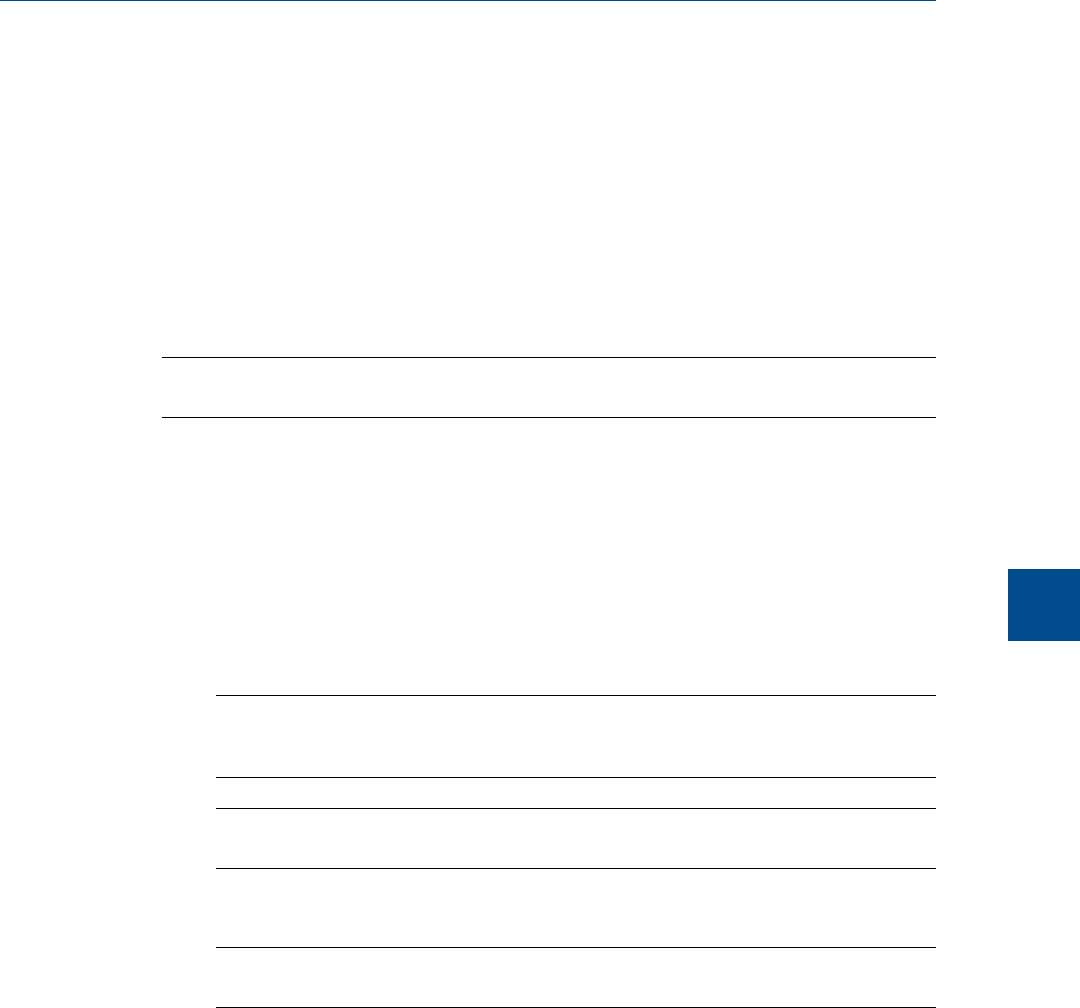
• Heater/Solenoid board
• Base IO board
This information can be useful when troubleshooting maintenance issues and in deciding if
further action is required.
To view the Diagnostics window, select Diagnostics... from the Tools menu.
7.7 Adjust the sensitivity of the LOI Keys
Note
This feature is not available for the 370XA gas chromatograph.
To adjust the sensitivity of the LOI keys, do the following:
1. Select LOI Key Sensitivity from the Tools menu.
The LOI Key Sensitivity window displays.
2. Adjust the sensitivity for a key by sliding the bar up or down.
Raising the bar increases the sensitivity or the key; lowering the bar decreases the
sensitivity.
Note
To manipulate all of the sliders together, select the Apply same key sensitivity to all keys
check box.
Note
Click Restore Factory Defaults to return the sliders to their original settings.
3. Click OK to save the changes and close the window.
Note
To save the changes without closing the window, click Save.
7.8 Set the I/O card type
To set the card type for a ROC card, do the following:
1. Select I/O Cards... from the Tools menu.
The I/O Cards window displays.
2. Select the card type for the I/O card from the drop-down list.
3. Click OK to save the changes and close the window.
Tools
7
Tools
171


















