Special offers from our partners!

Find Replacement BBQ Parts for 20,308 Models. Repair your BBQ today.
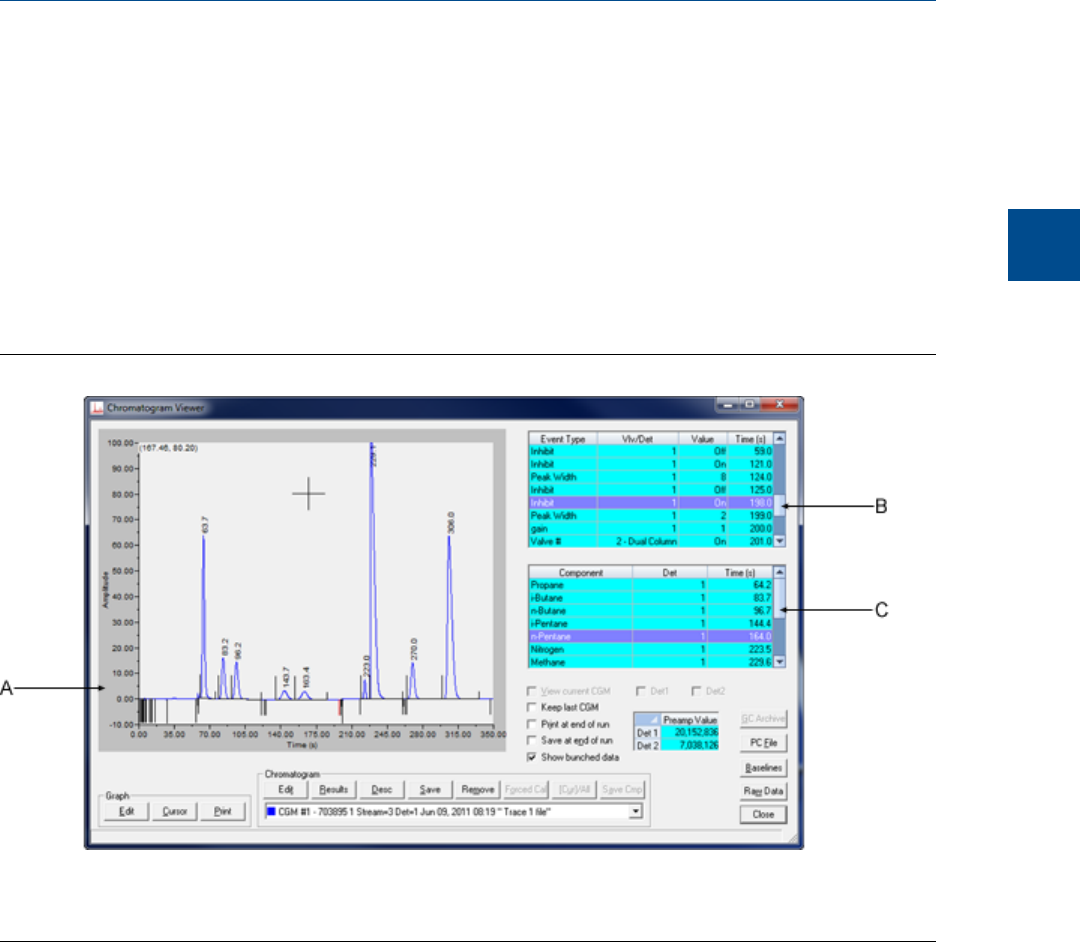
2 Chromatograph
When it comes to viewing and managing chromatograms, MON2020 is flexible and
straightforward. This chapter shows you how to access the Chromatogram Viewer, as well
as how to use the viewer to display, print, and manipulate live, archived, or saved
chromatograms. There is no limit to the number of archived and saved chromatograms
that can be displayed at once. The Chromatogram Viewer can display all three types of
chromatograms together, alone, or in any combination.
The Chromatogram ViewerFigure 2-1:
A. Chromatogram window
B. Time events table
C. Component data table
A chromatogram displays in the chromatogram window. If the chromatogram contains one
trace, the Det1 checkbox is automatically checked; if the chromatogram contains two
traces, the Det1 and Det2 checkboxes are automatically checked. To remove a trace,
uncheck its detector checkbox.
Each trace that displays is color-coded; use the Chromatogram pull-down menu to select a
specific trace.
Chromatograph
2
Chromatograph
23


















