Special offers from our partners!

Find Replacement BBQ Parts for 20,308 Models. Repair your BBQ today.
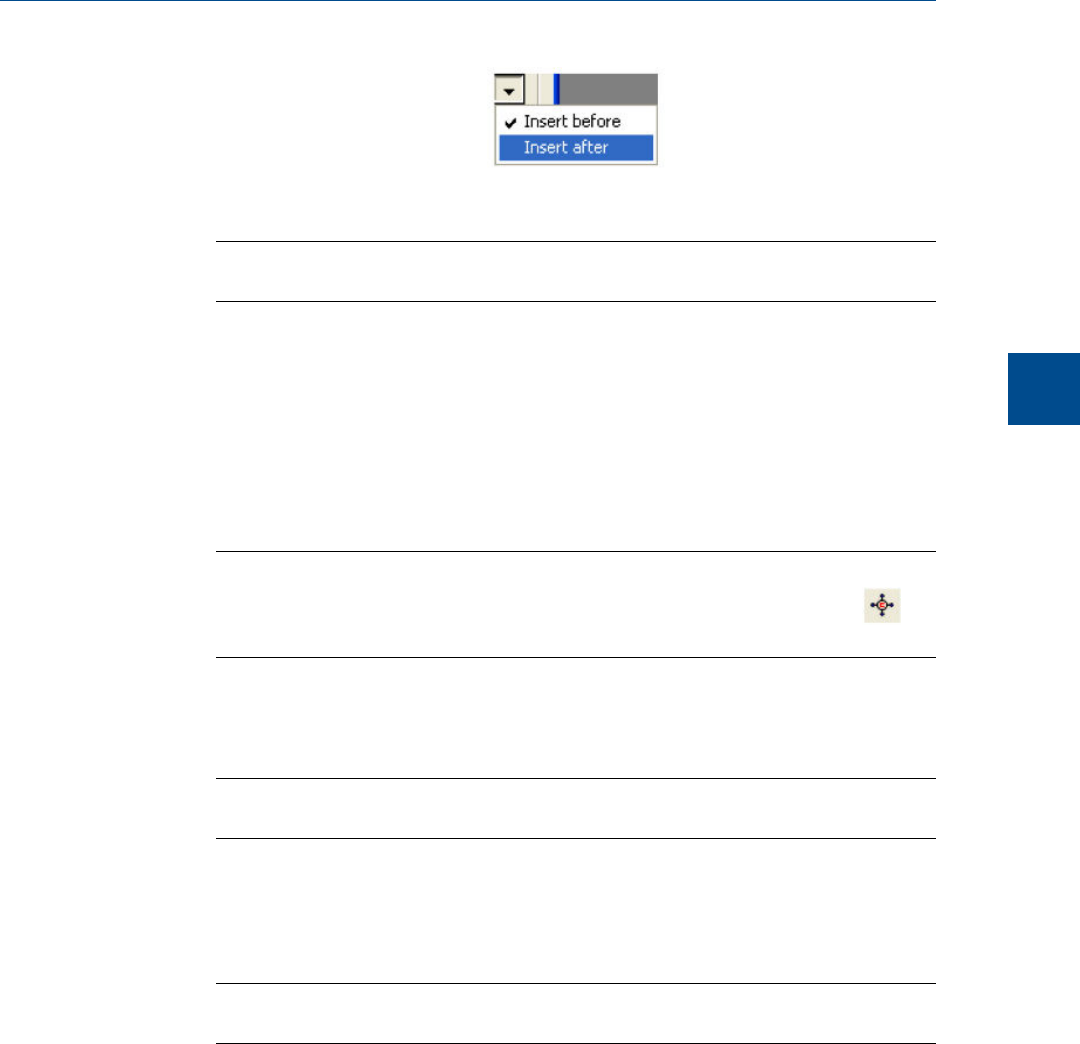
4. To save the changes and close the window, click OK.
Note
To save the changes without closing the window, click Save.
4.2.3 Remove a component from a Component Data Table
To remove a component from a component data table, do the following:
1. Select Component Data... from the Application menu.
The Component Data Tables window appears, displaying a list of available
component data tables.
Note
Other ways of accessing the component data tables are by pressing F6 or by clicking
from the Toolbar.
2. Select the table that you want to view.
The selected component data table displays.
Note
To sort the list of components by detector, and then by retention time, click Sort RT.
3. Select the component that you want to remove.
4. Click Delete.
5. To save the changes and close the window, click OK.
Note
To save the changes without closing the window, click Save.
4.2.4 View the standard values for a component
If a component’s values have been changed by the user, it is still possible to view the
standard values for that particular component. To view the standard values for a
component, do the following:
1. Select Component Data... from the Application menu.
The Component Data Tables window appears, displaying a list of available
component data tables.
Application
4
Application
77


















