Special offers from our partners!

Find Replacement BBQ Parts for 20,308 Models. Repair your BBQ today.
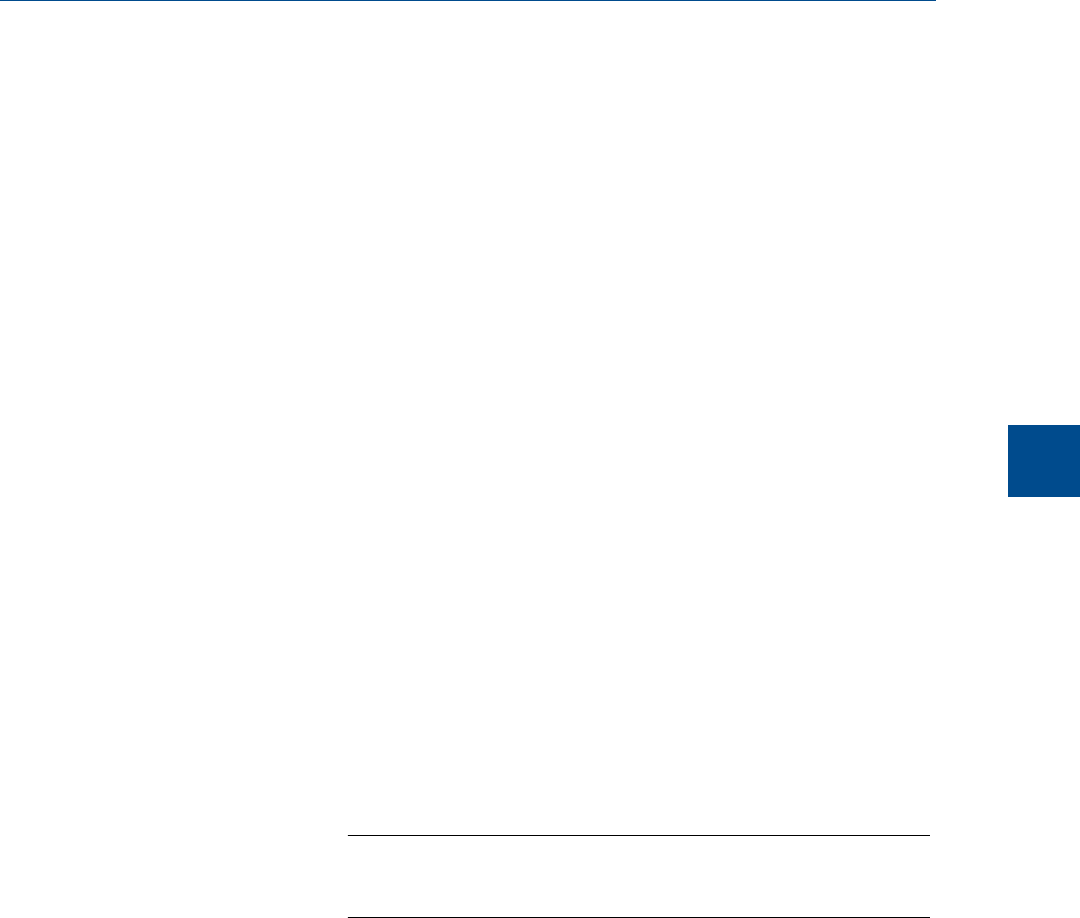
MON2020 reads the data from the GC and then closes the Select records for Trending
window and plots the trend data on the graph section of the Trend Data window.
Each trend record is color-coded; use the Trend pull-down menu to select a specific
trend record.
5.8.2 View saved trend data
Trend data files are saved with the XTRD file extension. To view a saved trend file, do the
following:
1. Select Trend Data... from the Logs/Reports menu.
The Trend Data window displays.
2. Click PC File.
The Open Trend File window displays.
3. Select the file that you want to view and click Open.
The trend graph displays.
5.9 Trend Graph options
Right-clicking with the mouse on the graph brings up the following commands and
keyboard shortcuts:
Zoom In Numpad Shortcut: “+”
Zooms in on the entire graph.
Note
Another way to zoom in is by clicking and dragging your mouse to select
the region of the graph that you want to zoom in on.
Zoom Out Numpad Shortcut: “-”
Zooms out from the entire graph.
Zoom X In Numpad Shortcut: “6”
Zooms in on the X axis.
Zoom X Out Numpad Shortcut: “4”
Zooms out from the X axis.
Zoom Y In Numpad Shortcut: “8”
Zooms in on the Y axis.
Zoom Y Out Numpad Shortcut: “2”
Zooms out from the Y axis.
Logs and reports
5
Logs and reports
133


















