Special offers from our partners!

Find Replacement BBQ Parts for 20,308 Models. Repair your BBQ today.
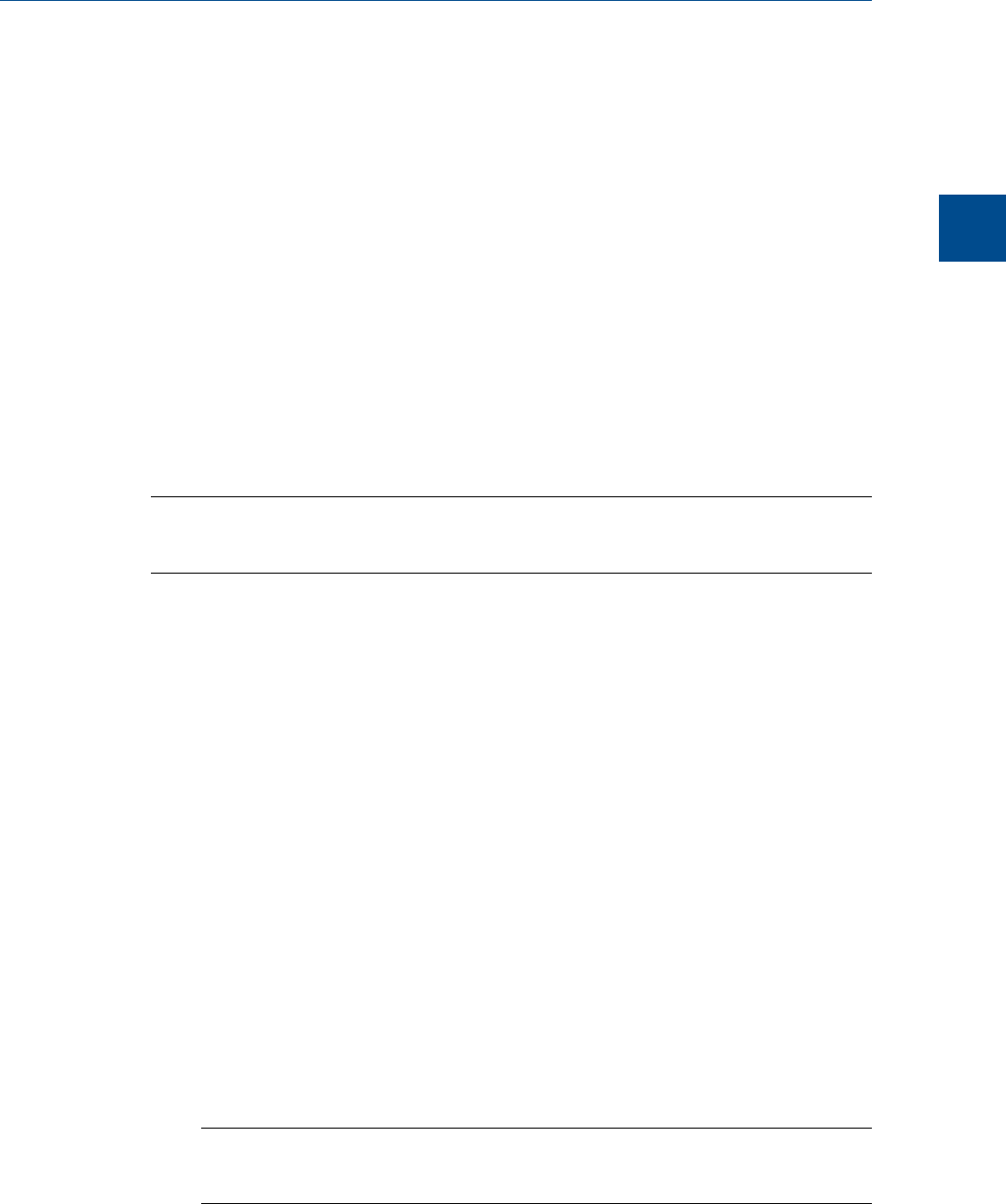
• 300 (Forced Integration)
• 500 (Summation)
Integ. Start Time, in seconds, when integration started.
Integ. Stop Time, in seconds, when integration stopped.
Peak Width Half
Height
The width of the peak taken at half of the peak’s height.
Is Partial Peak If Y, then the Partial Peak value is used in the summation
calculation; if N, then the Partial Peak value is not used in the
summation calculation.
2.6 Set the gas chromatograph’s date and time
When MON2020 connects to a gas chromatograph, the Status Bar displays the gas
chromatograph’s date and time.
Note
The date and time displayed for the GC may be different from the user’s date and time, depending
on the physical location of the GC.
To set the gas chromatograph’s date and time, do the following:
1. Select View/Set Date Time... from the Chromatograph menu.
The View/Set Date Time window displays.
2. Use the drop-down menus to set the date and time.
To enable or adjust daylight savings, see Section 2.6.1.
3. Click OK.
2.6.1 Set daylight savings
Daylight savings time is the practice of temporarily advancing clocks so that afternoons
have more daylight and mornings have less. Typically clocks are adjusted forward one hour
near the start of spring and are adjusted backward in autumn. Since the use of daylight
savings time is not universal, you have the option of enabling or disabling it in MON2020.
To configure MON2020 to use daylight savings time, do the following:
1. Select View/Set Date Time... from the Chromatograph menu.
The View/Set Date Time window displays.
Note
Make sure the GC is set to the current date and time before enabling the daylight savings
feature.
Chromatograph
2
Chromatograph
43


















