Special offers from our partners!

Find Replacement BBQ Parts for 20,308 Models. Repair your BBQ today.
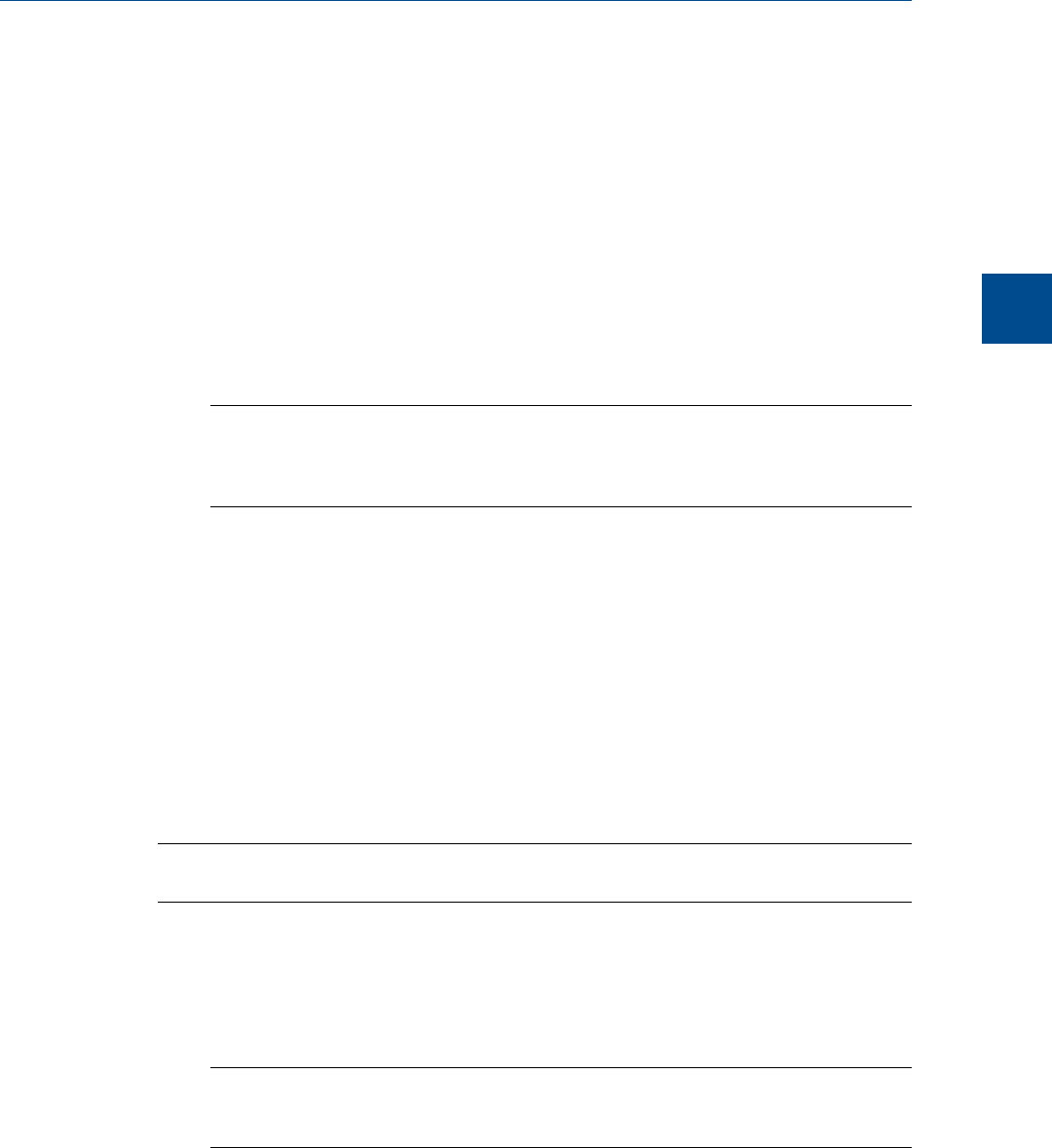
• Analyzer016
The usage mode is set at the factory and under ordinary circumstances it should not be
changed.
To set the usage mode for a valve, do the following:
1. Select Valves… from the Hardware menu.
The Valves window displays.
2. Select the desired mode from the drop-down menu under the Usage column for the
valve.
3. Click OK to save the changes and close the window.
Note
To save the changes and leave the window open so that you can monitor the valve’s progress,
click Save. The current state of the valve displays in the State column, and is updated in real
time.
3.3 Managing the gas chromatograph's pressure
MON2020 allows you to do the following from the EPC window:
• Change the carrier pressure set point.
• Monitor the EPC's status.
• Switch EPC modes.
3.3.1 Change the carrier pressure set point
Note
This feature only works with the 370XA.
1. Select EPC on the Hardware menu.
The EPC window opens.
2. Double-click the Set Point field and enter the desired value.
Note
If the field does not become active after double-clicking it, make sure the Switch field is set to
Auto.
3. Click OK.
The new set point will be accepted and the EPC window will close.
Hardware
3
Hardware
53


















