Special offers from our partners!

Find Replacement BBQ Parts for 20,308 Models. Repair your BBQ today.
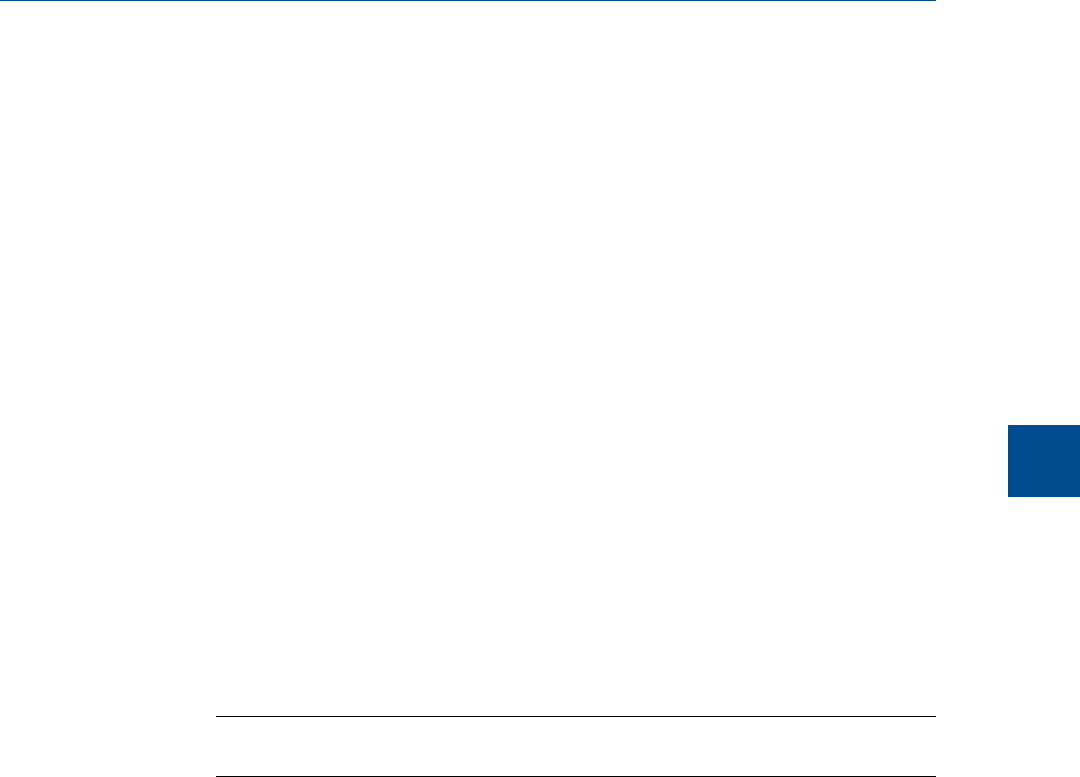
The Parameter List is a Microsoft
®
Excel document that can be viewed and edited from
MON2020. Before attempting to edit the document, be sure to review it first to get an idea
of what sorts of data it contains.
The Parameter List may contain one or all of the following pages:
• Cover Sheet
• TE Rework
• pp Data
• Programming
• Strm Data
• Col Data
• Cal Std Data
5.3.1 View and edit the parameter list
To view and edit the Parameter List, do the following:
1. Select Parameter List... from the Logs/Reports menu.
The Parameter List window displays.
2. Make your changes to the Parameter List.
3. Click OK to save the changes and close the window.
Note
To save the changes and keep the window open, click Save.
5.3.2 Import the Parameter List
The Parameter List is a Microsoft
®
Excel document and is therefore saved with the .xls
extension.
To import a Parameter List, do the following:
1. Select Parameter List... from the Logs/Reports menu.
The Parameter List window displays.
2. Click Import....
The Open dialog displays.
3. Locate and select the Parameter List that you want to import.
4. Click Open and the document will be imported and displayed in the Parameter List
window.
5. Click OK to save the changes and close the window.
This version of the Parameter List will now be displayed by default.
Logs and reports
5
Logs and reports
115


















