Special offers from our partners!

Find Replacement BBQ Parts for 20,308 Models. Repair your BBQ today.
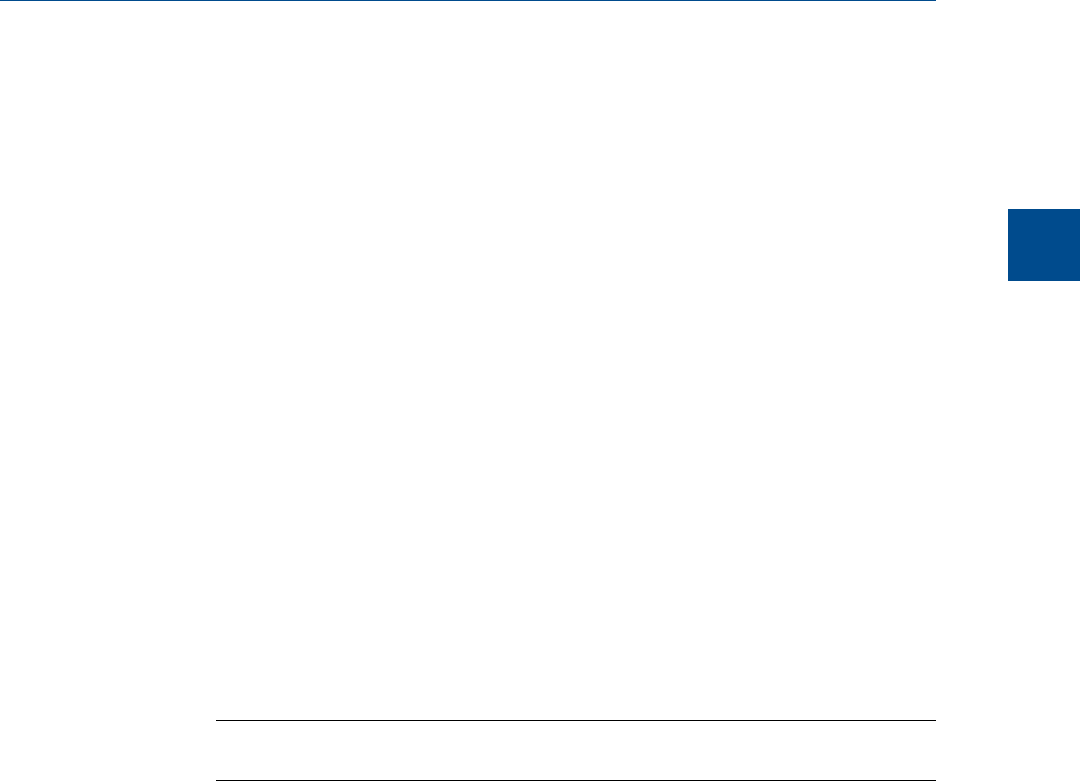
Print Sheet Allows you to print the table to your default printer.
2.5.2 Launch the Timed Events table from the Chromatogram
Viewer
To launch the Timed Events dialog directly, right-click on the Chromatogram Viewer’s
Timed Events table and select Edit Timed Events Table. The Timed Events dialog displays.
See Section 4.3 for more information.
2.5.3 Edit Timed Events from the Chromatogram Viewer
To edit timed events from the Chromatogram Viewer, do the following:
1. From the Chromatogram bar's pull-down menu, select the chromatogram whose
timed events you want to edit.
2. Right-click on the Timed Events table and select Edit.
The cells that can be edited turn white.
3. Edit the appropriate event.
4. Right-click on the Timed Events table and select Save Changes.
The data will be saved and the table's cells will turn blue, indicating that they are
read-only. The changes will affect the next analysis run.
Note
To return to the Timed Events table without saving your changes, select Discard Changes.
Chromatograph
2
Chromatograph
39


















