Special offers from our partners!

Find Replacement BBQ Parts for 20,308 Models. Repair your BBQ today.
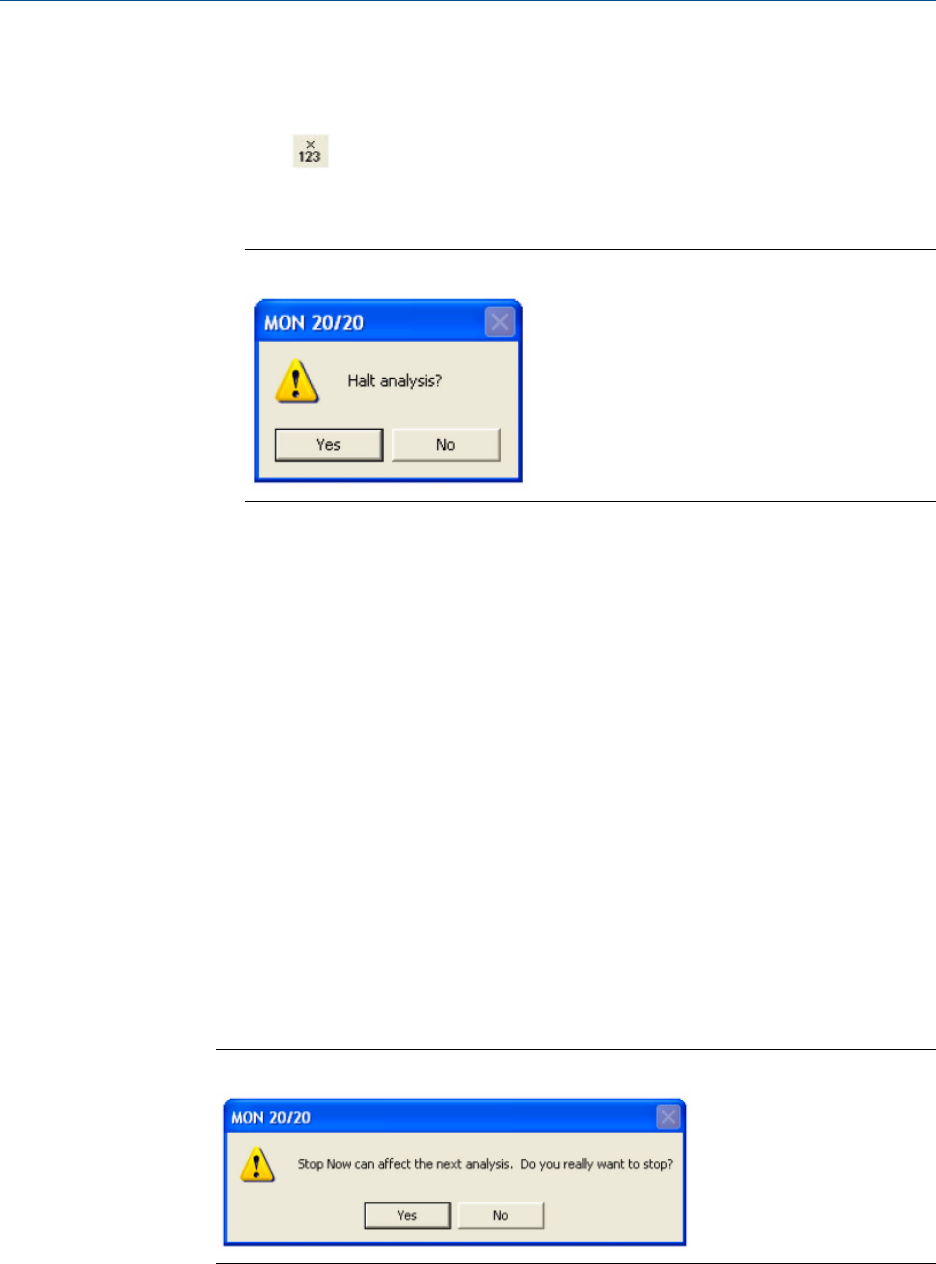
a. Select Halt… from the Control menu.
b. Press F3.
c.
Click on the Toolbar.
A confirmation message displays.
Confirmation messageFigure 6-3:
2. Click Yes.
The analysis will stop at the end of the current cycle. Use the Mode column on the GC
Status Bar to monitor the status of the operation. When the analysis has halted, the
Mode value will be “Idle”.
6.8 Stop an analysis
This function forces the system into Idle mode. If Stop Now is performed while an analysis
is in progress, the components may continue to elute from the columns during. No
analysis data will be generated.
Do not perform a Stop Now unless absolutely necessary. Whenever possible, use the Halt
function.
To immediately stop an analysis run, do the following:
1. Select Stop Now… from the Control menu.
A confirmation message displays.
Confirmation messageFigure 6-4:
Analysis
152


















