Special offers from our partners!

Find Replacement BBQ Parts for 20,308 Models. Repair your BBQ today.
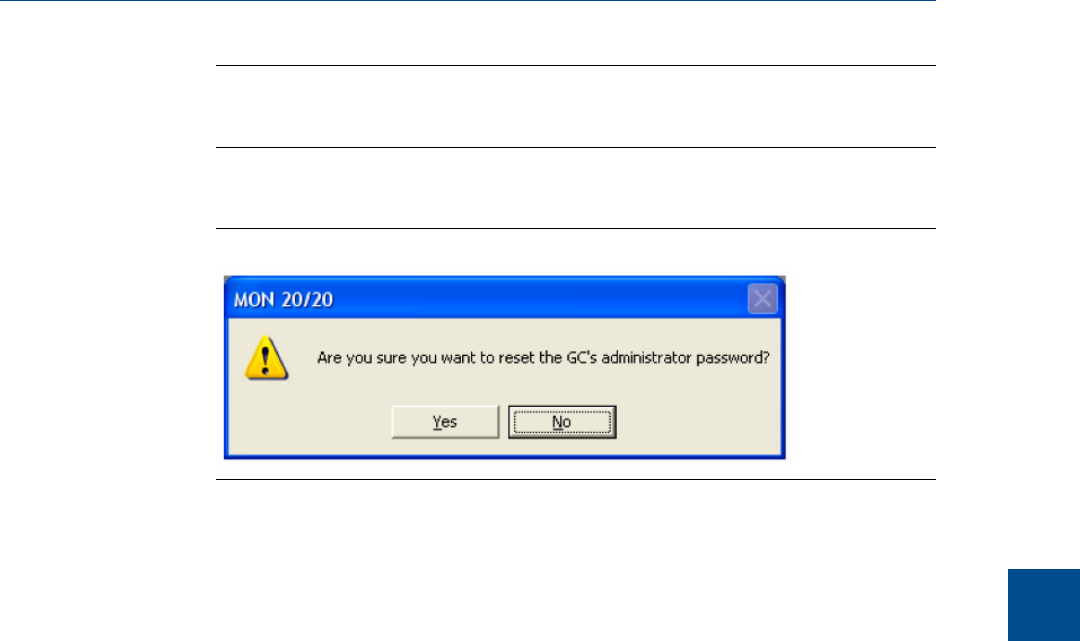
Note
If MON2020 was already started, be sure to disconnect from all GCs before attempting to
reset the administrator password.
The following warning displays:
Password reset warning messageFigure 7-1:
2. Click Yes.
The Connect to GC window displays.
3. Click the Ethernet button that corresponds to the GC whose password you want to
reset.
MON2020 will connect to the GC and generate a Password Reset Request ID. The
MON2020 - Password Reset window displays.
4. Click Copy to Clipboard and email the Password Reset Request ID to
GC.CSC@emerson.com. You will be sent a Password Reset Key.
5. After you receive the Password Reset Key, return to the Connect to GC window and
again click the Ethernet button that corresponds to the GC whose password you
want to reset.
The Login window displays.
6. Enter the User Name and the Password Reset Key and click OK.
MON2020 will connect to the GC. To change the Password Reset Key, see
Section 7.3.6.
7.3.8 Find out who is connected to the gas chromatograph
To ascertain which users are connect to the GC, select Tools → Users → Logged on
Users.... The Logged on Users window displays with a list of the users who are currently
logged on to the GC, along with each user’s IP address.
7.4 Upgrade the firmware
This command allows you to download upgrades to the GC’s firmware.
Tools
7
Tools
169


















