Special offers from our partners!

Find Replacement BBQ Parts for 20,308 Models. Repair your BBQ today.
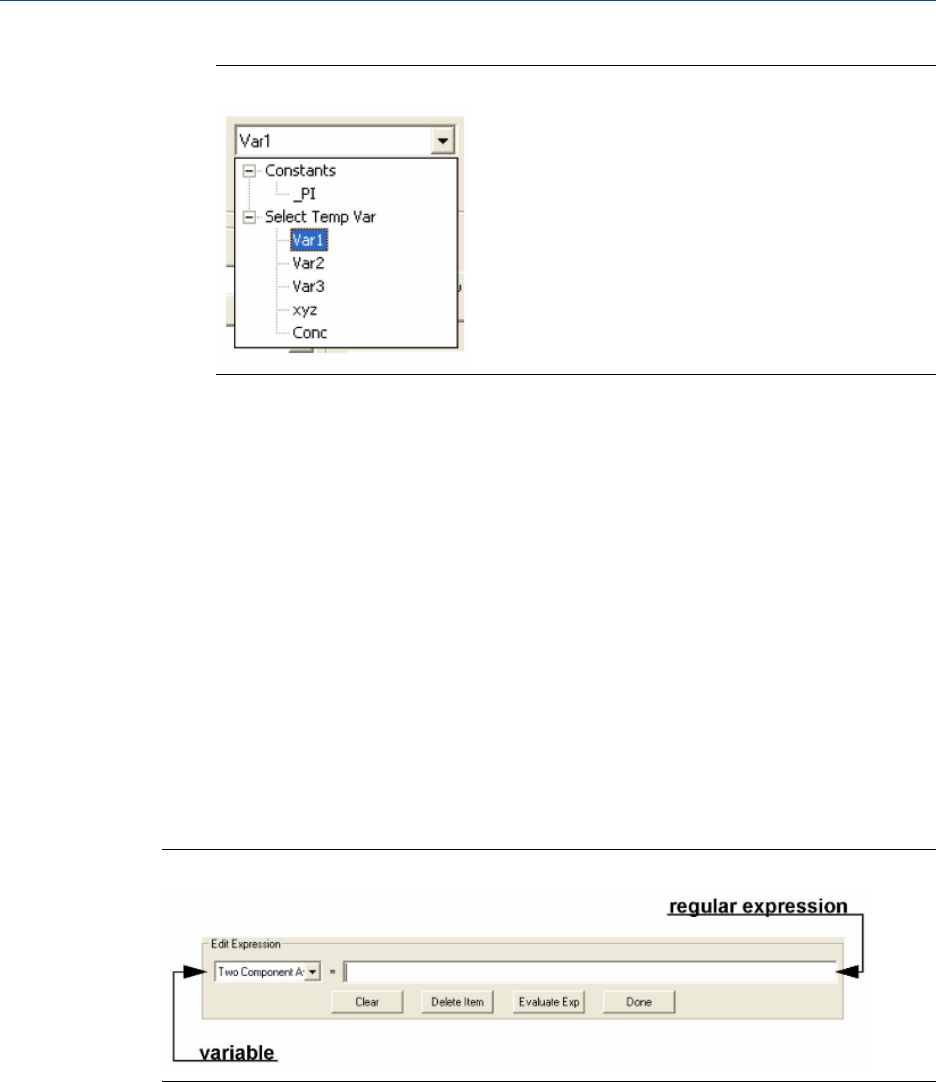
The Variable/Constant drop-down listFigure A-6:
For information on creating variables, see Section A.5. For information on creating
constants, see Section A.4.
5. Click Done.
MON2020 validates the statement and if there are no errors, it adds it to the
Calculation Steps Viewer.
To complete the conditional statement, use the Expression Editor in Edit Expression mode
to add the necessary mathematical expressions.
A.3 Insert an expression
A mathematical expression has the following structure:
Variable = Regular expression
Edit Expression areaFigure A-7:
To add an expression to a conditional statement or calculation, do the following:
1. Click on the Insert drop-down list and select Insert Expression.
A new line is added to the Calculation Steps Viewer and the Expression Editor
switches to Edit Expression mode.
2. Select a variable from the Variable drop-down tree view.
Custom calculations
180


















