Special offers from our partners!

Find Replacement BBQ Parts for 20,308 Models. Repair your BBQ today.
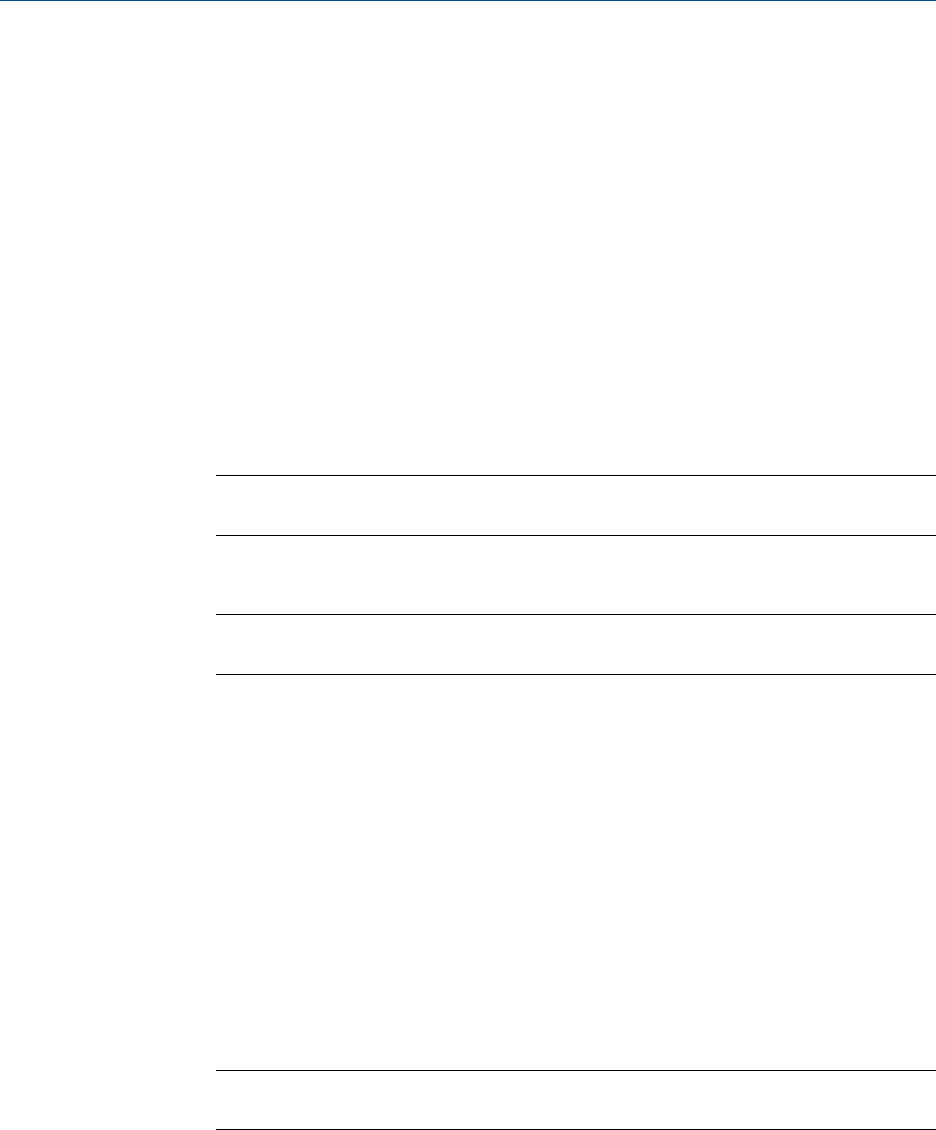
To view the maintenance log, select Maintenance Log... from the Log/Reports menu.
5.2.1 Add an Entry to the Maintenance Log
To add an entry to the maintenance log, do the following:
1. Select Maintenance Log... from the Log/Reports menu.
The Maintenance Log window displays.
2. Click Insert At Top.
A new row appears on the maintenance log table. The Date field contains the GC’s
current date and time, and is editable.
3. Double-click the Message cell and enter the relevant information for the log entry.
Note
To edit an old log entry, click on it and the cell will become editable.
4. Click OK to save the changes and close the window.
Note
To save the changes and keep the window open, click Save.
5.2.2 Delete an entry from the maintenance log
To delete an entry from the maintenance log, do the following:
1. Select Maintenance Log... from the Log/Reports menu.
The Maintenance Log window displays.
2. Select the entry that you want to delete.
3. Click Delete.
The entry is removed from the maintenance log.
4. Click OK to save the changes and close the window, .
Note
To save the changes and keep the window open, click Save.
5.3 The parameter list
Use this feature to keep a record of the hardware components and associated parameters
for a given GC.
Logs and reports
114


















