Special offers from our partners!

Find Replacement BBQ Parts for 20,308 Models. Repair your BBQ today.
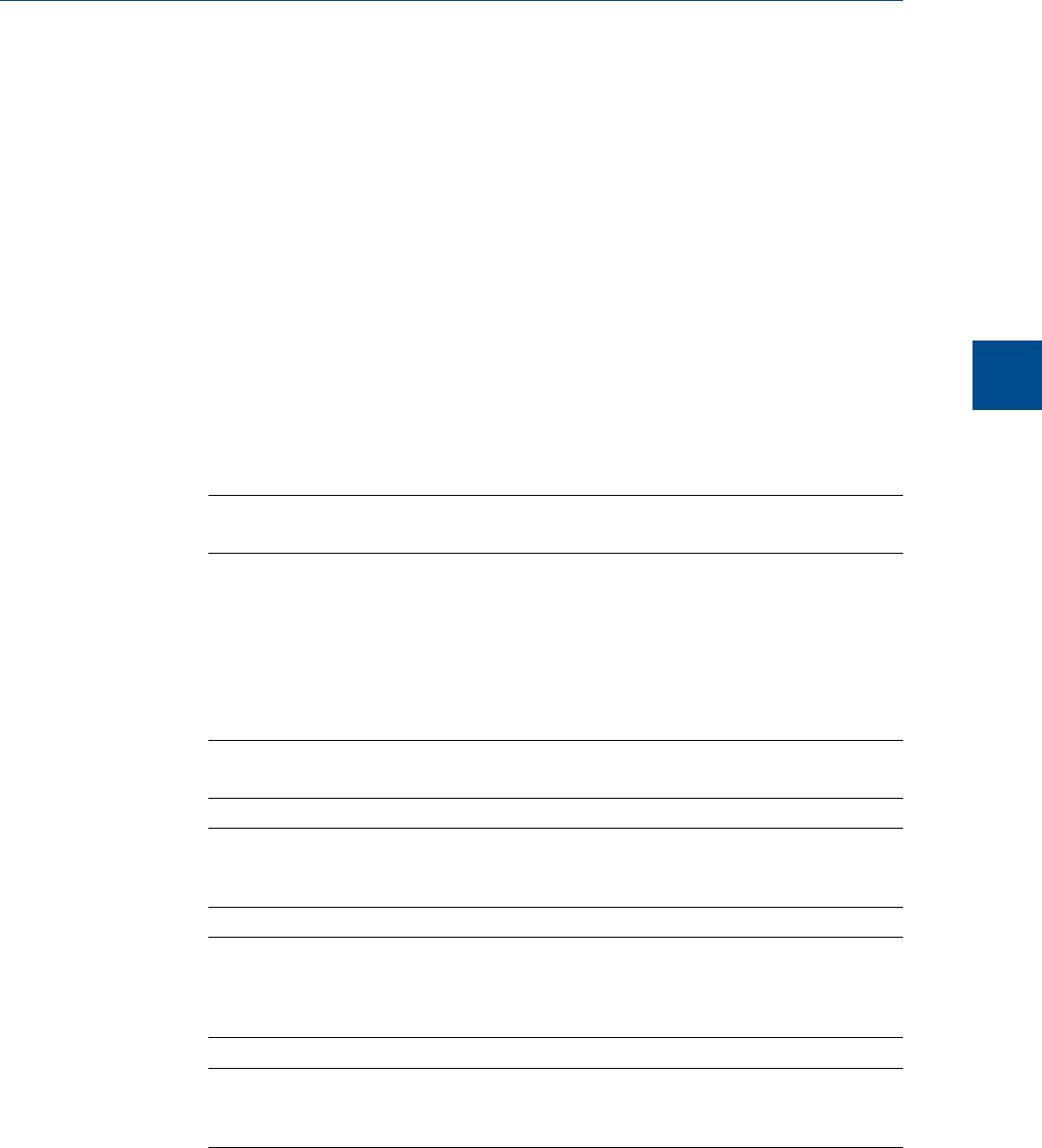
Hourly Averages will be calculated at the start and end of every hour.
24 Hour Averages will start and stop once a day at the time displayed in the
Reset Time field from the Averages Reset section.
Weekly Averages will start and stop once a week at the time displayed in the
Reset Time field and on the day entered in the Weekday field, from the
Averages Reset section.
Monthly Averages will start and stop once a month at the time displayed in the
Reset Time field and on the day of the month entered in the Day field,
from the Averages Reset section.
Variable Averages will start and stop for the duration entered in the Hours
column starting from the Reset Time.
Everyrun No average will be stored; instead, the current value at the end of the
run will be stored.
4. To set a custom start and stop time for a particular calculation, set the Average Type
for the calculation to Variable and enter the desired time in the Hours cell.
Note
The custom Hours setting overrides the Reset Time setting.
5. Set the appropriate Restart Flag to one of the following options:
NO The current average will not be reset.
CUR The current average will be cleared and a new average calculation will start.
6. To save the changes and close the window, click OK.
Note
To save the changes without closing the window, click Save.
Note
To save the information on this screen to a tab-delimited text file, right-click on the table and
select Save Sheet from the right-click menu.
Note
To copy the information on this screen to the clipboard so that it can be pasted into another
application such Microsoft Word or Excel, right-click on the table and select Copy to
clipboard from the right-click menu.
Note
To print the information on this screen, right-click on the table and select Print Sheet from
the right-click menu.
4.5.3 View an archive of averages for a given variable
To view an archive of averages for a given variable, do the following:
Application
4
Application
91


















