Special offers from our partners!

Find Replacement BBQ Parts for 20,308 Models. Repair your BBQ today.
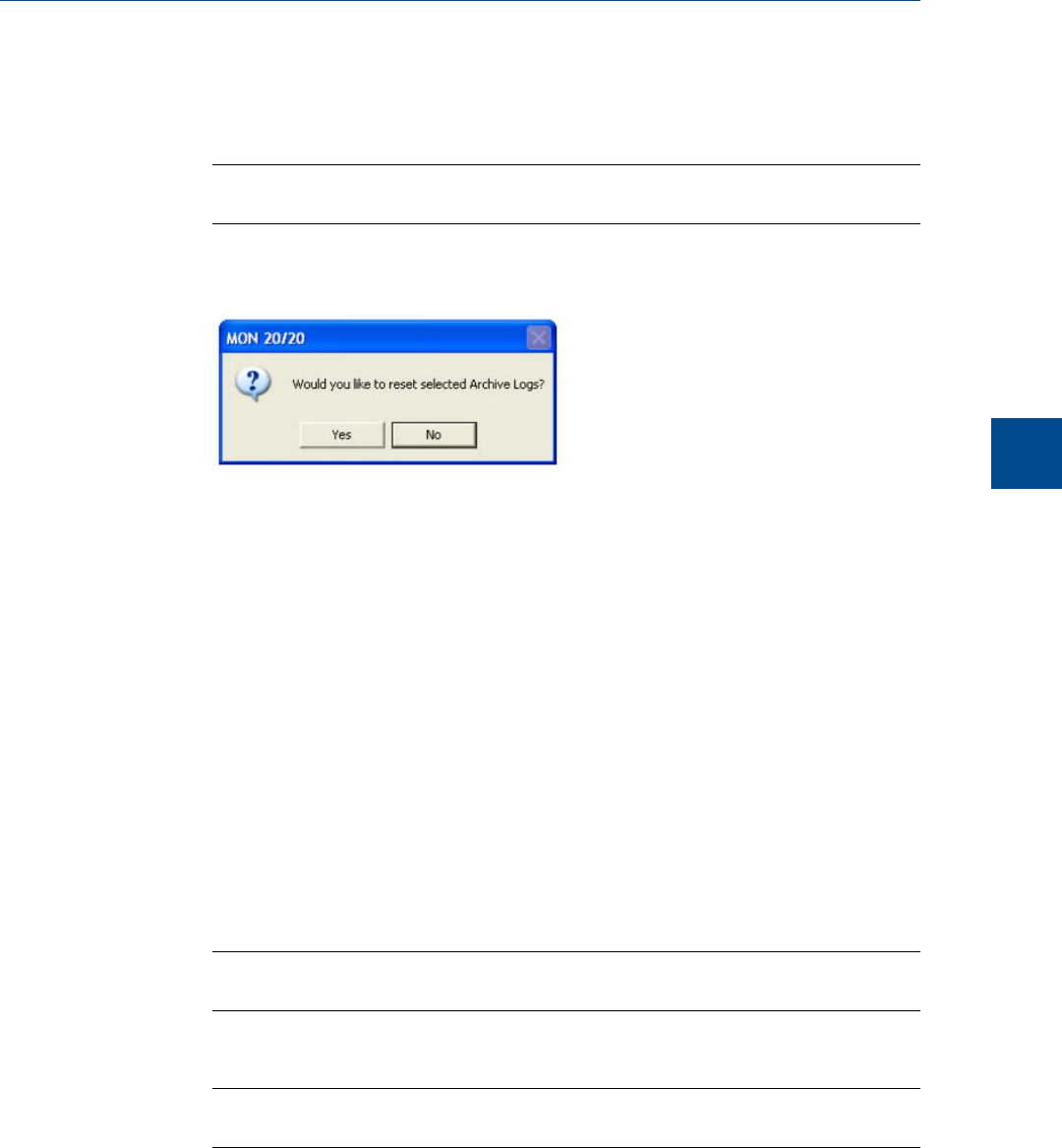
The Reset Archive Data window displays.
2. Select the types of data that you want to delete.
Note
To select all the options, click Select All. To clear all options, click Deselect All.
3. Click Reset.
MON2020 displays a confirmation dialog.
4. Click Yes.
MON2020 clears the GC’s memory. New archived records will begin accumulating
again as analysis and calibration runs occur.
5.15 The molecular weight vs. response factor
graph
The Molecular Weight Vs. Response Factor window generates a graph according to Appendix
B in GPA 2198-03 Selection, Preparation, Validation, Care and Storage of Natural Gas and
Natural Gas Liquids Reference Standard Blends. This graph can be useful in checking valve
function, and consists of the following information:
• Log (Molecular Weight) vs. Log (Response Factor)plots the values for the selected
calibration.
• A trend line (best fit straight line);
Note
The ideal trend line would be linear.
• R-squared correlation coefficient.
Note
The closer RSq is to 1, the better.
This graph is only available for calibration streams, which can be selected from the Stream
drop-down list. By default, the newest final calibration data is used to generate the graph,
but any archived final calibration file can be used by selecting it from the Final Calibration
Record drop-down list.
Logs and reports
5
Logs and reports
145


















