Special offers from our partners!

Find Replacement BBQ Parts for 20,308 Models. Repair your BBQ today.
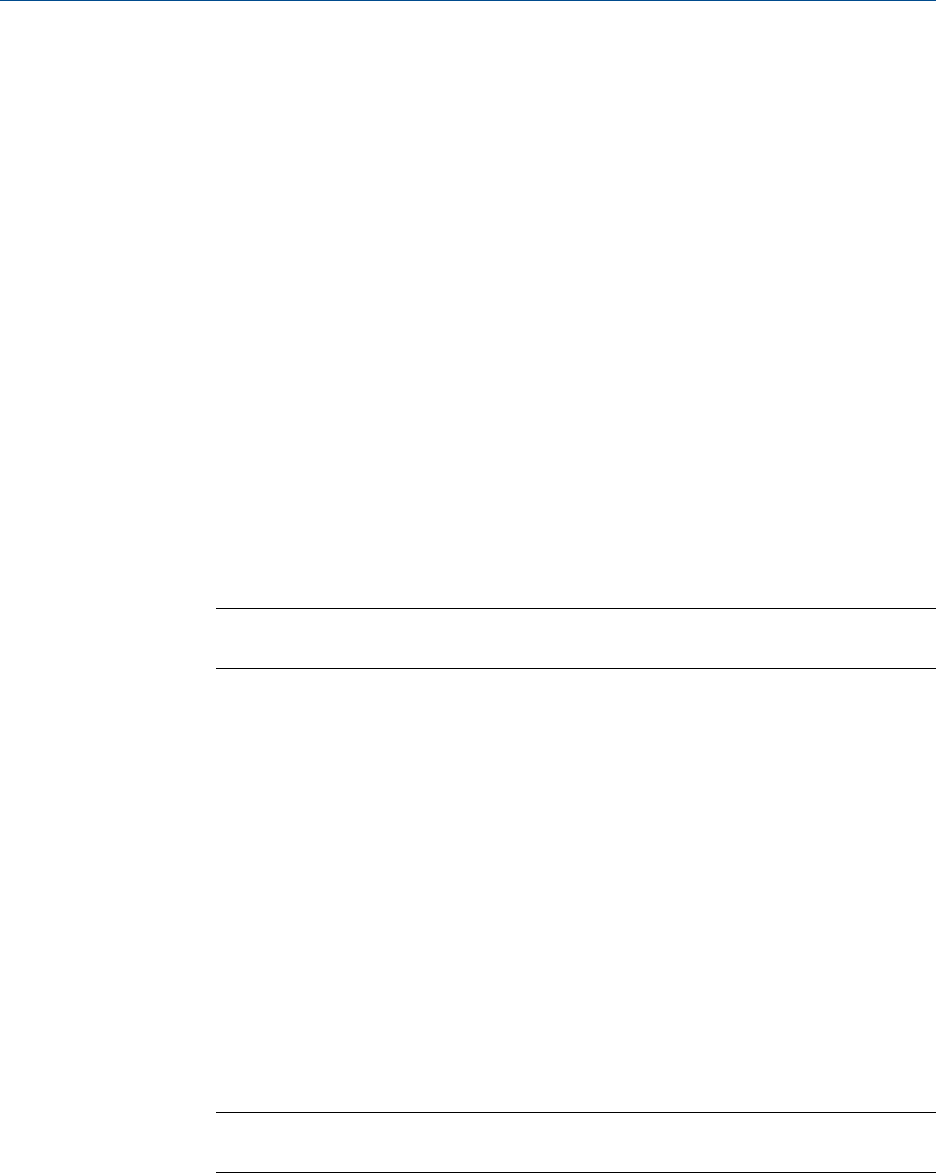
• Control automatic calibration or validation parameters, such as the total number of
runs, runs to be averaged, starting times, and time between automatic calibrations
and baseline runs.
4.9.1 Designate how a stream will be used
To assign a function to a stream, do the following:
1. Select Streams... from the Application menu.
The Streams window opens.
2. For the appropriate stream, select one of the following options from the Usage
column:
• Unused - Not used
• Cal - Calibration
• Analy - Analysis
• Validate - Validation
3. To save the changes and close the window, click OK.
Note
To save the changes without closing the window, click Save.
4.9.2 Link a valve with a stream
Multiple streams can be linked to the same valve to allow for different uses of that
stream—for example, the calibration gas can be assigned to both calibration and validation
runs.
1. Select Streams... from the Application menu.
The Streams window opens.
2. Go to the Stream Valve column for the corresponding stream and select the
appropriate valve from the drop-down list.
Details about the valves in the drop-down list can be viewed from the Valves
window.
3. To save the changes and close the window, click OK.
Note
To save the changes without closing the window, click Save.
4. If the sample stream is selected when the valve is on, check the corresponding
Stream Valve On to Select checkbox; if the sample stream is selected when the valve is
off, uncheck the corresponding Stream Valve On to Select checkbox.
Application
98


















