Special offers from our partners!

Find Replacement BBQ Parts for 20,308 Models. Repair your BBQ today.
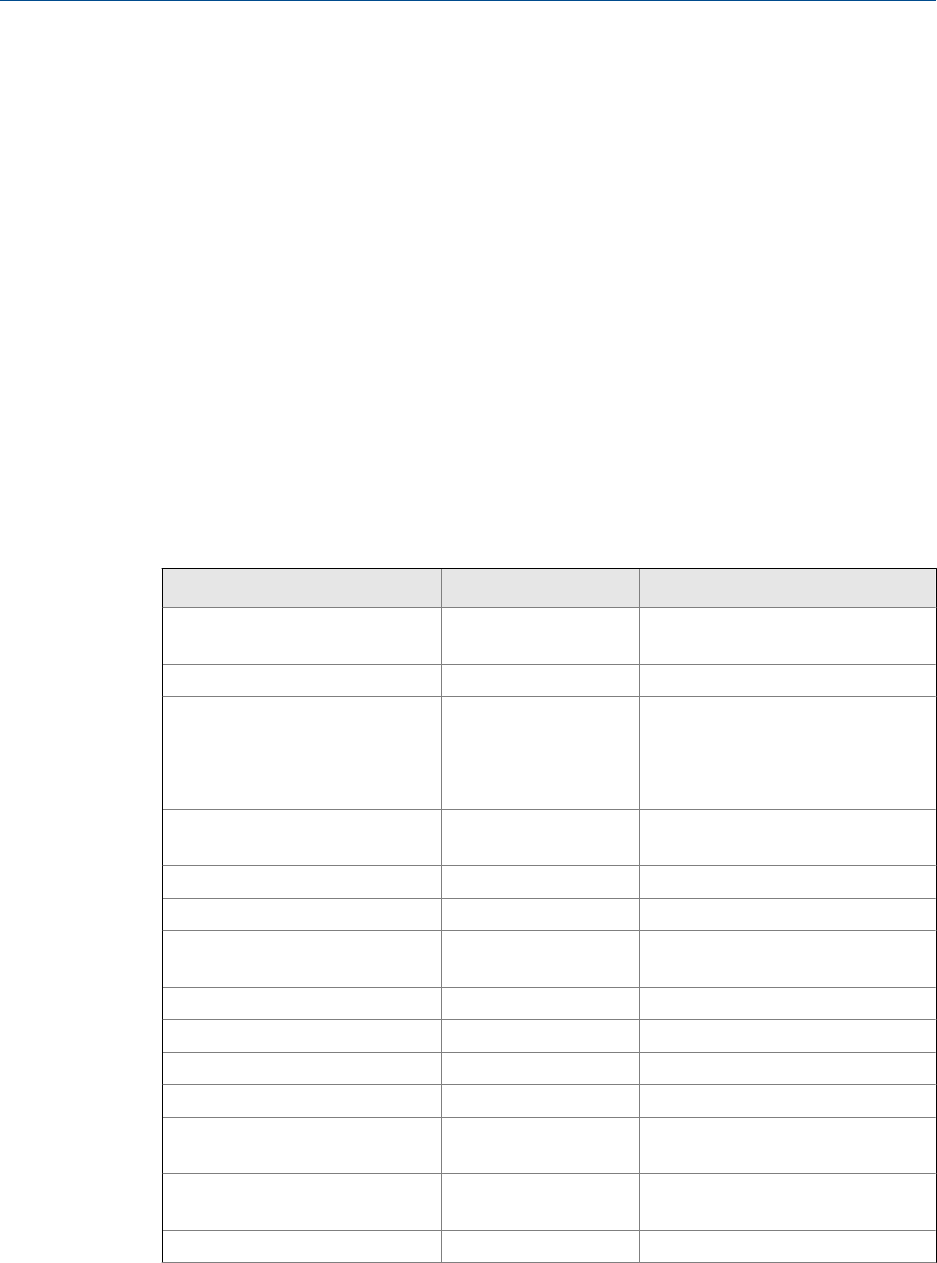
F3 Halts the GC (e.g., an analysis run) at the end of the current cycle. See Section 6.1 for
more information.
F5 Displays the Timed Events table per specified stream. See Section 4.3 for more
information.
F6 Displays the Component Data table per specified stream. See Section 4.2 for more
information.
F7 Displays the chromatogram for the sample stream being analyzed. See Section 2.1.2
for more information.
F8 Displays any chromatogram stored in the GC Controller. See Section 2.1.3 for more
information.
1.4 Procedures guide
Use the following table to look up the related manual section, menu path and, if
appropriate, the keystroke for a given procedure.
MON2020 Task ListTable 1-1:
Task or Data Item Section(s) Menu Path [Keystroke]
24-hour average, component(s)
measured
Section 4.5.2 Application → Calculations → Aver-
ages...
Add a gas chromatograph Section 1.2.6 File → GC Directory
Alarms, related components Section 4.2
Section 4.7
Section 3.5
Application → Component Data...
[F6]
Application → Limit Alarms → User...
Hardware → Discrete Outputs...
Alarms, stream number(s) pro-
grammed
Section 4.7 Application → Limit Alarms → User...
Analysis Report (on/off) Section 5.7.3 Logs/Reports → Printer Control...
Analysis time Section 4.3.4 Application → Timed Events... [F5]
Starting or ending auto-calibra-
tion
Section 4.9 Application → Streams...
Auto-calibration interval Section 4.9 Application → Streams...
Auto-calibration start time Section 4.9 Application → Streams...
Autocal time Section 4.9 Application → Streams...
Baseline Section 4.9 Application → Streams...
Base pressure used for calcula-
tions
Section 4.9 Application → Streams...
Calibration concentration Section 4.2 Application → Component Data...
[F6]
Calibration cycle time Section 4.3.4 Application → Timed Events... [F5]
Getting started
14


















