Special offers from our partners!

Find Replacement BBQ Parts for 20,308 Models. Repair your BBQ today.
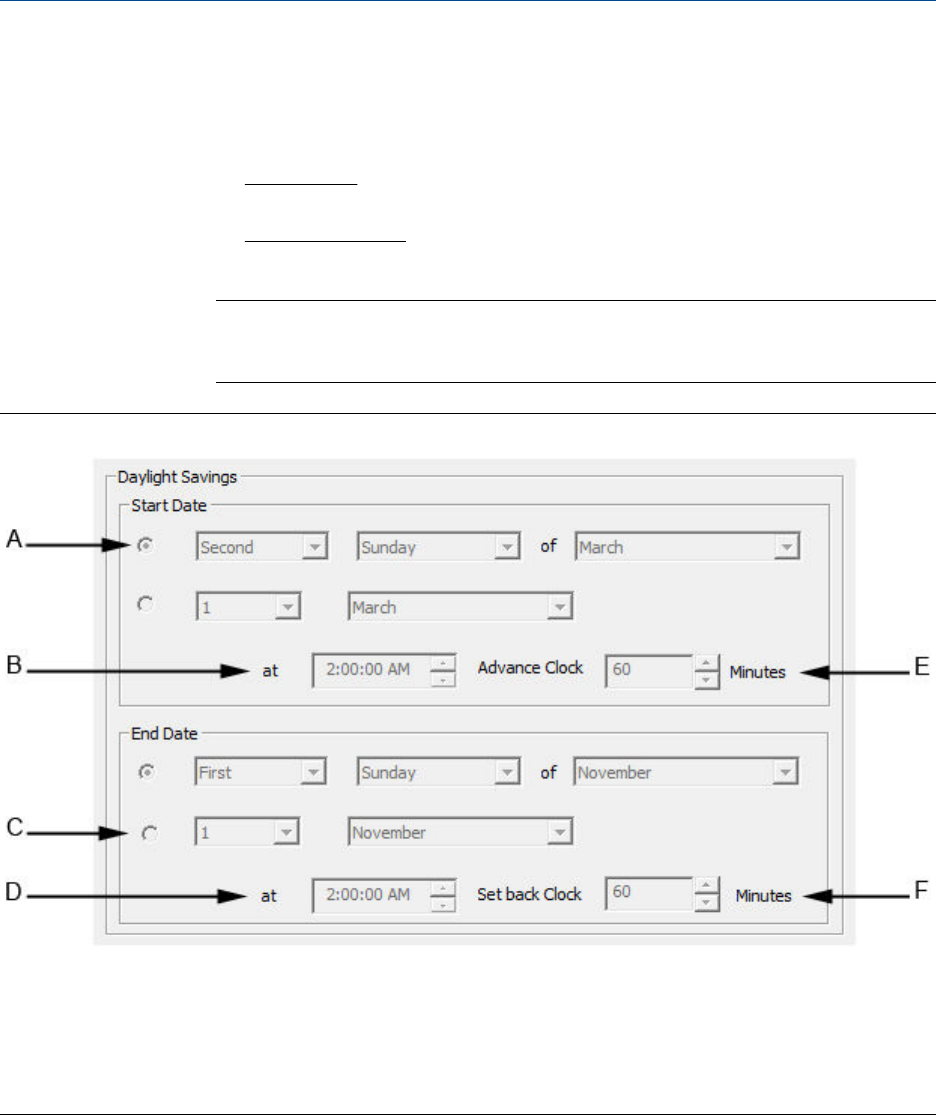
2. Click the Enable Daylight Savings checkbox.
The Daylight Savings section will be enabled, giving you the following two options for
setting the start and end times for daylight savings:
• Week format. You can specify on which week day, of what week, and of what
month DST to start and end.
• Month/Day format. You can specify the exact day of the month and the month
number for which you want daylight savings to start and end.
Note
These formats can be used interchangeably; for example, the Week format can be used to
specify the start date, and the Month/Day format can be used to specify the end date.
The Daylight Savings optionsFigure 2-12:
A. Week format
B. Start time
C. Month/day time
D. End time
E. Advance time
F. Set back time
3. Set the start date for daylight savings time.
4. Set the start time and the advance time.
5. Set the end date for daylight savings time.
6. Set the end time and the setback time.
7. Click OK to implement your changes and close the View/Set Date Time window.
Chromatograph
44


















