Special offers from our partners!

Find Replacement BBQ Parts for 20,308 Models. Repair your BBQ today.
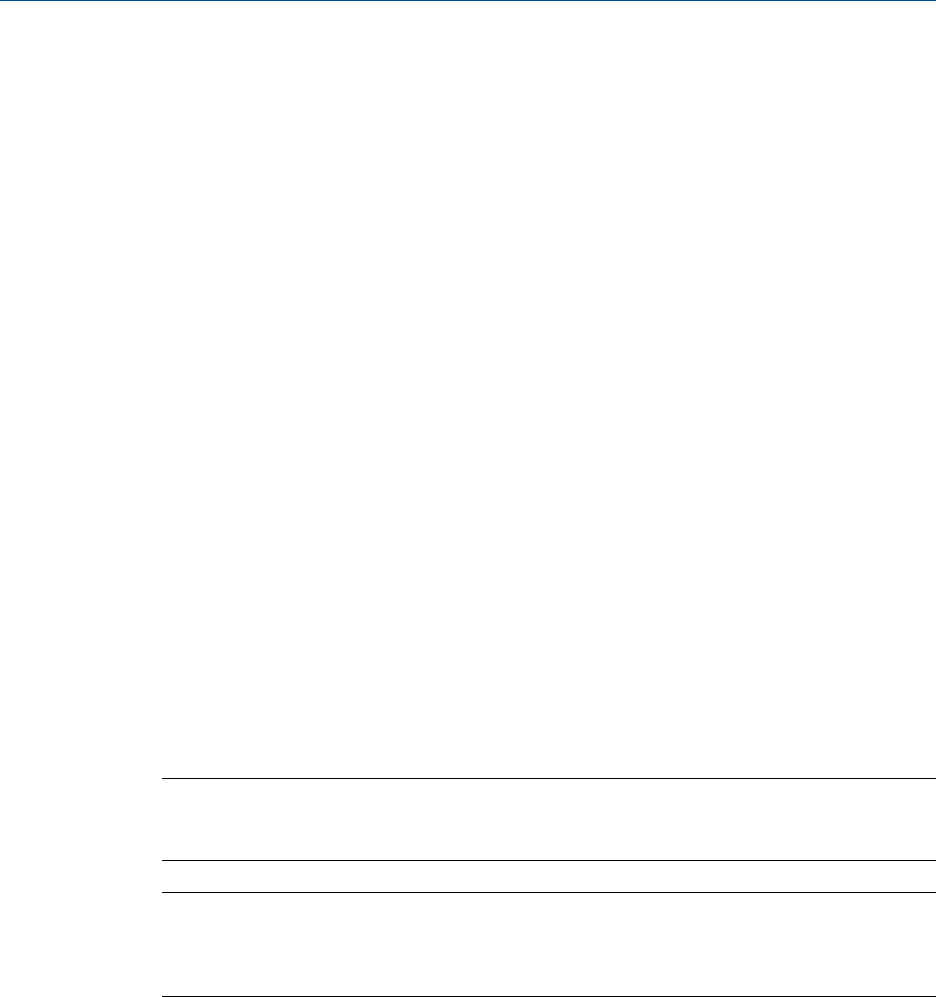
1.2.1 System requirements
To achieve maximum performance when running MON2020, ensure your PC meets the
following specifications:
Compatible
operating systems
Windows
®
XP (Service Pack 2 or later), Windows
®
Vista, or
Windows
®
7.
Compatible
browser
Internet Explorer
®
6.0 or later.
Minimum
hardware
specifications
A PC with a 400 MHz Pentium or higher processor.
At least 256 MB of RAM.
At least 100 MB of available hard disk space. On Windows XP, if NET
2.0 is not installed, an additional 280 MB of hard disk space will be
needed.
A Super VGA monitor with at least 1024 x 768 resolution.
One Ethernet port for connecting remotely or locally to the gas
chromatograph.
1.2.2 Install MON2020
You must install MON2020 from the CD-ROM onto your hard drive; you cannot run the
program from the CD-ROM.
Double-click the Setup file and follow the on-screen installation instructions.
Upon successful installation, MON2020 creates a shortcut icon on the computer’s
desktop.
Note
MON2020 is not an upgrade to MON2000; therefore, MON2020 should be installed to its own
directory, separate from the MON2000 directory.
Note
You must be logged onto the computer as an administrator to install MON2020. Windows
®
Vista
and Windows
®
7 users, even with administrator privileges, will be prompted by the operating
system’s User Account Control feature to allow or cancel the installation.
1.2.3 Start MON2020
To launch MON2020, double-click its desktop icon or click the Start button and select
Emerson Process Management → MON2020.
1.2.4 Register MON2020
Each time you start MON2020 it will prompt you to register if you have not already done
so. You can also register by selecting Register MON2020... from the Help menu.
Getting started
4


















