Special offers from our partners!

Find Replacement BBQ Parts for 20,308 Models. Repair your BBQ today.
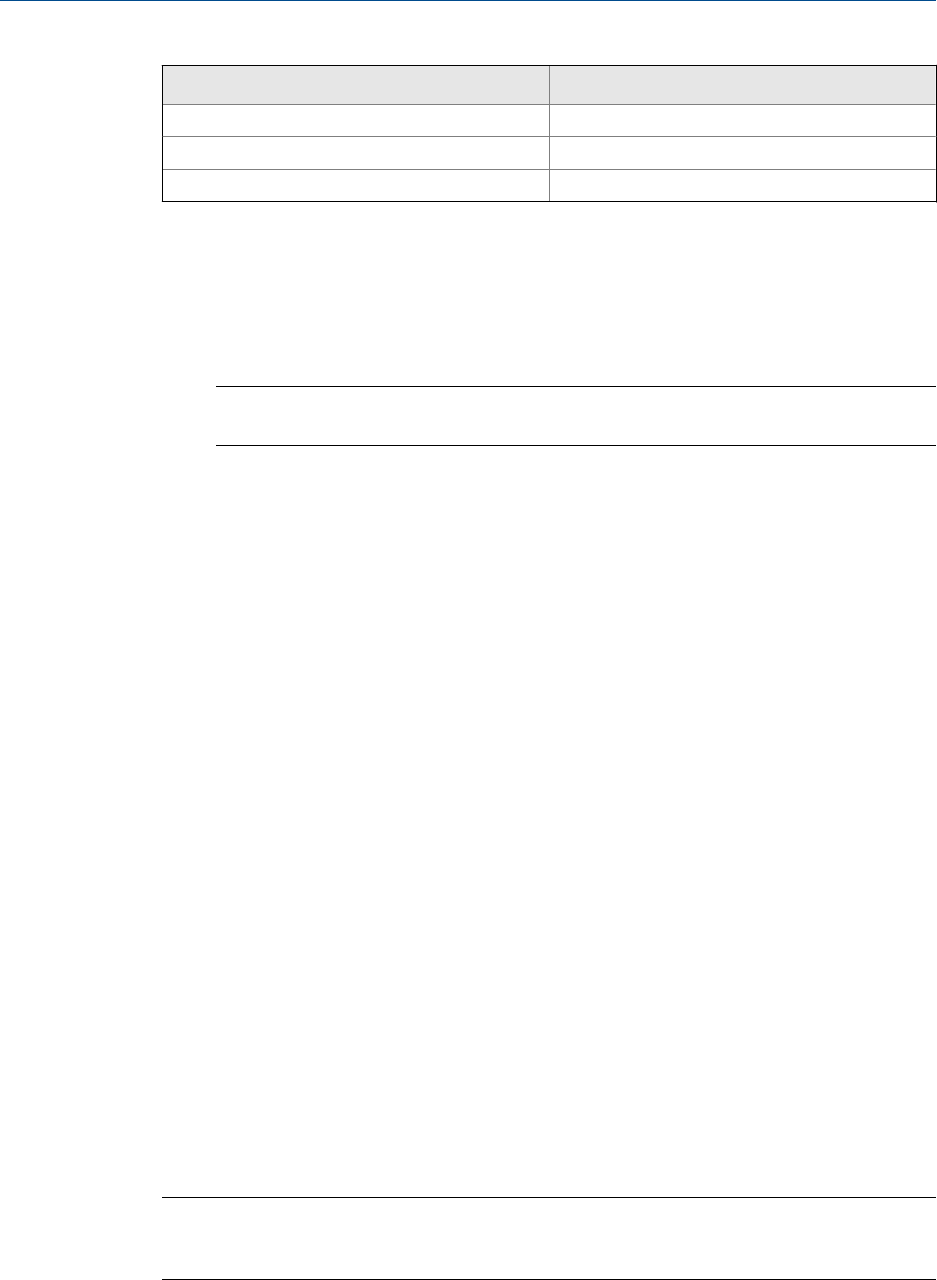
Component C6/C7/C8 percentages
C6+ GPA 2261-99 60.0/30.0/10.0
C6+ 57/28/14 57.143/28.572/14.285
C6+ 50/50/0 50.0/50.0/0
To define a different ratio, do the following:
1. Select Component Data on the Application menu.
The Component Data window opens.
Note
You can also click F6 to open the Component Data window.
2. Click the first field in the Component column. This is the C6+ component field and it
will display one of the four ratios described above.
A drop-down list opens.
3. Select C6+ (User Def.) from the drop-down list.
4. Click Edit Percentage.
The C6+ User Def. window opens.
5. Enter a composition percentage for each component.
The Total Percentage, which must equal 100 and is displayed on the window's title
bar, will update with the sum of the four ratios.
6. Click OK.
The Component Data window closes. The C6+ row on the Component Data table
will be updated based on the new ratio.
7. Click Save to accept the changes without closing the window; click OK to accept the
changes and to close the window.
4.3 The Timed Events tables
Use this function to view and/or edit the timed events tables assigned to and used by
particular gas streams. The number of available timed events depends on the GC unit
configuration. The standard GC application contains four timed events tables.
Note
See Section 2.5.2 for more information about editing timed events from the Chromatogram Viewer.
To assign a timed events table to a stream, see Section 4.9.2.
Application
80


















