Special offers from our partners!

Find Replacement BBQ Parts for 20,308 Models. Repair your BBQ today.
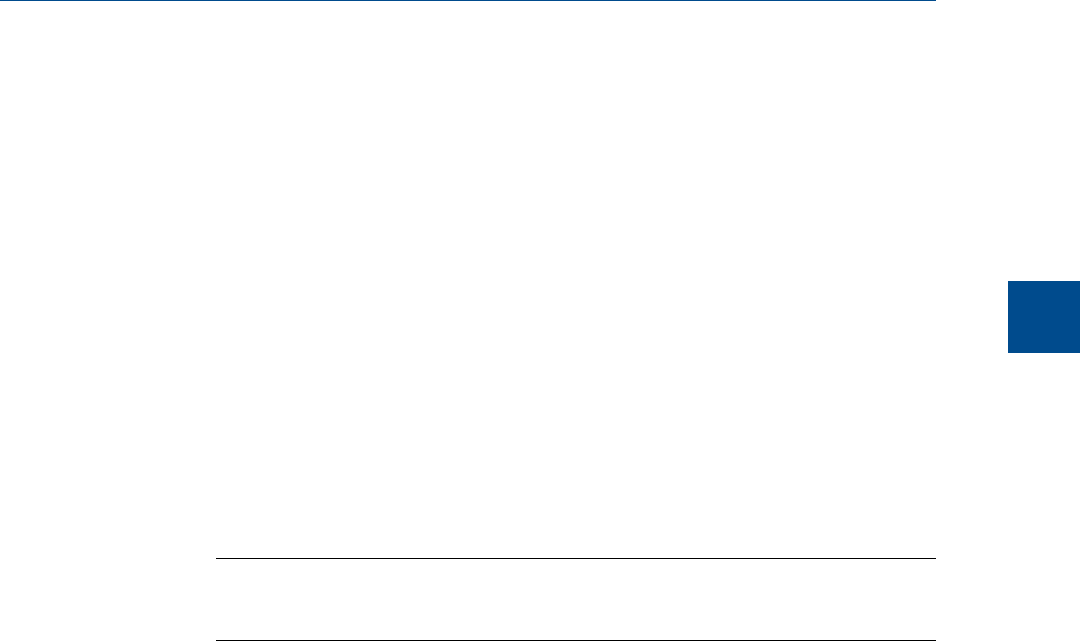
3.8 Analog outputs
With MON2020 you can control the analog outputs in the following ways:
• Assign identifying labels.
• Assign scale ranges.
• Calibrate analog outputs for zero and full scale values.
3.8.1 Rename an analog output
Give each analog output a descriptive label to avoid confusing one unit for another. To
assign an identifying label, do the following:
1. Select Analog Outputs… from the Hardware menu.
The Analog Outputs window displays.
2. Double-click on the appropriate row under the Label column for the analog output
that you want to rename.
Note
The analog output devices are labeled Analog Output 1 - Analog Output N by default, where
N equals the total number of analog outputs available to the GC.
3. Type in a new descriptive name for the analog output.
4. Click OK.
3.8.2 Set an analog output’s operational mode
An analog output has two operational modes: Variable and Fixed.
• Setting the switch to Var_Standard means that the analog output will be
proportional to the variable selected in from the Variables column. This is the default
setting.
• Var_Namur_NE43: Namur_NE43 uses the 3.8 to 20.5 mA signal range for
measurement information, with ≥21 mA or ≤3.6 mA to indicate diagnostic failures.
• Setting the switch to Fixed means that the analog output will be set to the value
that is entered in the appropriate row under the Fixed Value column.
To set an analog output’s operational mode, do the following:
1. Select Analog Output… from the Hardware menu.
The Analog Output window displays.
2. Select the desired mode from the drop-down menu under the Switch column for the
analog output.
3. Click Save to save the changes and leave the window open so that you can monitor
the analog output.
Hardware
3
Hardware
65


















