Special offers from our partners!

Find Replacement BBQ Parts for 20,308 Models. Repair your BBQ today.
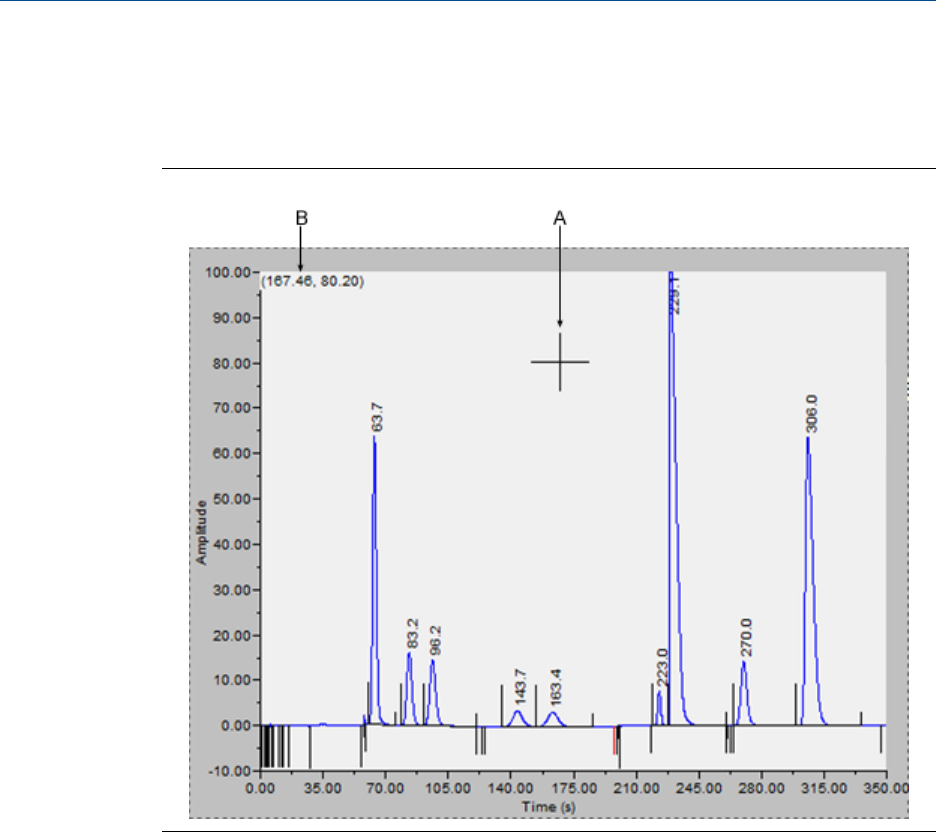
2.5.4 Use the Chromatogram Viewer’s cursor to update a
Timed Event
Chromatograph cursorFigure 2-11:
The Chromatogram Viewer's cursor (A) can be dragged to any point on the graph, or it can
be relocated by double-clicking within the boundaries of the graph.
As the cursor moves across the chromatogram, the Timed Events table automatically
scrolls to the event that corresponds to the cursor’s coordinates. The cursor’s coordinates
(B) display in the upper left corner of the graph.
The cursor can be useful if you want to change a timed event based on the data displayed
by the chromatogram.
To update a timed event based on the location of the Chromatogram Viewer’s cursor, do
the following:
1. Select the live or archived trace that you want to use as the source for changing the
timed event.
2. Drag the cursor to the desired location.
Chromatograph
40


















