Special offers from our partners!

Find Replacement BBQ Parts for 20,308 Models. Repair your BBQ today.
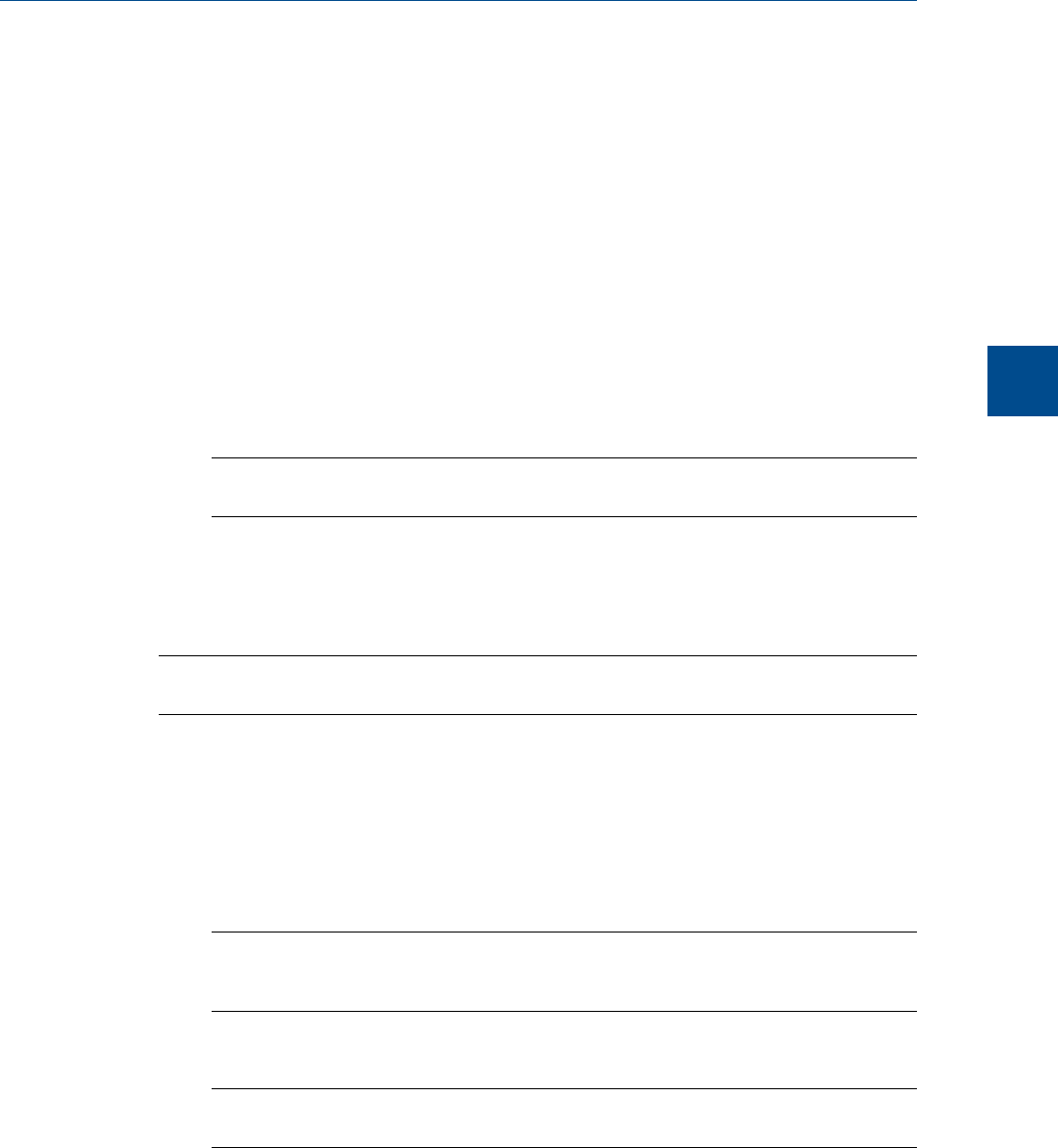
4.9.3 Assign a data table to a particular stream
To assign a component data table, a validation data table, or a timed events table to a
stream, do the following:
1. Select Streams... from the Application menu.
The Streams window opens.
2. For the appropriate stream, if Usage is set to Cal or Analy, select a component data
table from the CDT column and a timed events table from the TEV column.
3. For the appropriate stream, if Usage is set to Validate, select a component data
table from the CDT column, a timed events table from the TEV column, and a
validation data table from the VDT column.
4. To save the changes and close the window, click OK.
Note
To save the changes without closing the window, click Save.
4.9.4 Change the base pressure for a stream
Base pressure is used for the GPA/AGA physical properties calculations.
Note
The base pressure for the ISO calculation is always 101.325 kPaA.
To change the base pressure for a stream, do the following:
1. Select Streams... from the Application menu.
The Streams window opens.
2. For the appropriate stream, double-click on the corresponding cell under the Base
Pressure column and enter an new value.
Note
The GPA/AGA calculations can also be done at up to three additional optional pressures. Use
the Optional Pressure 1, Optional Pressure 2, and Optional Pressure 3 columns for this purpose.
3. To save the changes and close the window, click OK.
Note
To save the changes without closing the window, click Save.
Application
4
Application
99


















