Special offers from our partners!

Find Replacement BBQ Parts for 20,308 Models. Repair your BBQ today.
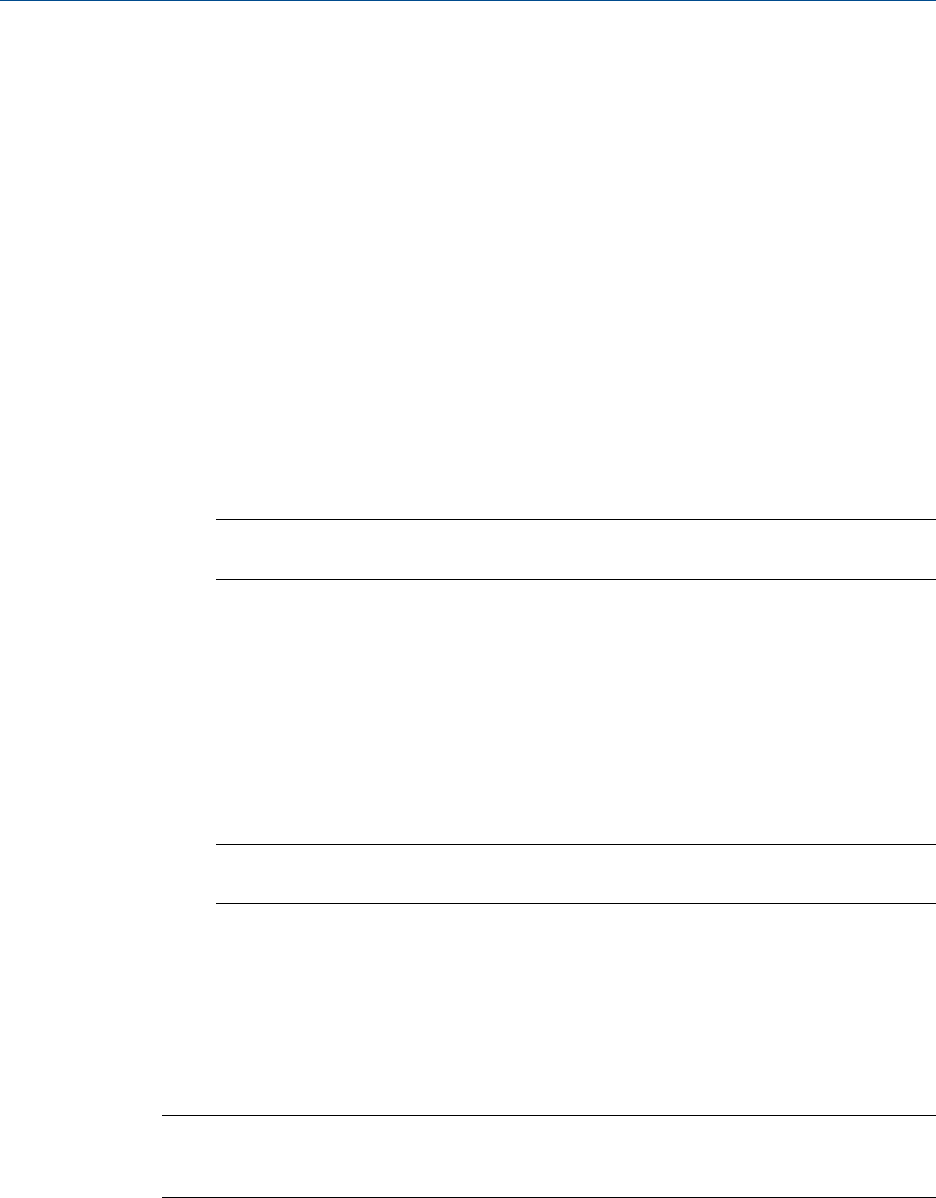
4.10 Create a stream sequence for a detector
A stream sequence defines the order of stream analysis for a detector. You can create
three sequences can be configured; each can be activated by a digital input device or via a
Modbus link. To create or edit a stream sequence, do the following:
1. Select Stream Sequence... from the Application menu.
The Stream Sequence window displays.
2. Each stream sequence table can contain up to three sequences--a primary, or
default, sequence, and two auxiliary sequences.
3. Double-click the appropriate cell under the Strm Seq Name column to give your new
sequence a name, or to edit the name of an existing sequence. Type in the new
name.
4. To define which discrete input should activate the sequence, select it from the drop-
down list of the appropriate cell under the Seq Activate DI column.
Note
No two sequences can be activated by the same discrete input.
5. To define the order of analysis, double-click the appropriate cell under the Seq of
Strms column and enter the numbers for the streams, separated by commas, that
should be analyzed.
Example: For example 1,2 would continuously analyze stream 1 followed by stream
2. A sequence of 1,1,1,2 would analyze stream 1 three times and then analyze
stream 2 every fourth time in the sequence.
6. To save the changes and close the window, click OK.
Note
To save the changes without closing the window, click Save.
4.11 Communications
Use this window to configure the GC's ports.
The following table lists the Communication window's parameters:
Note
During Modbus serial communications MON2020 can differentiate between RTU or ASCII protocols;
however, the data bit, stop bit, and parity settings still need to be manually configured.
Label The name of the group of settings.
Modbus Id Identification number of the Modbus device.
Application
100


















