Special offers from our partners!

Find Replacement BBQ Parts for 20,308 Models. Repair your BBQ today.
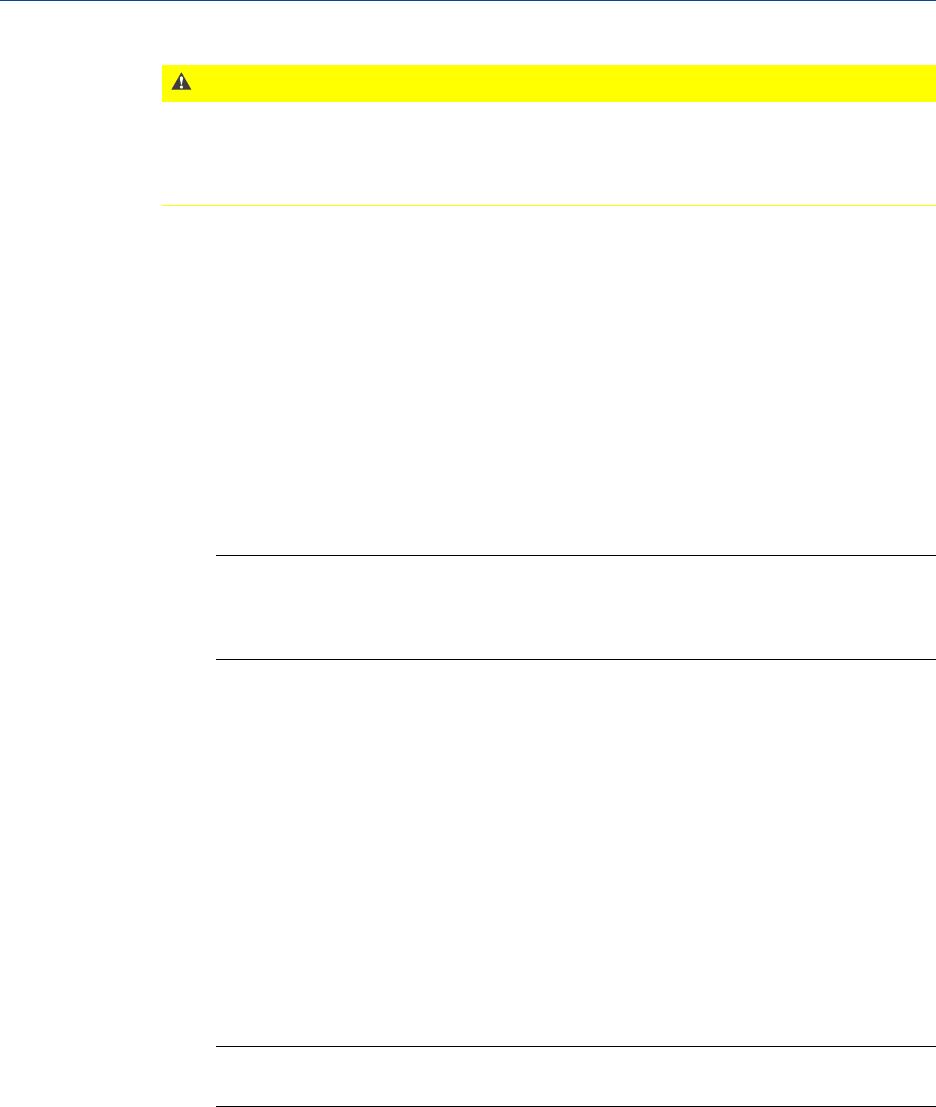
CAUTION!
Fixed On mode is not recommended for general GC operations. Switching a heater to Fixed On
mode removes its ability to maintain a constant temperature because the power delivered to
the heater will not fluctuate based on the temperature setpoint, but will instead remain at the
level set by the user.
To set a heater’s PWM Output, do the following:
1. Select Heaters… from the Hardware menu.
The Heaters window displays.
2. For each heater that you want to set, select Fixed On from the appropriate row
under the Switch column.
3. For each heater that you want to set, double-click on the appropriate row under the
Fixed PWM Output column, and enter the desired percentage of output. You can
enter a decimal value between 0 and 100.
4. Click OK to save the changes and close the window, .
Note
To save the changes and leave the window open so that you can monitor the heaters’ status,
click Save. The current temperature of each heater displays in the Temperature column, and is
updated in real time.
3.1.8 Take a heater out of service
To remove a heater from service, do the following:
1. Select Heaters… from the Hardware menu.
The Heaters window displays.
2. For each heater that you want to set, select Not Used from the appropriate row
under the Switch column.
The row turns turquoise, indicating that it is no longer in service.
3. To save the changes and close the window, click OK.
Note
To save the changes without closing the window, click Save.
3.2 Valve configuration
MON2020 allows you to do the following from the Valves window:
• Assign identifying labels to each valve.
Hardware
50


















