Special offers from our partners!

Find Replacement BBQ Parts for 20,308 Models. Repair your BBQ today.
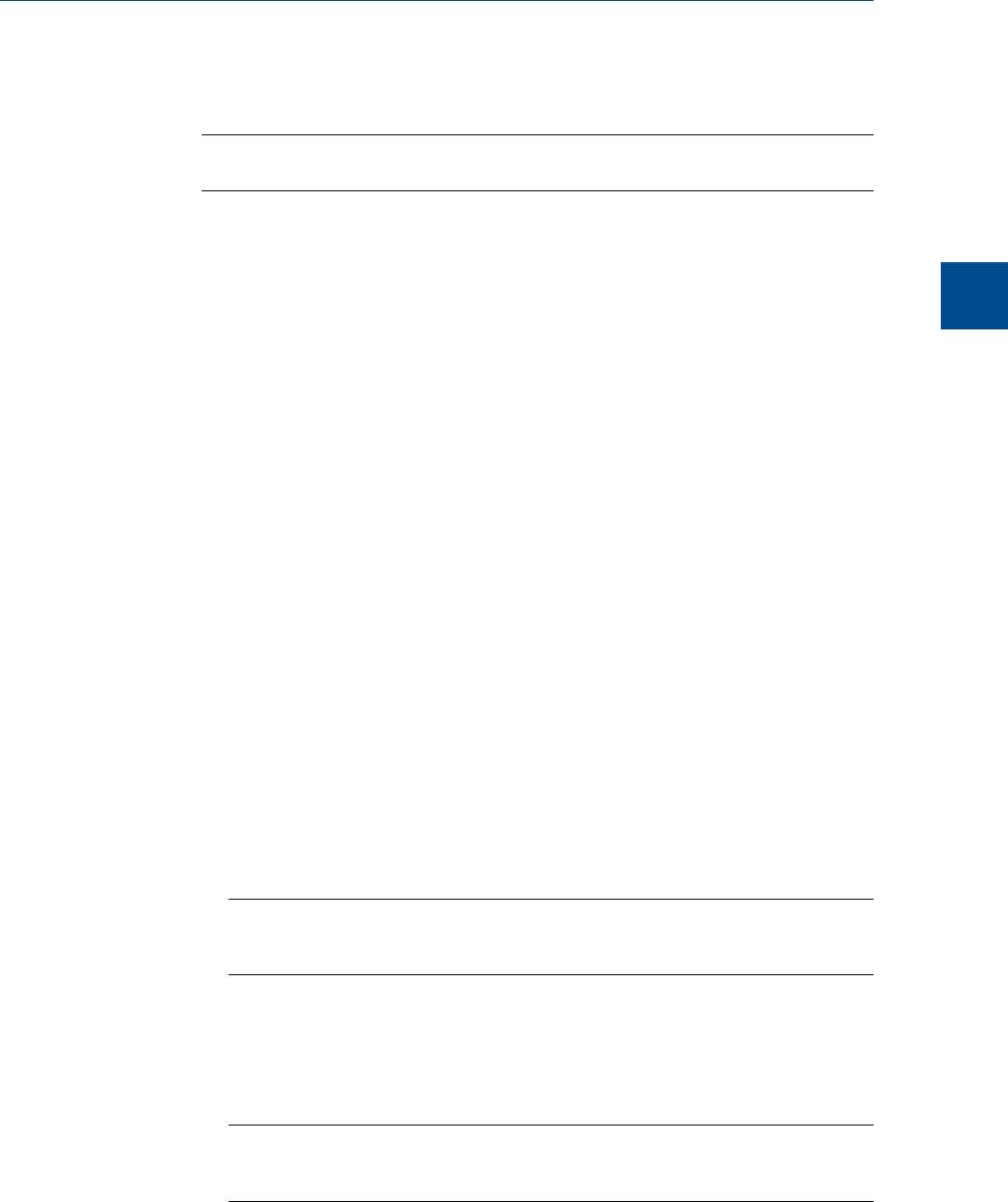
The Flame Status field changes to “On” when the FID internal temperature exceeds
the value set in the Flame On Sense Temp field.
Note
If the FID Ignition field is set to “Auto”, the GC will automatically restart the flame if it goes out.
3.4.3 Reset the preamp value
To reset the Preamp Val field on the Detectors window to 0, click Auto-Zero.
3.4.4 Balance the preamp
In some situations that involve TCD detectors the baseline may be displayed either too
high on the graph, in which case the tops of the peaks are cut off, or too low on the graph,
so that the bases of the peaks are cut off. If this occurs it is possible to offset the baseline
either up or down so that the entire peak can be displayed on the graph. This offset will be
applied to all traces—live, archived and saved—that are displayed thereafter.
To offset the baseline, do the following:
1. Select Detectors… from the Hardware menu.
The Detectors window displays.
2. Select the appropriate detector.
It may be necessary to return to the Chromatogram Viewer to learn which detector
is the source of the trace that needs to be offset.
3. Balance the preamp:
• To lower the baseline, click Left(N). Each time this button is clicked, N is
incremented by -1. For example, is this is the first time the button has been
clicked, Left(0) will be increment to Left(-1) and the baseline will be lowered one
step. If Right(N) was clicked previously, then that button will be incremented by
-1 first, until it reached Right(0); at the point, Left(N) will be incremented by -1.
Note
To reset the baseline to its original setting, click Right(N) and Left(N) until they read
Right(0) and Left(0).
• To raise the baseline, click Right(N). Each time this button is clicked, N is
incremented by 1. For example, is this is the first time the button has been
clicked, Right(0) will be increment to Right(1) and the baseline will be raised one
step. If Left(N) was clicked previously, then that button will be incremented by 1
first, until it reaches Left(0); at the point, Right(N) will be incremented by 1.
Note
To reset the baseline to its original setting, click Right(N) and Left(N) until they read
Right(0) and Left(0).
Hardware
3
Hardware
57


















