Special offers from our partners!

Find Replacement BBQ Parts for 20,308 Models. Repair your BBQ today.
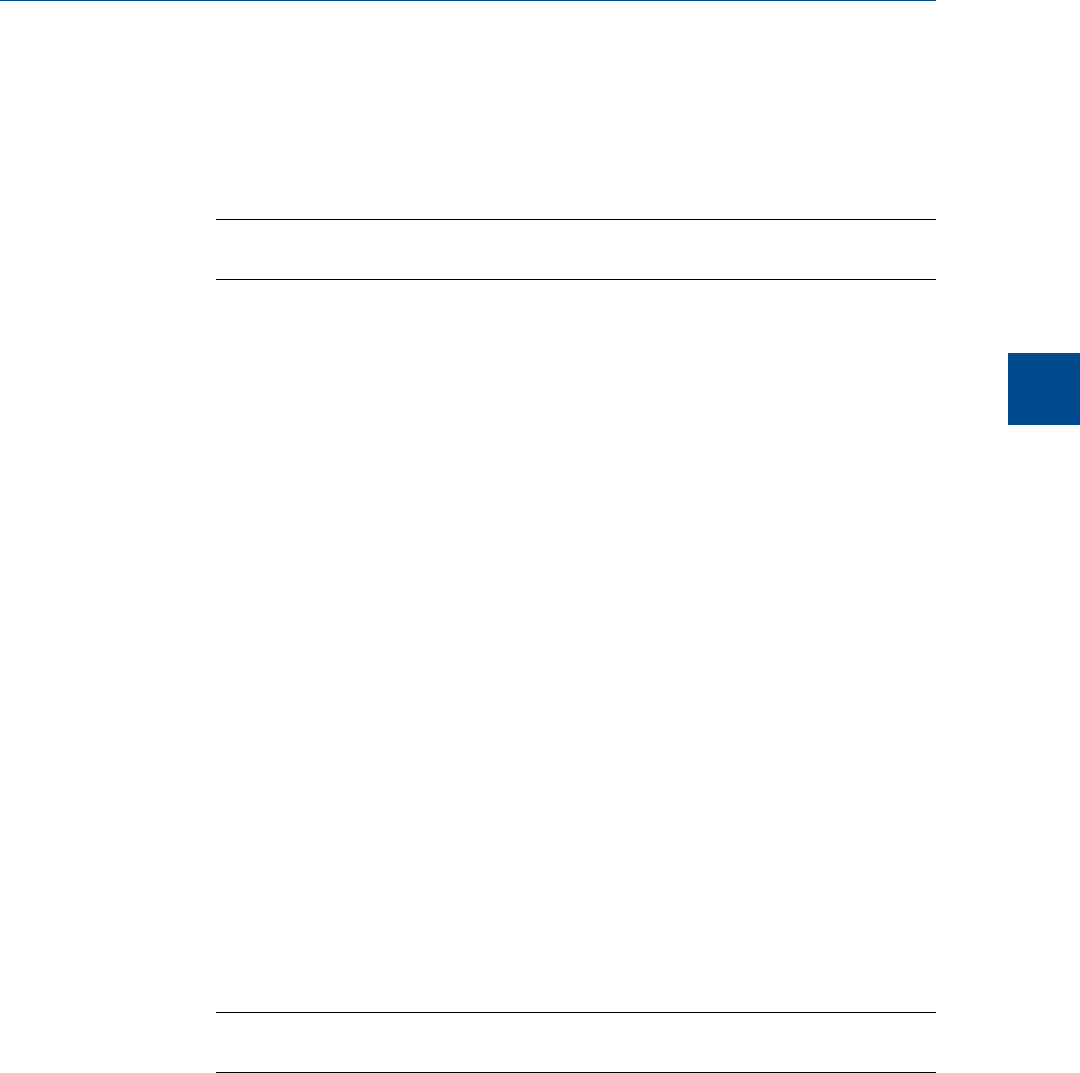
b. Enter a value in the Delay column for the length of time, in seconds, that the
alarm condition should exist before the Halt command is executed.
You can enter a value between 0 and 1800.
11. To save the changes and close the window, click OK.
Note
To save the changes without closing the window, click Save.
4.8 System alarms
To edit system alarms, do the following:
1. Select System Alarms... from the Applications menu.
The System Alarms window displays.
2. If you want a discrete output to activate when the alarm triggers, click on the
appropriate cell under the DO # to Set column and select it from the drop-down list.
3. To prevent or allow averaging when the alarm triggers, double-click on the
appropriate cell under the Inhibit Avg column, and select one of the following
options:
• True - Inhibits averaging when the alarm is active.
• False - Allows averaging when the alarm is active.
4. To enable the alarm check the checkbox under the Is Alarm Enabled? column; to
disable the alarm, uncheck the checkbox under the Is Alarm Enabled? column; to
disable the alarm.
5. To halt the GC after the current analysis when an alarm is triggered, check the Halt
on Alarm? checkbox.
6. To set the amount of time that should pass between the recognition of an alarm
condition and the display of the alarm, enter a value between 0 and 1800 in the
Delay column.
7. To save the changes and close the window, click OK.
Note
To save the changes without closing the window, click Save.
4.9 Streams
MON2020 allows you to do the following:
• Assign component data tables, validation data tables, and timed events tables to a
particular stream.
• Designate a stream for analysis, validation, or calibration.
Application
4
Application
97


















