Special offers from our partners!

Find Replacement BBQ Parts for 20,308 Models. Repair your BBQ today.
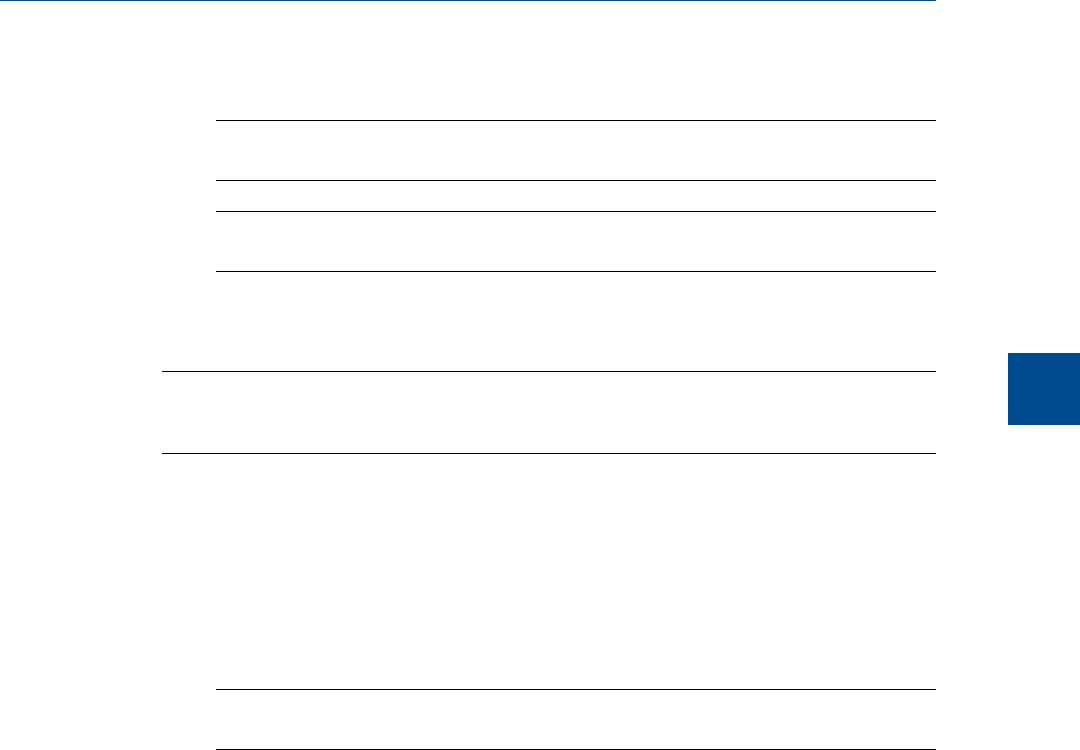
The selected component data table displays.
Note
To see a different table, select it from the Choose table drown-down list.
Note
To sort the list of components by detector, and then by retention time, click Sort RT.
4.2.1 Edit a Component Data Table
Note
Table cells with a white background are editable; table cells with a turquoise background are not
editable.
To edit a cell, do the following:
1. Click on the cell.
Depending on the cell type, you will either be required to select a value from a drop-
down list, or you will be able to type in the value directly.
2. To save the changes and close the window, click OK.
Note
To save the changes without closing the window, click Save.
The following table lists all of the editable parameters available on the Component
Data Table window. The standard values for these parameters were taken from the
second editions of the Orifice Metering of Natural Gas and Other Related Hydrocarbon
Fluids and the Compressibility Factors of Natural Gas and Other Related Hydrocarbon
Gases.
Component This drop-down list contains the complete catalog of
available components for the selected stream.
Usr Std Indicates the source of the component:
• Usr - The component was edited or defined by the user.
• Std - The component was selected from the standard list
of components and no changes were made to its standard
data.
Det # The component’s detector number.
Ret Time Time in seconds before the apex of the component’s peak will
appear. The rentention time can be set from 0 to 3600
seconds.
Application
4
Application
73


















