Special offers from our partners!

Find Replacement BBQ Parts for 20,308 Models. Repair your BBQ today.
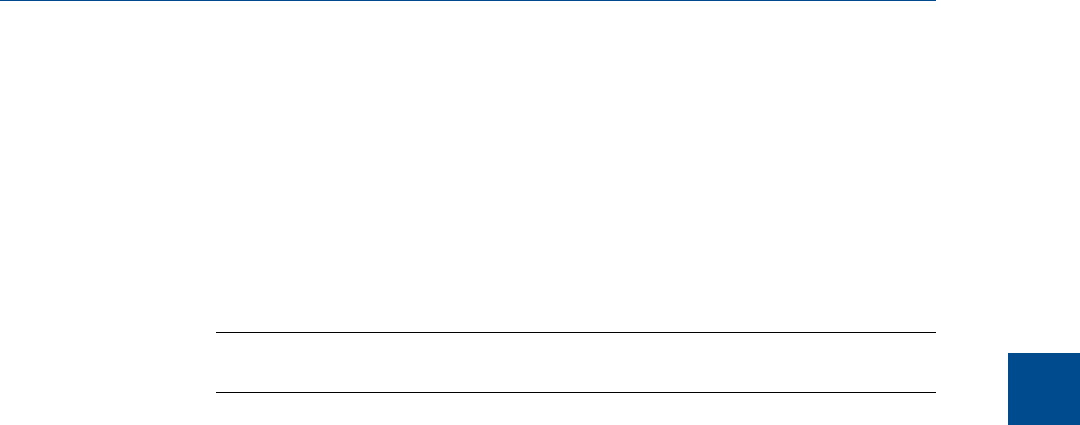
- kilocalories per cubic meter (kCal/m3)
- kilowatt hours per cubic meter (kWhrs/m3)
- megajoule per cubic meter (MJ/m3)
- megajoule per kilogram (MJ/kg)
- megajoule per mole (MJ/mole)
• Secondary CV Units (same options as Primary CV Units)
6. Click OK to accept the changes and close the window.
Note
Click Save to accept the changes without closing the window.
4.7 Set alarm limits
Use this function to set threshold limits for GC analysis data. When a limit is exceeded, an
alarm is activated and logged. See Section 5.1.3 for information on Alarm Logs.
To set an alarm limit for a variable, do the following:
1. Select Applications → Limit Alarms....
The Limit Alarms window displays.
2. Select a new variable by clicking on the appropriate drop-down list under the
Variable column.
For a demonstration of how to use the context-sensitive variable selector, see
Section 1.11.
3. To change the alarm type, click the appropriate cell under the Type column.
You have the following the options:
• Off - Turns off the alarm.
• All - Use high and low limits to activate alarms. Enter the lower limit value in the
appropriate cell under the Low Limit column. Enter the upper limit value in the
appropriate cell under the High Limit column.
• High - If the status value of the variable rises above the value set in the
corresponding High Limit column, the high limit alarm is activated.
• Low - If the status value of the variable falls below the value set in the
corresponding Low Limit column, the low limit alarm is activated.
4. If you want a discrete output to activate when the alarm triggers, click on the
appropriate cell under the DO # to Set column and select it from the drop-down list.
5. To prevent or allow averaging when the alarm triggers, double-click on the
appropriate cell under the Inhibit Avg column, and select one of the following
options:
• True - Inhibits averaging when the alarm is active.
Application
4
Application
95


















