Special offers from our partners!

Find Replacement BBQ Parts for 20,308 Models. Repair your BBQ today.
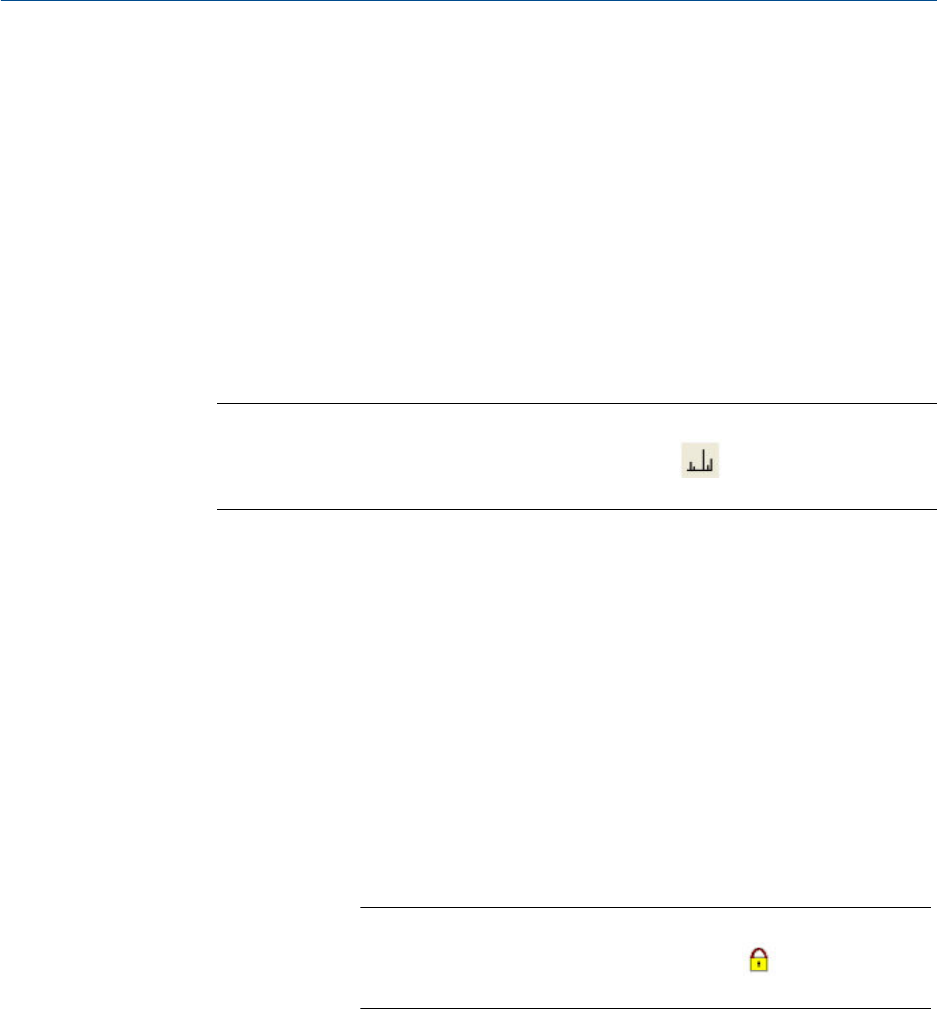
• Spectrum gain events display as short vertical lines.
Peak detection
markers
These markers display on the chromatogram as black vertical lines
above the trace-line. Each peak has two peak detection markers:
one at its beginning and one at its end.
2.1.2 Display a live chromatogram
To view a live chromatogram, do the following:
1. Connect to the GC.
2. Select Chromatogram Viewer... from the Chromatograph menu.
Note
Another way to display the Chromatogram Viewer is to click , which is located on the
Toolbar.
3. From the Chromatogram Viewer window, select the View current CGM check box.
2.1.3 Display an archived chromatogram
Archived chromatograms are stored on the GC, so you must be logged in to access them.
Archived chromatograms are sorted and displayed on four tabbed panes:
Chromatograms This view displays all chromatogram types sorted by time so that
the newest file is always listed first. This view can be further
configured to display only the files from the last five runs for each
stream, or to display all the files that are stored on the GC.
Protected
chromatograms
Protected chromatograms are never deleted from the GC. To
protect a chromatogram, see Section 2.1.4.
Note
Protected chromatogram files have a “lock” icon ( ) displayed beside
them.
Final Calibration
chromatograms
As long as there is space, MON2020 will store all final calibration
chromatograms; once space runs out, MON2020 will delete the
oldest non-protected final calibration chromatogram for each new
final calibration chromatogram that is created. If multiple final
calibration chromatograms are created on the same day, the last
chromatogram created is archived, unless MON2020 has been
configured to archive all final calibration chromatograms.
Chromatograph
26


















