Special offers from our partners!

Find Replacement BBQ Parts for 20,308 Models. Repair your BBQ today.
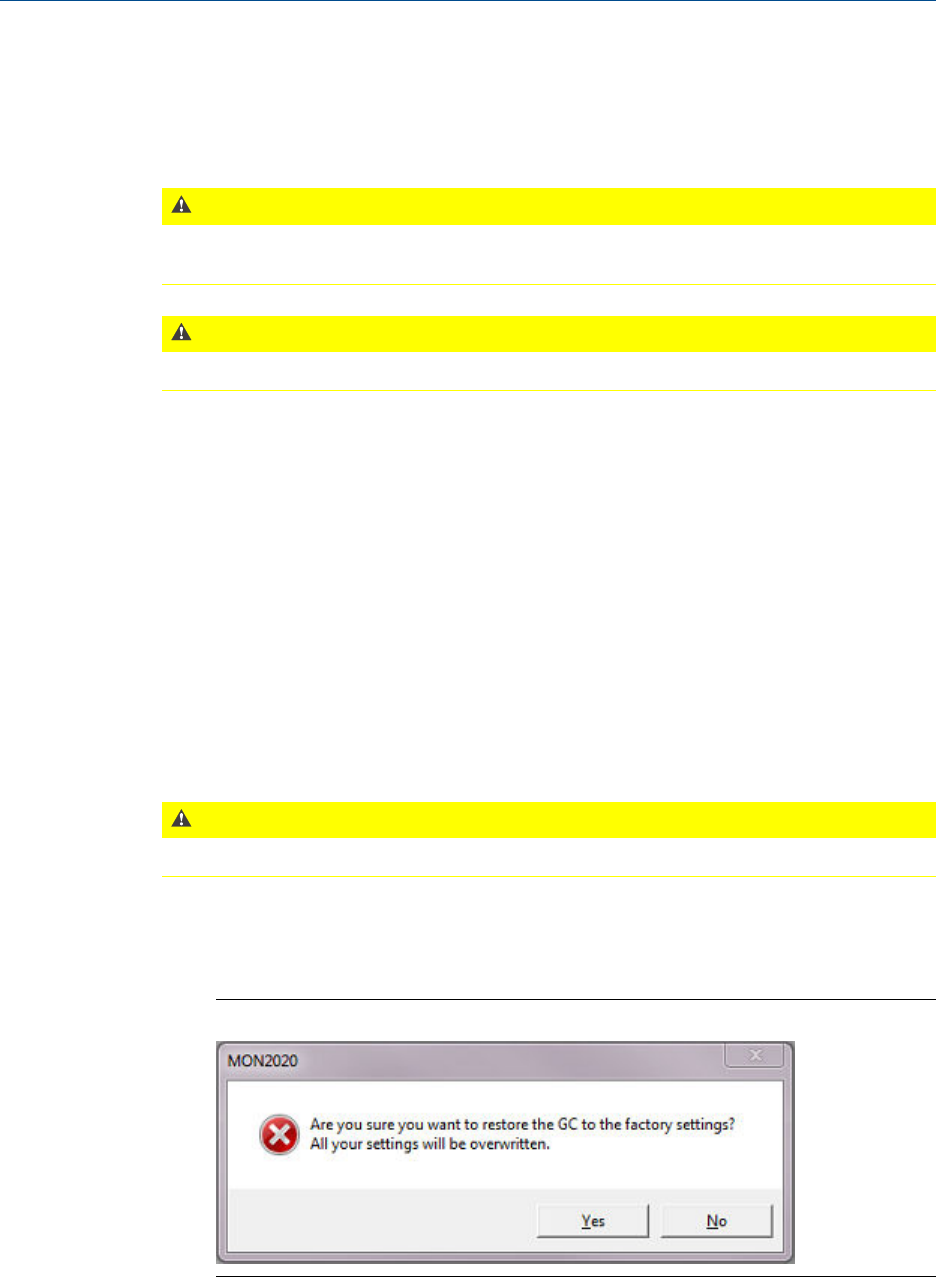
3. Click Save.
1.5.3 Import a configuration file
CAUTION!
The current configuration will be overwritten, so be sure to save it before importing a new or
previous configuration. See Section 1.5.2 to learn how to save a configuration.
CAUTION!
The GC must be in Idle mode while performing this task.
To import a configuration into a GC, do the following:
1. Select Restore Configuration (to GC)... from the File menu.
The Open dialog displays. Configuration files are saved with the .xcfg extension.
2. Locate and select the configuration file that you want to import and click Open.
The file’s data is loaded into the GC.
1.5.4 Restore the GC's factory settings
The GC’s default timed event, component data and validation data tables are created at
the factory and are not accessible by users. To restore these tables to their default values,
do the following:
CAUTION!
The GC must be in Idle mode while performing this task.
1. Select Restore to Factory Settings... from the File menu.
The following warning message displays:
Restore to Factory Settings warning messageFigure 1-5:
Getting started
18


















