Special offers from our partners!

Find Replacement BBQ Parts for 20,308 Models. Repair your BBQ today.
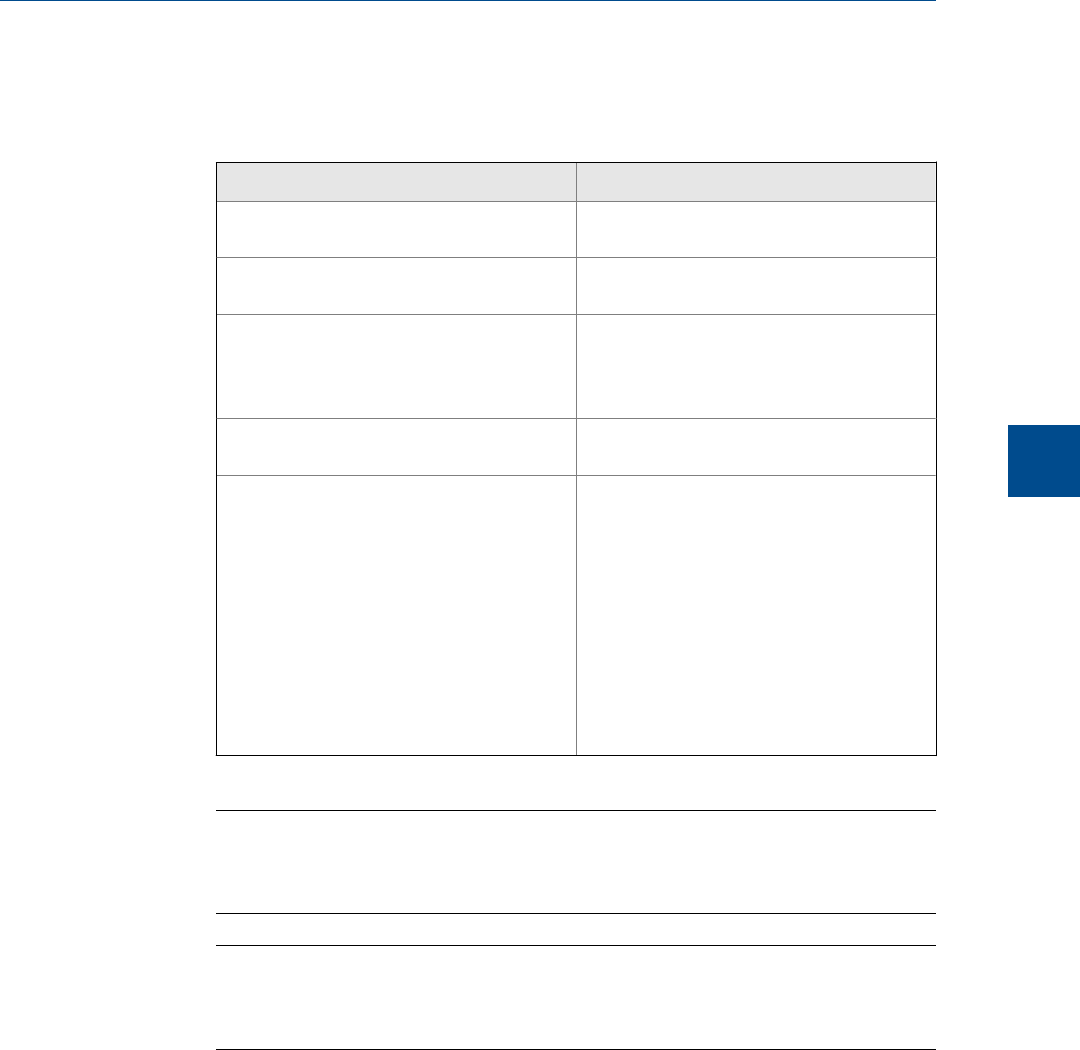
3. Select a variable from the Variable column.
You can select an unlimited number of variables.
Name Description
Plot If selected, a graph will be added to the re-
port.
Description The name that will be used to denote the se-
lected variable on the report.
Limit The maximum allowed variation of the selec-
ted variable. If the variation of the selected
variable is greater than the Limit, the varia-
ble will fail the repeatability test.
Units Unit of measure for the associated Limit val-
ue.
Calculation Method Determines how the Limit will be treated
when calculating the data.
Absolute: The Limit will be subtracted from
the average value to determine the mini-
mum value and the Limit will be added to
the average value to determine the maxi-
mum value.
% of Avg: The Limit will be divide by 100 to
create a percentage value that will be ap-
plied to the average value to calculate the
minimum and maximum values.
Note
To copy a variable and increment the stream by one, select the variable and press S + Copy. For
example, if you select Stream 1_Mole%_Propane and press S + Copy, Stream 2_Mole%_Propane will
be added to the table.
Note
To copy a variable and increment the component by one, based on the list of components in
the component data table, select the variable and press C + Copy. For example, if you select
Stream 1_Mole%_Propane and press C + Copy, Stream 1_Mole%_ iButane will be added to the table.
4. To include all data in the report, select the All Records check box; to include a limited
set of data in the report, select the Time Period check box and then select a Start Date
and an End Date.
5. Use the Test Information fields to track data related to the generation of the certificate.
This information will be displayed on the report beneath a Test Notes heading.
6. Click Create Report (F2).
Logs and reports
5
Logs and reports
141


















