Special offers from our partners!

Find Replacement BBQ Parts for 20,308 Models. Repair your BBQ today.
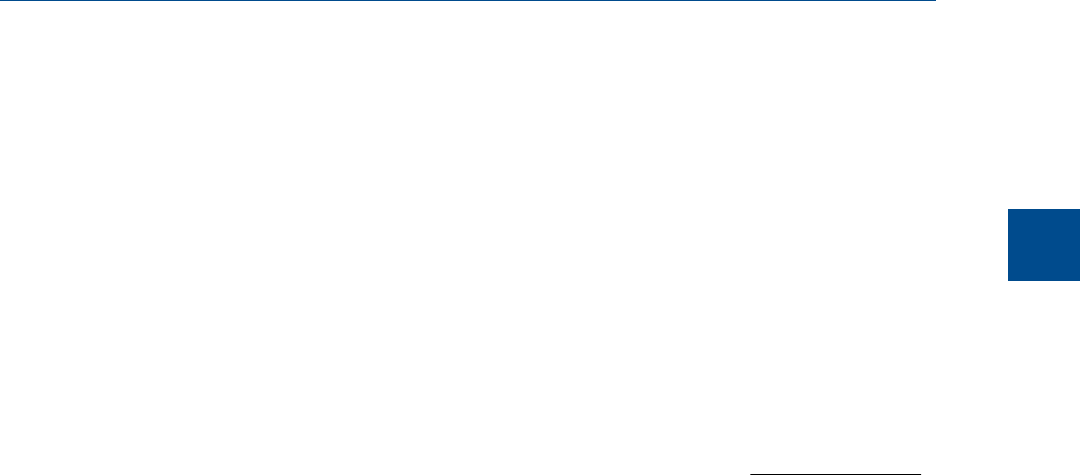
• If you want to remove a single live trace, click the appropriate detector checkbox
beside the View current CGM check box.
To remove a saved or an archived chromatogram from the chromatogram window and to
close the file, do the following:
1. From the Chromatogram bar's pull-down menu, select the trace that you want to
remove.
2. Click Remove.
2.4.5 Initiate a forced calibration
The Forced Cal command uses an archived chromatogram’s raw data to calibrate the GC.
The calculation results are stored in the component data table for the corresponding
stream number.
A major benefit of a forced calibration is increased efficiency. Using a previously validated
chromatogram removes the necessity for the GC to perform a calibration and a validation
before performing an analysis.
To perform a forced calibration, do the following:
1. From the Chromatogram bar's pull-down menu, select the trace that you want to
use to calibrate the GC.
2. Click Forced Cal.
2.4.6 Chromatogram Viewer tables
MON2020 can display two levels of information in the Chromatogram Viewer's timed
events and component data tables:
• All timed events and all components for all open chromatograms.
• Timed events and components for the currently selected chromatogram.
By default, the two tables show only the timed events and components for the currently
selected chromatogram.
Chromatograph
2
Chromatograph
35


















