Special offers from our partners!

Find Replacement BBQ Parts for 20,308 Models. Repair your BBQ today.
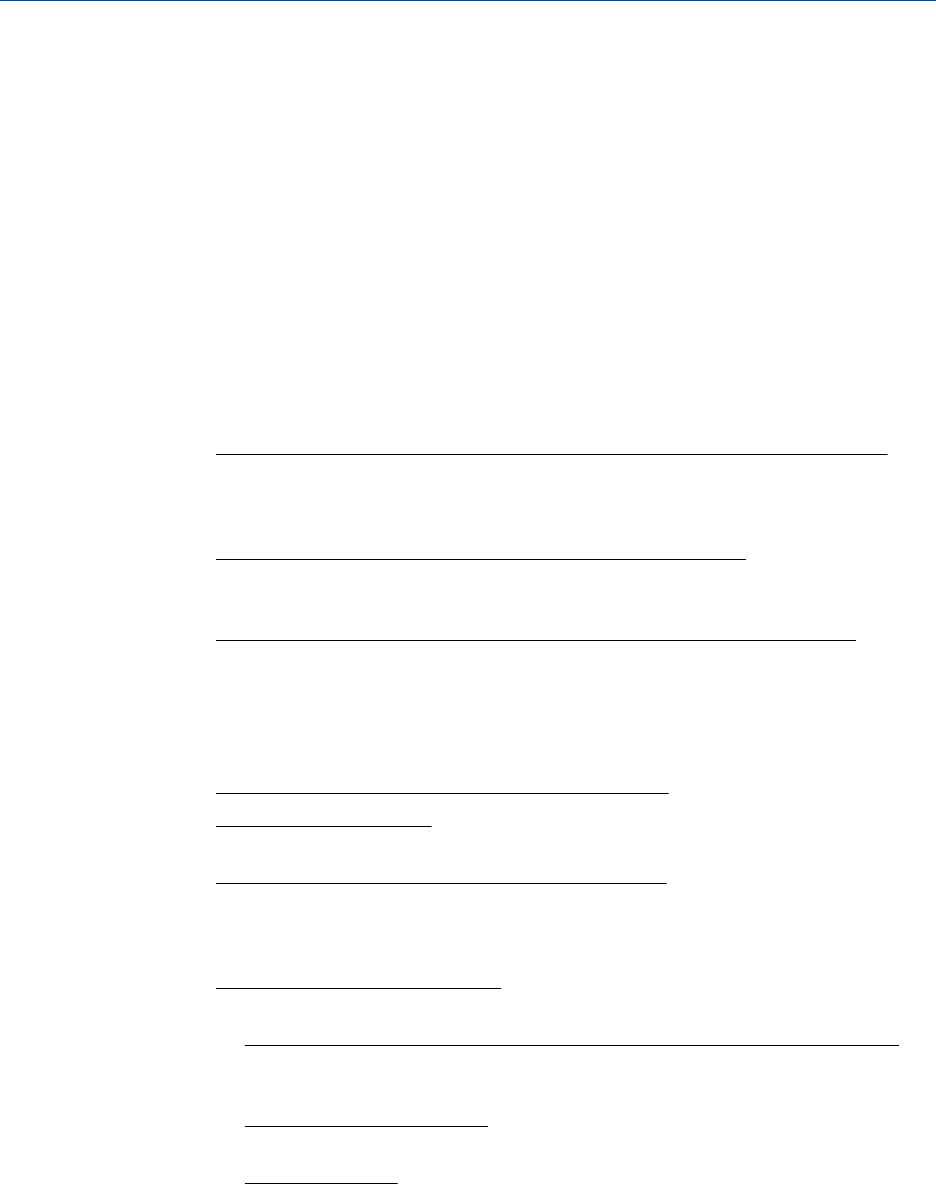
• Dew Temperature Calculation (optional)
MON2020 can access and display the following GC-generated logs:
• Alarm Log
• Event Log
• Parameter List
• Maintenance Log
1.1 MON2000 and MON2020
Users familiar with MON2000 or MON2000 Plus will find a few changes when using
MON2020:
• Login security is at the gas chromatograph level instead of at the software level. This
means that you no longer have to log in after starting MON2020—but you do have
to log in to the gas chromatograph to which you are trying to connect. For more
information, see Section 1.2.12.
• An “administrator” role has been added to the list of user roles. This new role has the
highest level of authority and is the only role that can create or delete all other roles.
For more information, see Section 7.3.
• Multiple users can connect to the same gas chromatograph simultaneously. By
default, the first user to log in to the GC with “supervisor” authority will have read/
write access; all other users, including other supervisor-level users, will have read
access only. This configuration can be changed so that all supervisor-level users have
read/write access regardless of who logs in first. For more information, see
Section 4.1.
• Users can display multiple windows within MON2020.
• Automatic re-connection. If MON2020 loses its connection with the GC, it
automatically attempts to reconnect.
• Users can view multiple instances of certain windows. To aid in data processing or
troubleshooting, MON2020 is capable of displaying more than one instance of
certain data-heavy windows such as the Chromatogram Viewer and the Trend Data
window.
• Enhanced Chromatogram Viewer. The following enhancements have been made to
the Chromatogram Viewer:
- Users can view an unlimited number of chromatograms, in any configuration. For
example, a user can view an archived chromatogram and a live chromatogram.
For more information, see Section 2.1.
- The “Keep Last CGM” option. Upon starting a new run, MON2020 can keep the
most recently completed chromatogram on the graph for reference.
- Overview window. When zoomed in to a smaller section of a chromatogram, the
user can open a miniature ‘overview’ window that displays the entire
chromatogram, for reference. For more information, see Section 2.3.2.
Getting started
2


















