Special offers from our partners!

Find Replacement BBQ Parts for 20,308 Models. Repair your BBQ today.
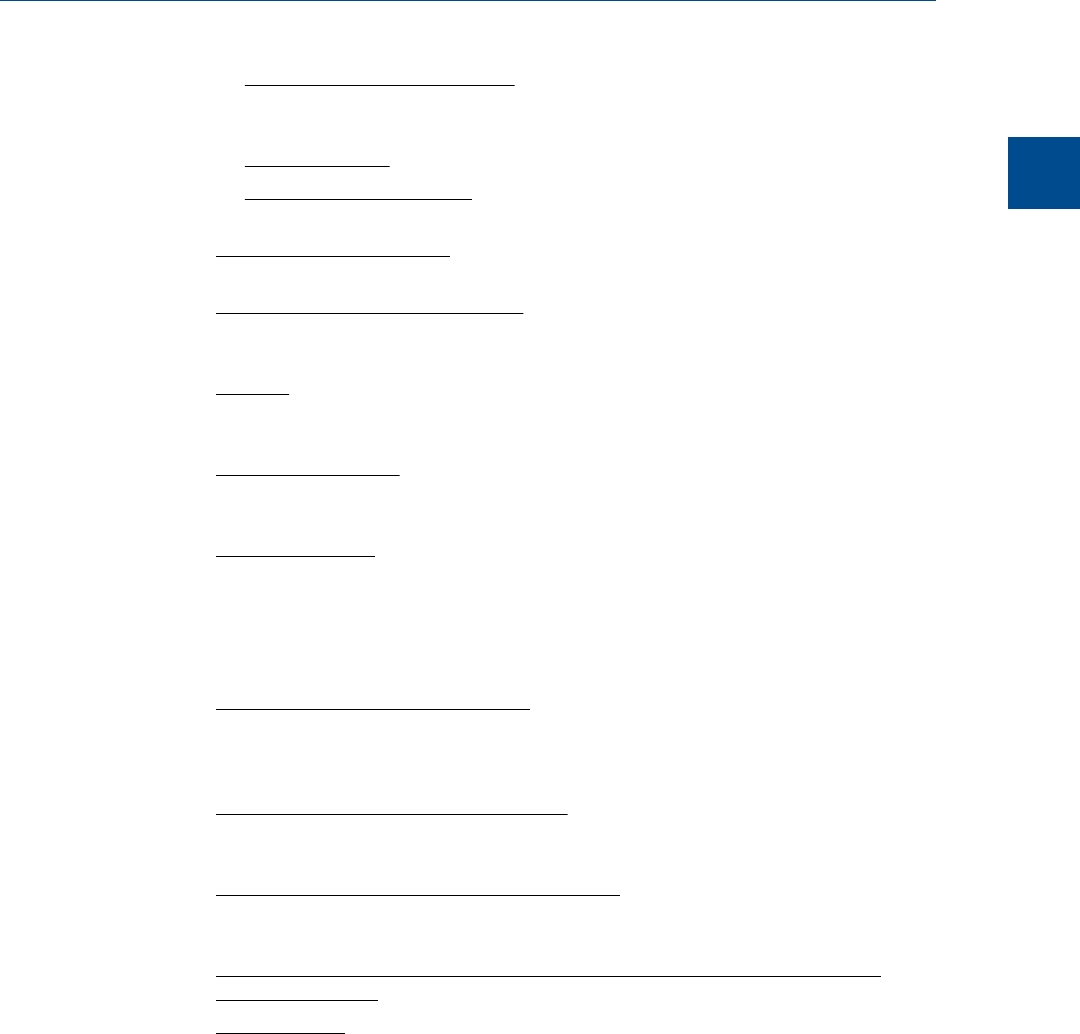
- Older chromatograms available. MON2020 has access to archived
chromatograms as old as four or five days. For more information, see
Section 2.1.3.
- Full screen mode. For more information, see Section 2.2.
- Protected chromatograms. Chromatograms that you designate as “protected”
will not be deleted. For more information, see Section 2.1.4.
• The “Invert Polarity “option. This feature reverses a device’s effect. For more
information, see Section 3.2.4 and Section 3.5.4.
• Streamlined variables-picking menu. The method for selecting variables for
calculations and other purposes is contained within one simple, self-contained
menu. For more information, see Section 1.11.
• GC Time. The GC Status Bar displays the date and time based on the GC’s physical
location, which may be different than the PC’s location. For more information, see
Section 2.6.
• Daylight savings time. You have option of enabling a GC’s daylight savings time
feature. Also, there are two options for setting the start and end times for daylight
savings time on the GC. For more information, see Section 2.6.1.
• Baseline offsetting. In some situations that involve TCD detectors the baseline may
be displayed either too high on the graph, in which case the tops of the peaks are
cut off, or too low on the graph, so that the bases of the peaks are cut off. If this
occurs it is possible to offset the baseline either up or down so that the entire peak
can be displayed on the graph. This offset will be applied to all traces—live, archived
and saved—that are displayed thereafter. For more information, see Section 2.5.7.
• Microsoft Excel-based Parameter List. The Parameter List has been expanded to offer
seven pages of information, and is Microsoft
®
Excel-based to allow for access
outside of MON2020. The document can be imported to and exported from GCs.
For more information, see Section 5.3.
• Optional FOUNDATION fieldbus variables. If your GC is installed with a Foundation
fieldbus, you can map up to 64 GC variables to monitor using the AMS Suite. For
more information, see Section 4.14.
• Optional local operator interface (LOI) variables. If your GC is installed with an LOI,
you can configure up to 25 GC parameters to monitor using the LOI’s Display mode.
For more information, see Section 4.13.
• Access to GC-related drawings such as flow diagrams, assembly drawings, and
electrical diagrams.
• Validation runs. During a validation run, the GC performs a test analysis to verify that
it is working properly. For more information, see Section 4.4 and Section 6.4.
1.2 Getting started with MON2020
This section covers such issues as installing, registering and setting up the software, as well
as configuring MON2020 to meet your specific needs.
Getting started
1
Getting started
3


















