Special offers from our partners!

Find Replacement BBQ Parts for 20,308 Models. Repair your BBQ today.
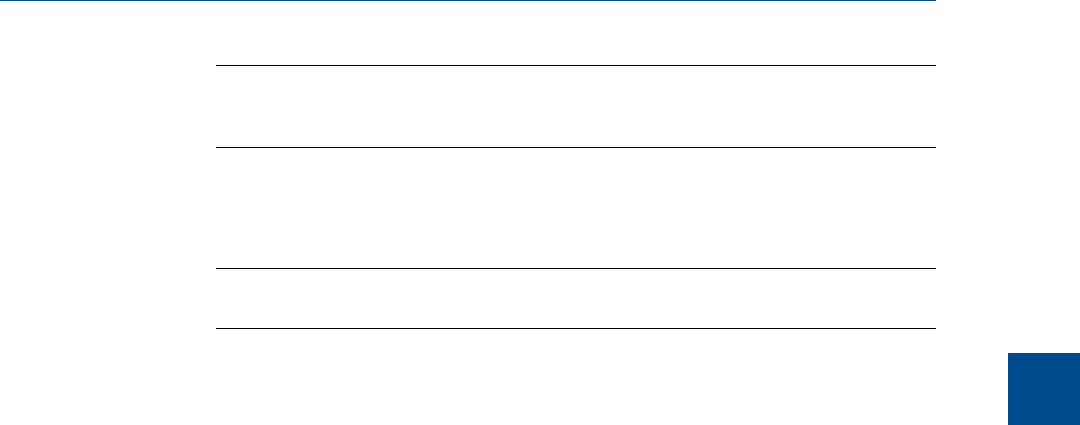
Note
If only one timed events table is available, it will display immediately, bypassing the Timed
Events Tables selector window.
2. Select the table that you want to view.
The selected timed events table displays.
Note
To sort events by time, click the appropriate Sort button.
3. Double-click on the cell that you want to edit.
Depending on the cell type, you will either be required to select a value from a drop-
down list, or you will be able to type in the value directly. The following list describes
the integration-related parameters that are available on the timed events window.
TEV
Type
The type of integration event. You have the following options:
• Inhibit: Set to Off to start look for a peak; set to On to stop looking for
a peak.
• Integrate: Set to On and Off to set a region in which the area under
the trace is computed as a peak regardless of peak onset discovery.
The resulting area is added to the raw data as a peak with the
retention time set to the Integration Off time.
• Summation: Set to On and Off to set a region in which the area of all
peaks found will be added together to create a single summed value.
The peaks that contribute to the summation are marked as partial
peaks in the raw data table, and the summation total is added to the
raw data as a new peak with the retention time set to the Summation
OFF time.
• Slope Sens: The peak starts when the slope of six consecutive points is
greater than the slope sensitivity value that is displayed in the Value
column; the peak ends when the slope of six consecutive points is less
than the slope sensitivity value that is displayed in the Value column.
• Peak Width: Each point displayed on the graph represents the
average of N raw data points, where N is the value displayed in the
corresponding Value column.
• Single Base: Determines how the baseline is drawn under a peak.
- Off: The baseline is drawn from the point of peak onset to the
point of peak termination. This is not necessarily horizontal and if
fact usually has a slight slope. (Default)
- Bgn: Draws a horizontal baseline from the point of peak onset to a
point above or below the peak termination.
- End: Draws a horizontal baseline from a point above or below the
peak onset to the point of peak termination.
• Fused Ovrrd: Determines how the baseline is drawn when two or
more peaks are ‘fused’ together.
Application
4
Application
83


















