Special offers from our partners!

Find Replacement BBQ Parts for 20,308 Models. Repair your BBQ today.
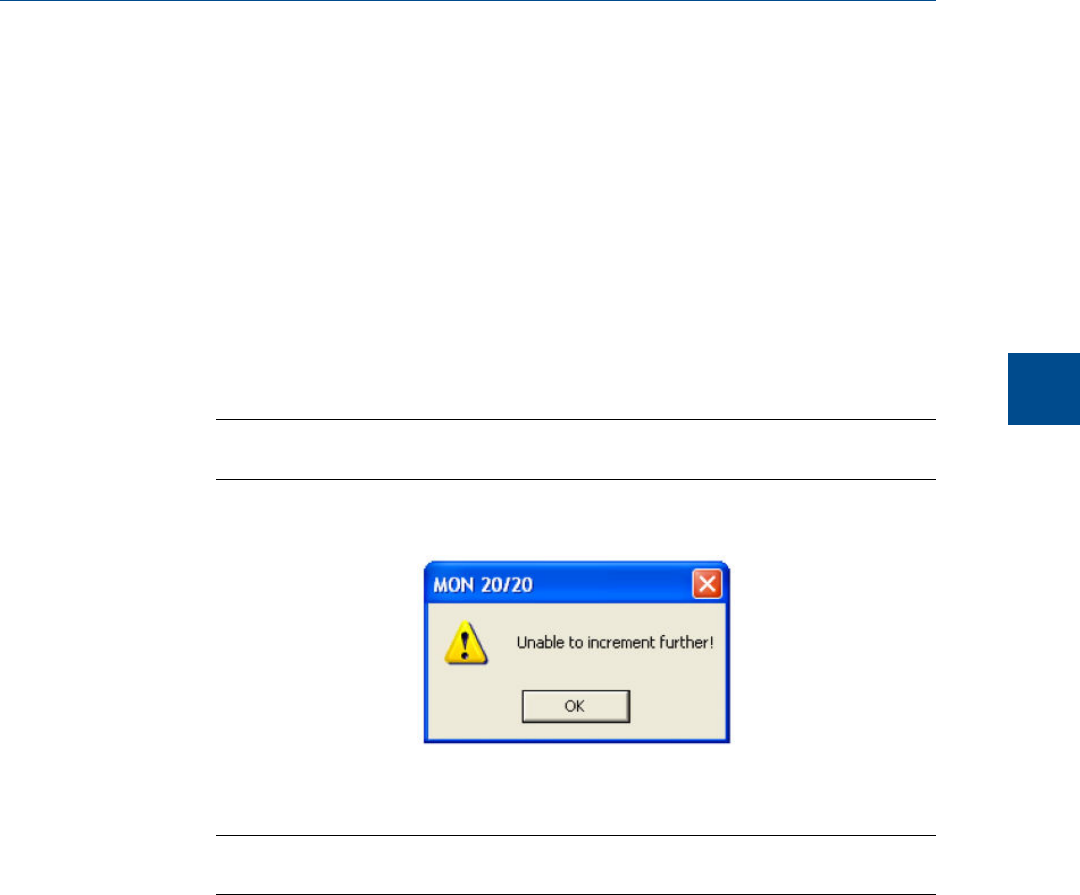
4.5.5 Copy component settings
To copy the component settings from a highlighted row and apply them to the next row,
do the following:
1. Select Applications → Calculations → Averages....
The Averages Calculations window appears.
2. Select the row that contains the component that you want to copy.
3. Click the arrow beside the S + Copy button to switch it to C + Copy.
4. Click C + Copy. The component will be copied to the next row and incremented to
the next available component—for example, from Ammonia to Benzene.
Note
You can select and copy more than one component at a time.
If there are no components available, instead of copying the component, MON2020
will display the following message:
5. To save the changes and close the window, click OK.
Note
To save the changes without closing the window, click Save.
4.6 Set the calculation method to GPA or ISO
MON2020 can be configured to perform GPA calculations, ISO calculations, or both.
To set which type of calculation method MON2020 should use, do the following:
1. Select Applications → Calculations → Configuration....
The Calculations Configuration window displays.
2. Select the method from the Calculation Method drop-down list.
The options are:
• GPA
Application
4
Application
93


















