Special offers from our partners!

Find Replacement BBQ Parts for 20,308 Models. Repair your BBQ today.
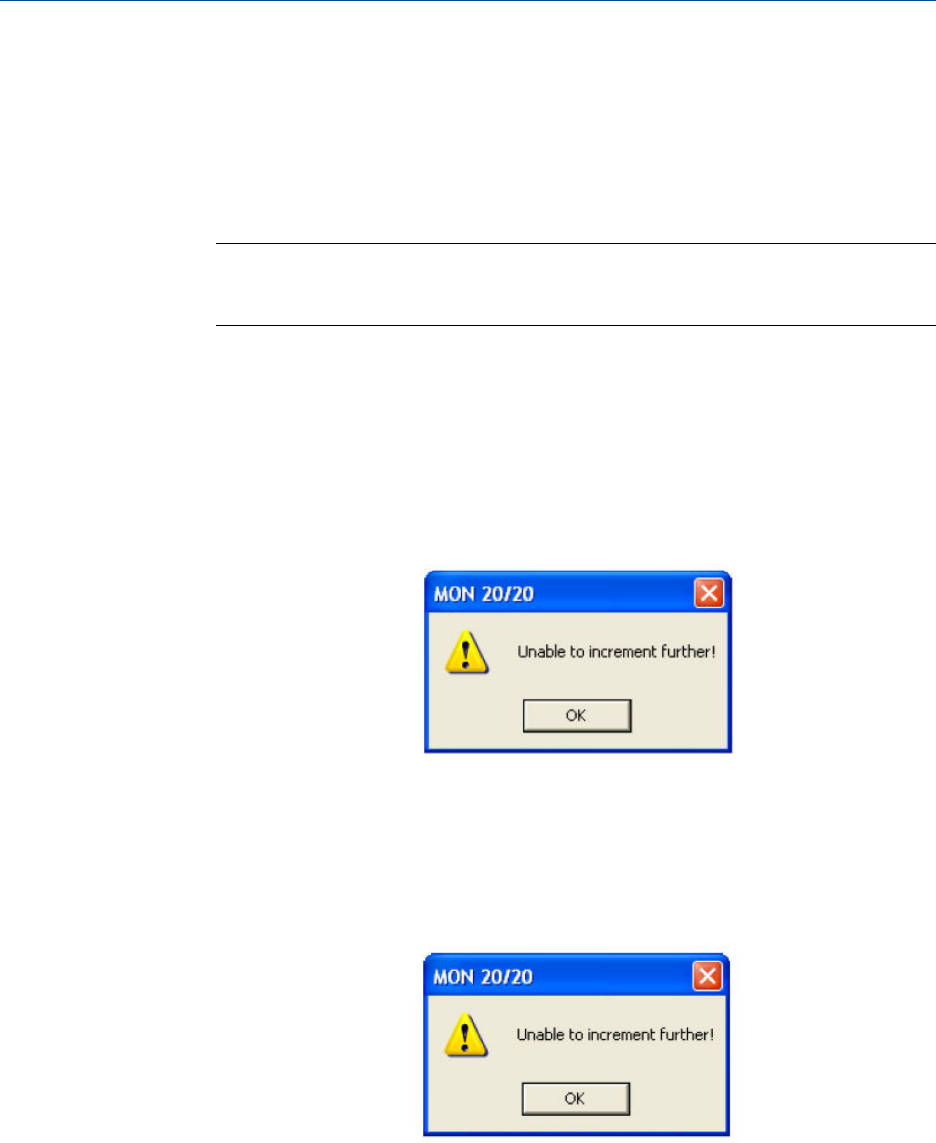
• False - Allows averaging when the alarm is active.
6. To customize the text of the alarm message, enter the new text in the appropriate
cell under the User Alarm Text column.
When the alarm triggers, this text will display under the Alarm Message column on
the Unack/Active Alarms window.
Note
If an alarm message is changed, all affected alarm entries, including those previously
recorded, will include that change.
7. To enable or disable the use of the customized alarm text, select True or False from
the appropriate cell under the Inhibit Alarm Text column.
8. To apply the current limit alarm conditions to the stream, click S + Copy.
The conditions will be applied to the next available stream--for example, from
Stream 2 to Stream 3.
If there are no streams available, instead of copying the stream, MON2020 will
display the following message:
9. Click C + Copy.
The alarm limit conditions will be copied to the next available component--for
example, from Ammonia to Benzene.
If there are no more components available, instead of copying the component,
MON2020 will display the following message:
10. If you want the GC to halt after the current analysis when an alarm is triggered, do
the following:
a. Select the Halt on Alarm? checkbox.
Application
96


















