Special offers from our partners!

Find Replacement BBQ Parts for 20,308 Models. Repair your BBQ today.
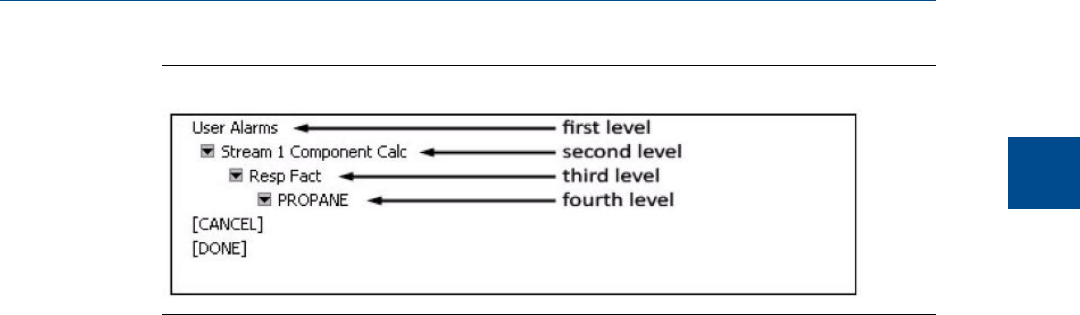
Example of a context-sensitive variable selectorFigure 1-6:
The context-sensitive variable selector consists of a first-level element, called the context
element, that is followed by a series of tiered, drop-down lists. The options available from
the drop-down lists depend upon the context element.
The following example explains how to use the context-sensitive variable selector to select
a user alarm variable:
1. Click on the second-level drop-down list.
The full list of available streams displays.
2. Select the stream you want to use for the alarm.
3. Click the third-level drop-down list.
The full list of available user alarm variables displays.
4. Select the variable you want to use for the alarm.
If there are components associated with the variable, the fourth-level drop-down
list will display.
5. If displayed, click the fourth-level drop-down list.
The full list of available components displays.
6. Select the component you want to use for the alarm.
7. Click [Done].
The context-sensitive variable selector closes and the variable displays in the Variable
field.
Getting started
1
Getting started
21


















