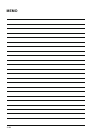Special offers from our partners!

Find Replacement BBQ Parts for 20,308 Models. Repair your BBQ today.

12-80
7011
[MULTI EXE. ERROR]
Either of the following settings was made in a
multiple CPU system.
• Multiple CPU automatic refresh setting was
made for the inapplicable CPU module.
• "I/O sharing when using multiple CPUs" setting
was made for the inapplicable CPU module.
■Collateral information
• Common Information:Module No.(CPU No.)
• Individual Information:–
■Diagnostic Timing
• At power ON/At reset
• Correct the multiple CPU automatic refresh
setting.
• Correct the "I/O sharing when using multiple
CPUs" setting.
RUN:
Off
ERR.:
Flicker
CPU Status:
Stop
Q00/Q01
*1
QnU
*6
[MULTI EXE. ERROR]
The system configuration for using the Multiple
CPU high speed transmission function is not met.
• The QnUCPU is not used for the CPU No.1.
• The Multiple CPU high speed main base unit
(Q3 DB) is not used.
• Points other than 0 is set to the send range for
the CPU module incompatible with the multiple
CPU high speed transmission function.
• Points other than 0 is set to the send range for
the CPU module incompatible with the multiple
CPU.
■Collateral information
• Common Information:Module No.(CPU No.)
• Individual Information:–
■Diagnostic Timing
• At power ON/At reset
• Change the system configuration to meet the
conditions for using the Multiple CPU high speed
transmission function.
• Set the send range of CPU, that does not
correspond to multiple CPU compatible area, at 0
point, when performing automatic refreshing in
multiple CPU compatible area.
RUN:
Off
ERR.:
Flicker
CPU Status:
Stop
QnU
*3
7013
[MULTI EXE. ERROR]
The Q172(H)CPU(N) or Q173(H)CPU(N) is
mounted to the CPU slot or slots 0 to 2. (The
module may break down.)
■Collateral information
• Common Information:Module No.(CPU No.)
• Individual Information:–
■Diagnostic Timing
• At power ON/At reset
• Check the QCPU and Motion CPU that can be
used in a multiple CPU system, and change the
system configuration.
• Remove the Motion CPU incompatible with the
multiple CPU system.
RUN:
Off
ERR.:
Flicker
CPU Status:
Stop
QnU
7020
[MULTI CPU ERROR]
In the operating mode of a multiple CPU system, an
error occurred in the CPU where "system stop" was
not selected.
(The CPU module where no error occurred was
used to detect an error.)
■Collateral information
• Common Information:Module No.(CPU No.)
• Individual Information:–
■Diagnostic Timing
• Always
Read the individual information of the error using
the peripheral device, check the error of the CPU
module resulting in CPU module fault, and remove
the error.
RUN:
On
ERR.:
On
CPU Status:
Continue
Q00/Q01
*1
Qn(H)
*1
QnPH
QnU
*6
7030
[CPU LAY. ERROR]
An assignment error occurred in the CPU-
mountable slot (CPU slot, I/O slot 0, 1) in excess of
the number of CPU modules specified in the
multiple CPU setting of the PLC parameter dialog
box.
■Collateral information
• Common Information:Module No.(CPU No.)
• Individual Information:–
■Diagnostic Timing
• At power ON/At reset
• Set the same value to the number of CPU
modules specified in the multiple CPU setting of
the PLC parameter dialog box and the number of
mounted CPU modules (including CPU (empty)).
• Make the type specified in the I/O assignment
setting of the PLC parameter dialog box
consistent with the CPU module configuration.
RUN:
Off
ERR.:
Flicker
CPU Status:
Stop
Q00J/Q01/Q01
*1
QnU
Error
Code
(SD0)
Error Contents and Cause Corrective Action
LED Status
CPU Status
Corresponding
CPU
*1 The function version is B or later.
*3 The Universal model QCPU except the Q00UJCPU, Q00UCPU, Q01UCPU, and Q02UCPU.
*6 The Universal model QCPU except the Q00UJCPU.