Special offers from our partners!

Find Replacement BBQ Parts for 20,308 Models. Repair your BBQ today.
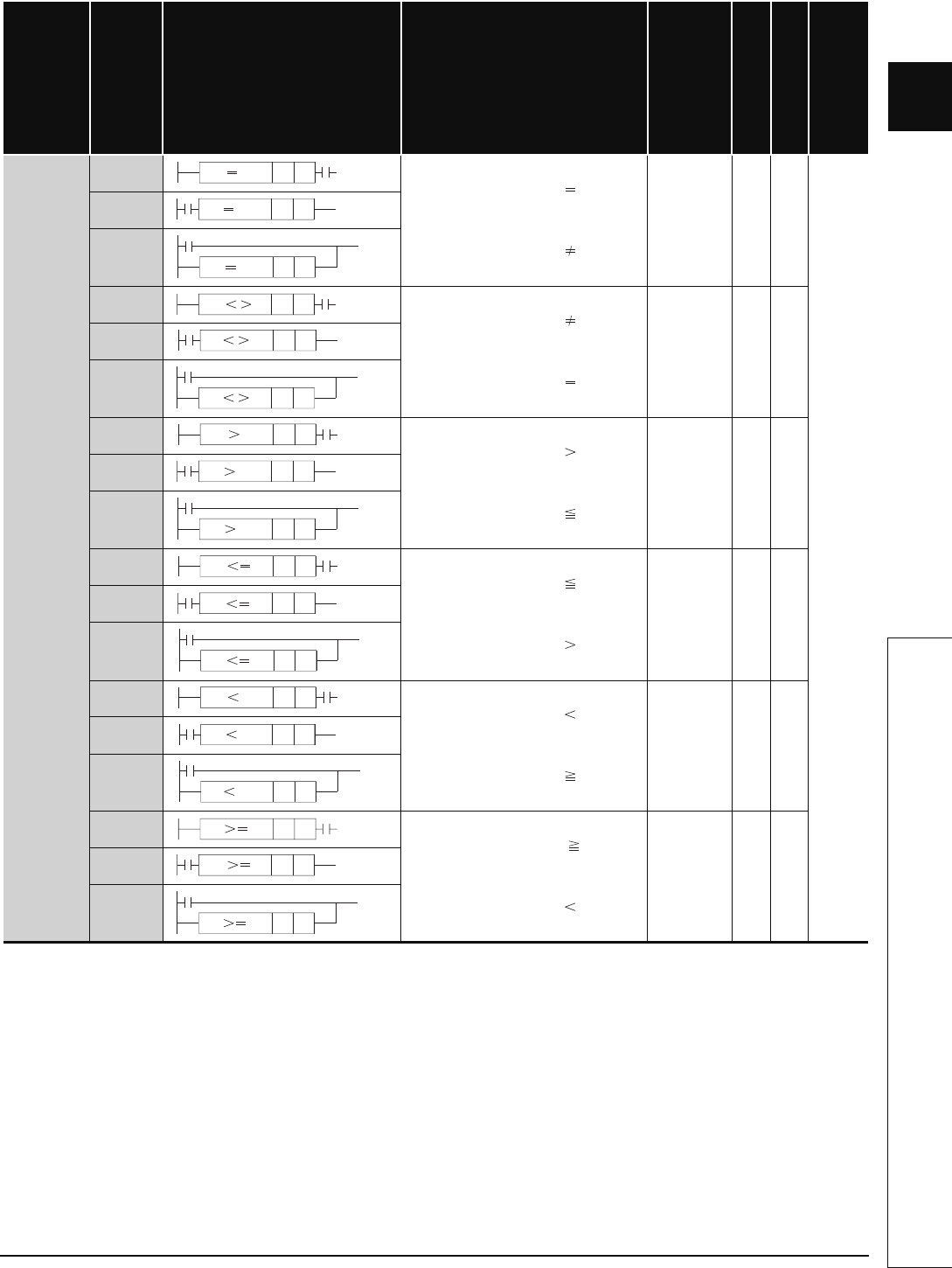
2-13
2
3
4
4
6
7
8
2.4 Basic instructions
2.4.1 Comparison operation instructions
Table 2.10 Comparison Operation Instructions (Continued)
Category
Instruction Symbol
Symbol Processing Details
Execution
Condition
Number of Basic Steps
Subset
See for Description
Floating
decimal
point data
comparisons
(Double
precision)
LDED=
• Conductive status when
(S1+3, S1+2, S1+1, S1)
(S2+3, S2+2, S2+1, S2)
• Non-Conductive status when
(S1+3, S1+2, S1+1, S1)
(S2+3, S2+2, S2+1, S2)
3-
6-8
ANDED=
ORED=
LDED<>
• Conductive status when
(S1+3, S1+2, S1+1, S1)
(S2+3, S2+2, S2+1, S2)
• Non-Conductive status when
(S1+3, S1+2, S1+1, S1)
(S2+3, S2+2, S2+1, S2)
3-
ANDED<>
ORED<>
LDED>
• Conductive status when
(S1+3, S1+2, S1+1, S1)
(S2+3, S2+2, S2+1, S2)
• Non-Conductive status when
(S1+3, S1+2, S1+1, S1)
(S2+3, S2+2, S2+1, S2)
3-
ANDED>
ORED>
LDED<=
• Conductive status when
(S1+3, S1+2, S1+1, S1)
(S2+3, S2+2, S2+1, S2)
• Non-Conductive status when
(S1+3, S1+2, S1+1, S1)
(S2+3, S2+2, S2+1, S2)
3-
ANDED<=
ORED<=
LDED<
• Conductive status when
(S1+3, S1+2, S1+1, S1)
(S2+3, S2+2, S2+1, S2)
• Non-Conductive status when
(S1+3, S1+2, S1+1, S1)
(S2+3, S2+2, S2+1, S2)
3-
ANDED<
ORED<
LDED>=
• Conductive status when
(S1+3, S1+2, S1+1, S1)
(S2+3, S2+2, S2+1, S2)
• Non-Conductive status when
(S1+3, S1+2, S1+1, S1)
(S2+3, S2+2, S2+1, S2)
3-
ANDED>=
ORED>=
ED S1 S2
ED S1 S2
ED S1 S2
ED S1 S2
ED
S1
S2
ED S1 S2
EDS1S2
ED S1 S2
ED S1 S2
EDS1S2
ED S1 S2
ED S1 S2
ED S1 S2
ED S1 S2
ED S1 S2
ED S1 S2
ED S1 S2
ED S1 S2


















