Special offers from our partners!

Find Replacement BBQ Parts for 20,308 Models. Repair your BBQ today.
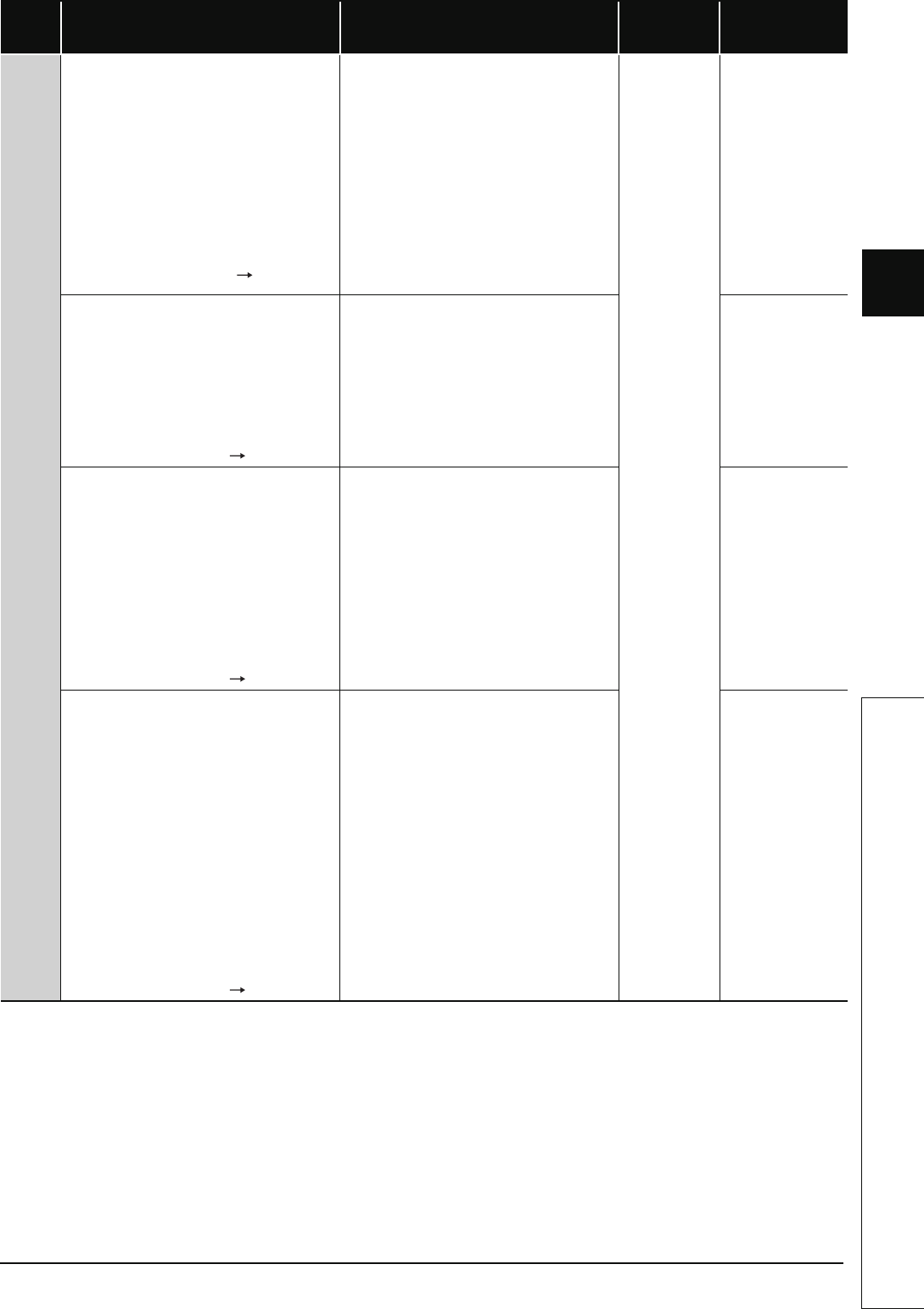
12-41
1
2
3
12
6
6
7
8
12.1 Error Code List
12.1.5 Error code list (3000 to 3999)
3100
[LINK PARA. ERROR]
• Although the CC-Link IE controller network
module is mounted, network parameter for the
CC-Link IE controller network module is not set.
• Although the CC-Link IE controller network and
MELSECNET/H modules are mounted, network
parameter for the MELSECNET/H module is not
set.
■Collateral information
• Common Information:File name/ Drive name
• Individual Information:Parameter number
■Diagnostic Timing
• At power-ON/ At reset/ STOP RUN
• Check the network parameter and actual
mounting status, and if they differ, make them
matched. When network parameters are
modified, write them to the CPU module.
• Check the setting of extension base unit stage
number.
• Check the connection status of extension base
unit and extension cable. When the GOT is bus-
connected to the main base unit or extension
base unit, also check its connection status.
If an error occurs even after performing the
above checks, the hardware may be faulty.
(Contact your local Mitsubishi representative,
explaining a detailed description of the problem.)
RUN:
Off
ERR.:
Flicker
CPU Status:
Stop
Qn(H)*
7
QnPH*
9
QnPRH*
9
QnU
[LINK PARA. ERROR]
In a multiple CPU system, the MELSECNET/H
under control of another CPU is specified as the
head I/O number in the network setting parameter
of the MELSECNET/H.
■Collateral information
• Common Information:File name/ Drive name
• Individual Information:Parameter number
■Diagnostic Timing
• At power ON/At reset/STOP RUN
• Delete the MELSECNET/H network parameter of
the MELSECNET/H under control of another
CPU.
• Change the setting to the head I/O number of the
MELSECNET/H under control of the host CPU.
Q00/Q01
*1
Qn(H)
*1
QnPH
QnU
*10
[LINK PARA. ERROR]
The network parameter of the MELSECNET/H
operating as the normal station is overwritten to the
control station.
Or, the network parameter of the MELSECNET/H
operating as the control station is overwritten to the
normal station. (The network parameter is updated
on the module by resetting.)
■Collateral information
• Common Information:File name/ Drive name
• Individual Information:Parameter number
■Diagnostic Timing
• At power ON/At reset/STOP RUN
Reset the CPU module.
Qn(H)
*1
QnPH
QnPRH
QnU
[LINK PARA. ERROR]
• The number of modules actually mounted is
different from that is set in Network parameter for
MELSECNET/H.
• The head I/O number of actually installed
modules is different from that designated in the
network parameter of MELSECNET/H.
• Some data in the parameters cannot be handled.
• The network type of MELSECNET/H is
overwritten during power-on. (When changing
the network type, switch RESET to RUN.)
• The mode switch of MELSECNET/H module
*5
is
outside the range.
■Collateral information
• Common Information:File name/ Drive name
• Individual Information:Parameter number
■Diagnostic Timing
• At power ON/At reset/STOP RUN
• Check the network parameters and actual
mounting status, and if they differ, make them
matched.
If any network parameter has been corrected,
write it to the CPU module.
• Check the extension base unit stage No. setting.
• Check the connection status of the extension
base units and extension cables.
When the GOT is bus-connected to the main
base unit and extension base units, also check
the connection status.
If the error occurs after the above checks, the
possible cause is a hardware fault. (Contact your
local Mitsubishi representative, explaining a
detailed description of the problem.)
• Set the mode switch of MELSECNET/H module
*5
within the range.
QCPU
Error
Code
(SD0)
Error Contents and Cause Corrective Action
LED Status
CPU Status
Corresponding
CPU
*1 The function version is B or later.
*5 The module whose first 5 digits of serial No. is "07032" or later.
*7 The module whose first 5 digits of serial No. is "09012" or later.
*9 The module whose first 5 digits of serial No. is "10042" or later.
*10 The Universal model QCPU except the Q00UJCPU.


















