Special offers from our partners!

Find Replacement BBQ Parts for 20,308 Models. Repair your BBQ today.
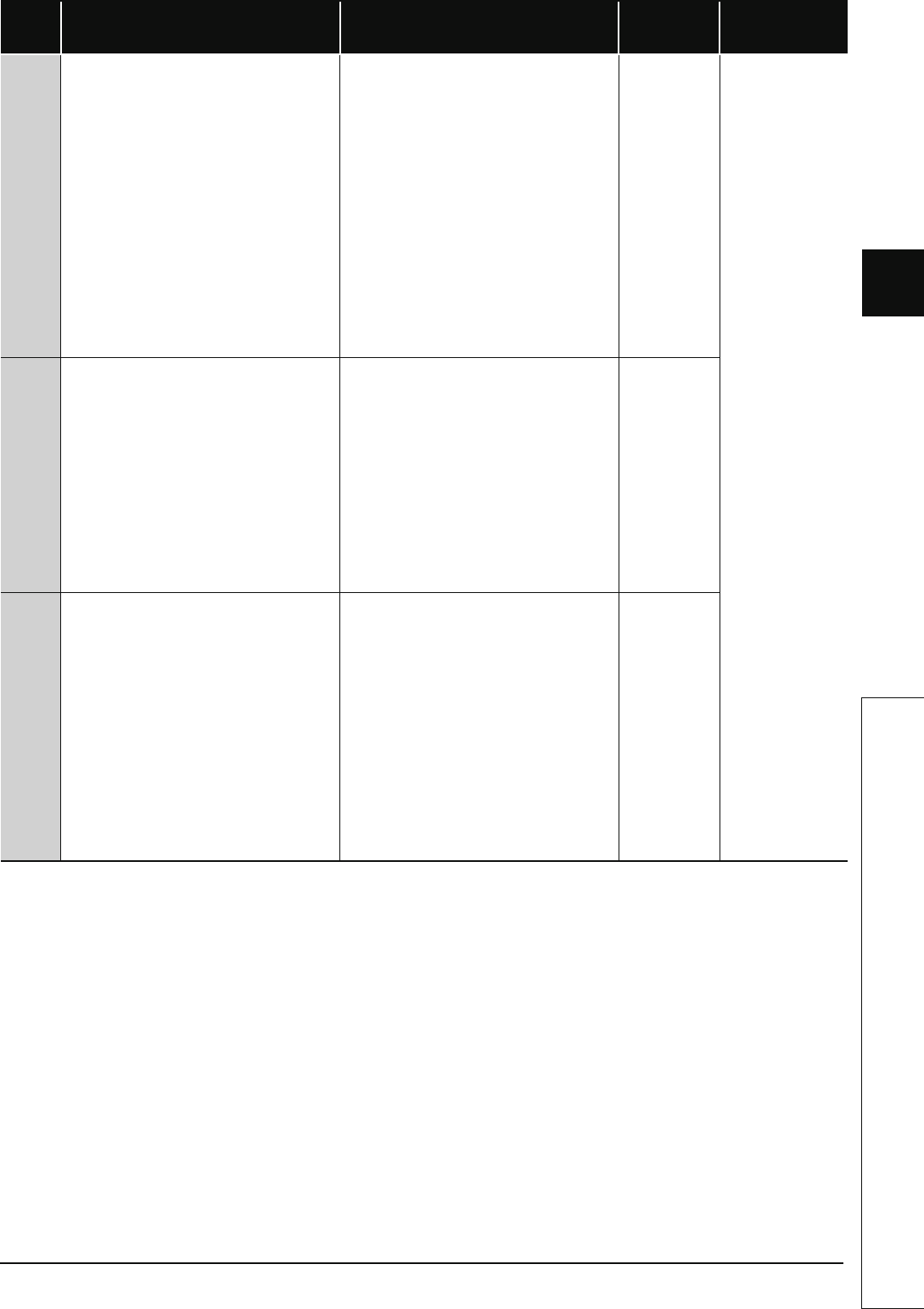
12-75
1
2
3
12
6
6
7
8
12.1 Error Code List
12.1.8 Error code list (6000 to 6999)
6210
[STANDBY]
The control system has been switched to the
standby system in a redundant system. (Detected
by the CPU that was switched from the control
system to the standby system)
Since this error code does not indicate the error
information of the CPU module but indicates its
status, the error code and error information are not
stored into SD0 to 26, but are stored into the error
log every system switching.
(Check the error information by reading the error
log using GX Developer.)
■Collateral information
• Common Information:Reason(s) for system
switching
• Individual Information:–
■Diagnostic Timing
•Always
–
RUN:
On
ERR.:
Off
CPU Status:
No error
QnPRH
6220
[CAN'T SWITCH]
System switching cannot be executed due to
standby system error/ tracking cable error/ online
module change in execution at separate mode.
Causes for switching system at control system are
as follows:
• System switching by SP. CONTSW instruction
• System switching request from network module
■Collateral information
• Common Information:
Reason(s) for system switching
• Individual Information:
Reason(s) for system switching
failure
■Diagnostic Timing
• At switching execution
• Check the status of the standby system and
resolve the error.
• Complete the online module change.
RUN:
On
ERR.:
On
CPU Status:
No error
6300
[STANDBY SYS. DOWN]
Any of the following errors was detected in the
backup mode.
• The standby system has not started up in the
redundant system.
• The standby system has developed a stop error
in the redundant system.
• The CPU module in the debug mode was
connected to the operating control system.
(This can be detected from the control system of
the redundant system.)
■Collateral information
• Common Information:–
• Individual Information:–
■Diagnostic Timing
•Always
• Check whether the standby system is on or not,
and if it is not on, power it on.
• Check whether the standby system has been
reset or not, and if it has been reset, unreset it.
• Check whether the standby system has
developed a stop error or not, and if it has
developed the error, remove the error factor and
restart it.
• When the CPU module in the debug mode was
connected to the control system operating in the
backup mode, make connection so that the
control system and standby system are
combined correctly.
RUN:
On
ERR.:
On
CPU Status:
Continue
Error
Code
(SD0)
Error Contents and Cause Corrective Action
LED Status
CPU Status
Corresponding
CPU


















