Special offers from our partners!

Find Replacement BBQ Parts for 20,308 Models. Repair your BBQ today.
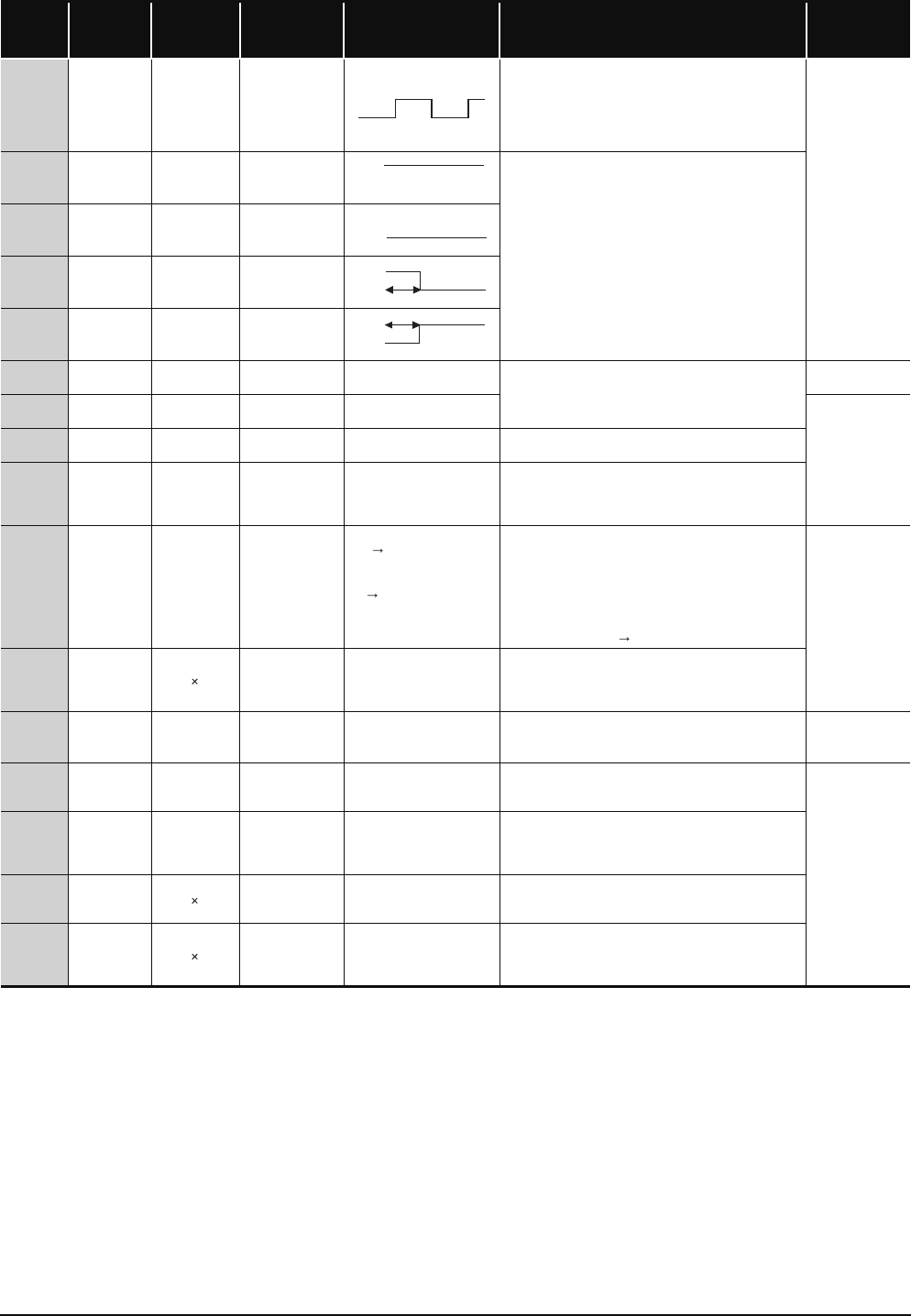
App-136
*1: The relevant modules are as follows:
• The Universal model QCPU whose serial number (first five digits) is "10102" or later.
• Q00UJCPU, Q00UCPU, Q01UCPU
*2: minute clock indicates the name of the special relay (M9034) of the ACPU.
TableApp.3.11 Special relay
ACPU
Special
Relay
Special
Relay after
Conversion
Special
Relay for
Modification
Name Meaning Details
Corresponding
CPU
M9034 SM1034
–
2n minute clock(1
minute clock)
*2
• Alternates between ON and OFF according to the
seconds specified at SD414. (Default: n = 30)
• Not turned on or off per scan but turned on and off even
during scan if corresponding time has elapsed.
• Starts with off when Programmable Controller power
supply is turned on or CPU module reset is performed.
Qn(H)
QnPH
QnU
*1
M9036 SM1036
–
Always ON
• Used as dummy contacts of initialization and application
instruction in sequence program.
• SM1038 and SM1037 are turned on and off without regard
to position of key switch on CPU module front. SM1038
and SM1039 are under the same condition as RUN status
except when the key switch is at STOP position, and
turned off and on. Switched off if the key switch is in STOP
position. SM1038 is on for one scan only and SM1039 is
off for one scan only if the key switch is not in STOP
position.
M9037 SM1037
–
Always OFF
M9038 SM1038
–
ON for 1 scan only
after RUN
M9039 SM1039
–
RUN flag(After
RUN, OFF for 1
scan only)
M9040 SM1040 SM206 PAUSE enable coil
OFF : PAUSE disabled
ON : PAUSE enabled
• When RUN key switch is at PAUSE position or pause
contact has turned on and if SM1040 is on, PAUSE mode
is set and SM1041 is turned on.
Qn(H)
QnPH
M9041 SM1041 SM204
PAUSE status
contact
OFF : PAUSE not in effect
ON : PAUSE in effect
Qn(H)
QnPH
QnU
*1
M9042 SM1042 SM203
STOP status
contact
OFF : STOP not in effect
ON : STOP in effect
• Switched on when the RUN key switch or RUN/STOP
switch is in STOP position.
M9043 SM1043 SM805
Sampling trace
completed
OFF : Sampling trace in
progress
ON : Sampling trace
completed
• Turned on upon completion of sampling trace performed
the number of times preset by parameter after STRA
instruction is executed.
Reset when STRAR instruction is executed.
M9044 SM1044 SM803 Sampling trace
OFF ON Same as STRA
instruction
execution
ON OFF Same as STRAR
instruction
execution
• Turning on/off SM1044 can execute STRA/STRAR
instruction.
(SM1044 is forcibly turned on/off by a peripheral device.)
When switched from OFF to ON: STRA instruction
When switched from ON to OFF: STRAR instruction
The value stored in SD1044 is used as the condition for
the sampling trace.
At scanning, at time Time (10 ms unit)
Qn(H)
QnPH
M9045 SM1045
Watchdog timer
(WDT) reset
OFF : Does not reset WDT
ON : Resets WDT
• The SM1045 relay is turned on to reset the WDT when the
ZCOM instruction and data communication request batch
processing are executed (used when the scan time
exceeds 200 ms).
M9046 SM1046 SM802 Sampling trace
OFF : Trace not in progress
ON : Trace in progress
• Switched on during sampling trace.
Qn(H)
QnPH
QnU
*1
M9047 SM1047 SM801
Sampling trace
preparations
OFF : Sampling trace
suspended
ON : Sampling trace started
• Sampling trace is not executed unless SM1047 is turned
ON.
Sampling trace is suspended when SM1047 goes OFF.
Qn(H)
QnPH
M9049 SM1049 SM701
Switching the
number of output
characters
OFF : Output until NULL
code encountered
ON : 16 characters output
• When SM1049 is OFF, characters up to NULL (00H) code
are output.
• When SM1049 is ON, ASCII codes of 16 characters are
output.
M9051 SM1051
CHG instruction
execution disable
OFF : Enabled
ON : Disable
• Switched ON to disable the CHG instruction.
• Switched ON when program transfer is requested.
Automatically switched OFF when transfer is complete.
M9052 SM1052
SEG instruction
switch
OFF : 7SEG segment display
ON : I/O partial refresh
• When SM1052 is ON, the SEG instruction is executed as
an I/O partial refresh instruction.
When SM1052 is OFF, the SEG instruction is executed as
a 7-SEG display instruction.
ns
ns
ON
OFF
ON
OFF
ON
OFF
1 scan
ON
OFF
1 scan


















