Special offers from our partners!

Find Replacement BBQ Parts for 20,308 Models. Repair your BBQ today.
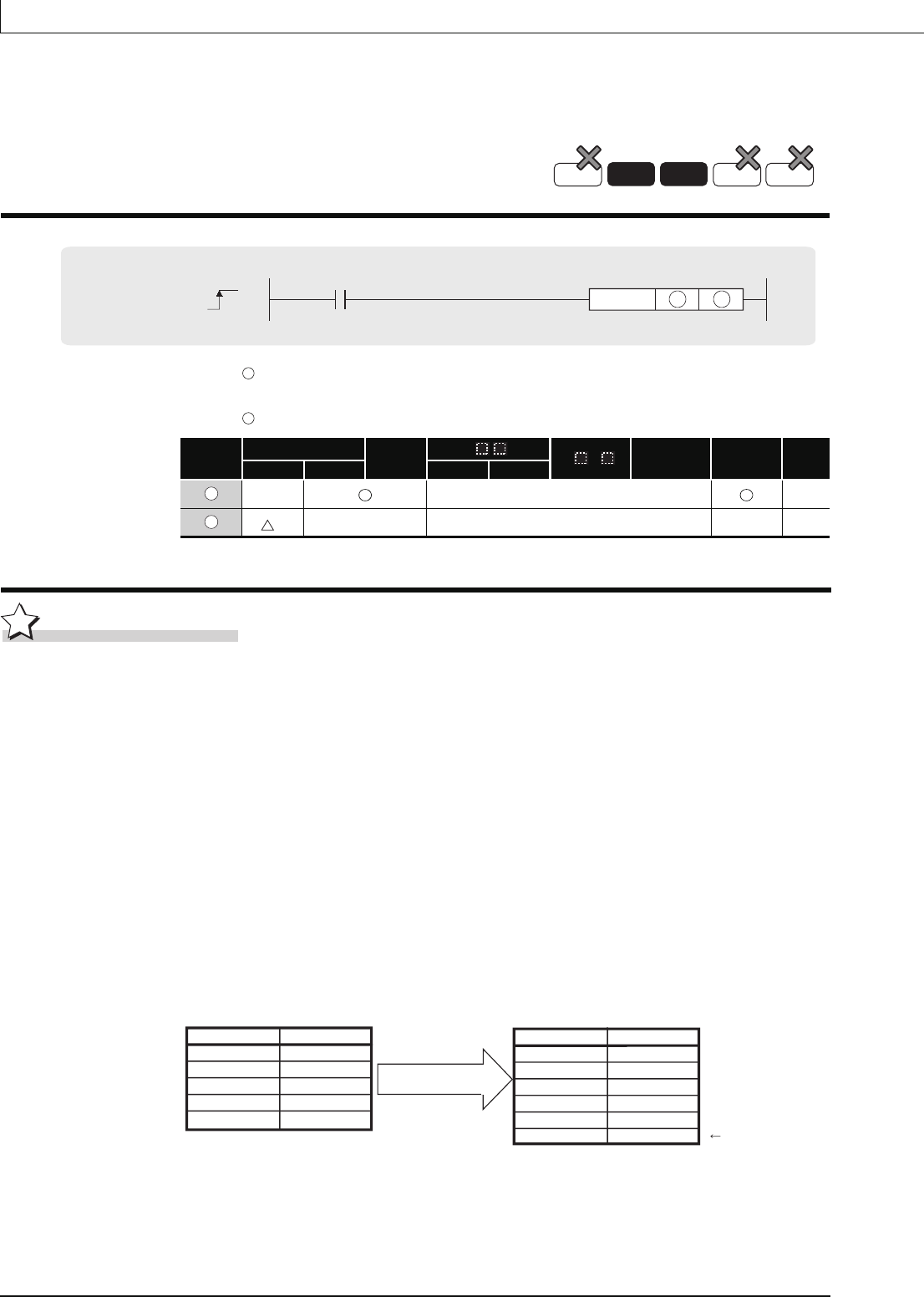
7-440
PLOADP
7.18.16 Load Program from Memory Card (PLOADP)
PLOADP
*1: Designated as "<Drive No.>:<File Name>". Example) 1:MAIN
*2: Local devices cannot be used.
Function
(1) The program stored in the memory card or standard ROM is transferred to the program
memory (drive 0).
If the transferred program is not registered to the program setting of the PLC parameter
dialog box, its program setting in the CPU module is set to the standby type.
At this time, the program setting of the PLC parameter dialog box does not change.
(To transfer a program with the PLOADP instruction, a continuous free space is required in
the program memory.)
(2) The program added using the PLOADP instruction is assigned the lowest number among
the unused program Nos.
(To assign a program number manually, store the program number to be assigned in
SD720.)
The following example assumes that "MAIN6" is added by the PLOADP instruction.
(a) When the program Nos. have been set consecutively, the new program is added at the
end of the preset program Nos.
When programs No. 1 to 5 have been set, the new program is added as program No. 6.
: Drive No. storing the program to be loaded, character string data of the file name, or head number of the
devices storing the character string data (BIN 16 bits)
*1
: Device that turns ON for 1 scan by the instruction completion (bits)
Setting
Data
Internal Devices
R, ZR
J\
U\G
Zn
Constants
$
Other
Bit Word Bit Word
–– –– ––
*2
–– –– –– ––
Process
High
performance
Redundant
Universal
Basic
PLOADP
Command
PLOADP S D
S
D
S
D
Added at the end.
Program No.
Program name
1
2
MAIN1
MAIN2
MAIN3
MAIN4
MAIN5
3
4
5
3
4
5
6
MAIN6
1
2
MAIN2
MAIN3
MAIN4
MAIN5
Program No.
Program name
MAIN1
Adds "MAIN6" by the
PLOADP instruction.


















