Special offers from our partners!

Find Replacement BBQ Parts for 20,308 Models. Repair your BBQ today.
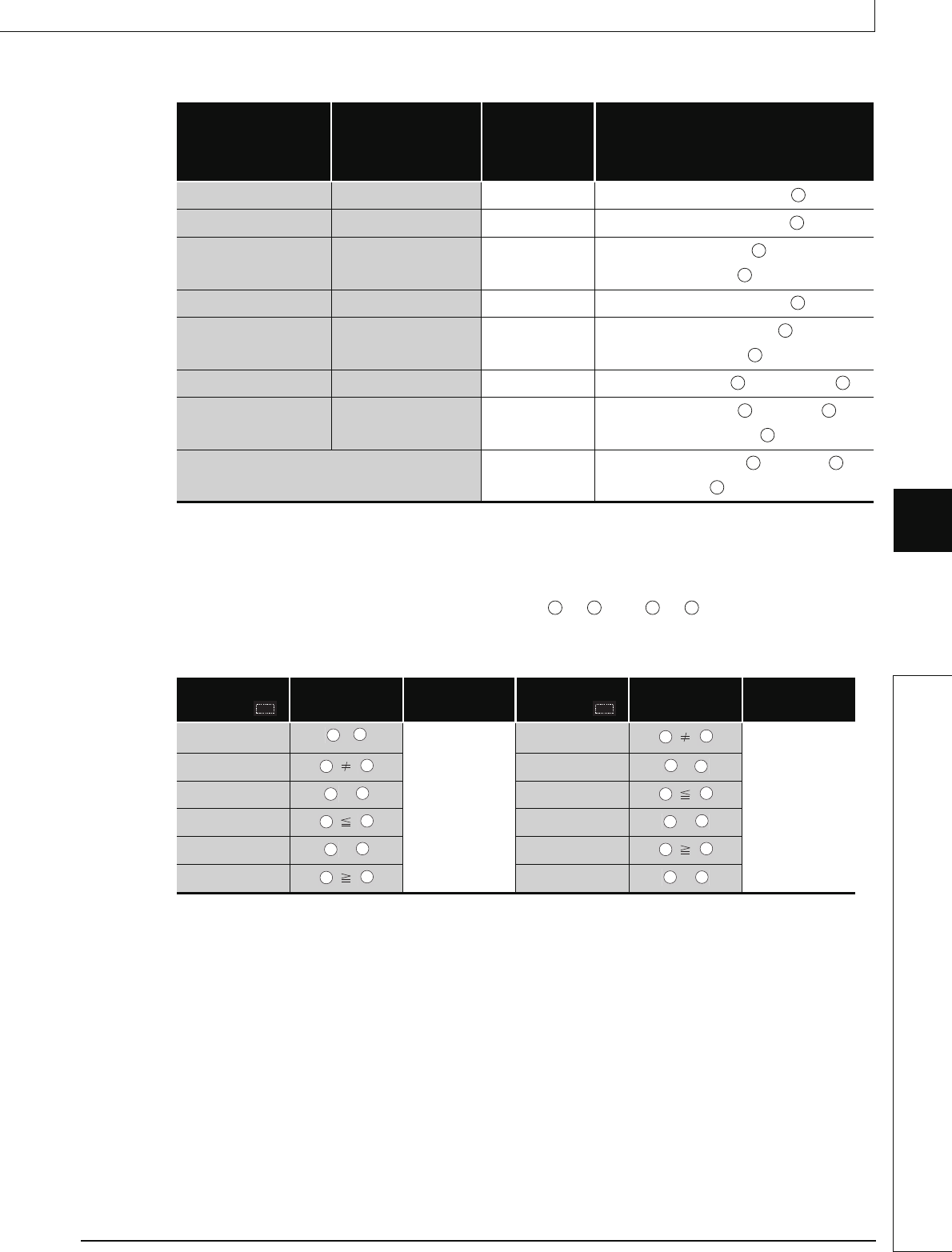
7-363
(TM=,TM<>,TM>,TM<=,TM<,TM>=)
1
2
3
4
6
6
7
8
7.15 Clock instructions
7.15.8 Clock comparison (TM=,TM<>,TM>,TM<=,TM<,TM>=)
(c) The following table shows processing details of bits to be compared.
(7) If the data stored in the devices to be compared are not recognized as date data, SM709 will
be turned on after the instruction execution and no-conductive status will be made. Once
SM709 is turned on, on-status will be retained till when the CPU modules are reset or
powered off. Therefore, turn off SM709 if necessary.
Moreover, if the range of devices specified by to +2 or to +2 exceeds the range of
specified devices, SM709 will be turned on and no-conductive status will be made.
(8) The following table shows the comparison operation results for each instruction.
n value for
comparison of
pecified clock data with
given clock data
n value for
comparison of
specified clock data with
current time data
Time to be
compared
Processing details
0001H 8001H Second
Comparison of seconds ( +2)
0002H 8002H Minute
Comparison of minutes ( +1)
0003H 8003H
Minute,
second
Comparison of minutes ( +1) and seconds
days ( +2)
0004H 8004H Hour
Comparison of hours ( )
0005H 8005H
Hour,
second
Comparison of hours ( ) and
seconds ( +2)
0006H 8006H Hour, minute
Comparison of hours ( ) and minutes ( +1)
0007H 8007H
Hour, minute,
second
Comparison of hours ( ), minutes ( +1),
and seconds ( +2)
Other than 0001H to 0007H,
8001
H to 8007H
No objects
No comparison of hours ( ), minutes ( +1),
and seconds ( +2) (Non-conductive)
Instruction
symbols in
Condition
Comparison
operation result
Instruction
symbols in
Condition
Comparison
operation result
TM=
=
Conductive status
TM=
No-conductive
status
TM<>
TM<>
=
TM>
>
TM>
TM<=
TM<=
>
TM<
<
TM<
TM>=
TM>=
<
S1
S1
S1
S1
S1
S1
S1
S1 S1
S1 S1
S1
S1 S1
S1
S1 S1 S1 S1
S1
S2
S1
S2
S1
S2 S2
S1
S1
S2
S1
S2
S1
S2
S1
S2
S1
S2
S1
S2
S1
S2
S1 S2


















