Special offers from our partners!

Find Replacement BBQ Parts for 20,308 Models. Repair your BBQ today.
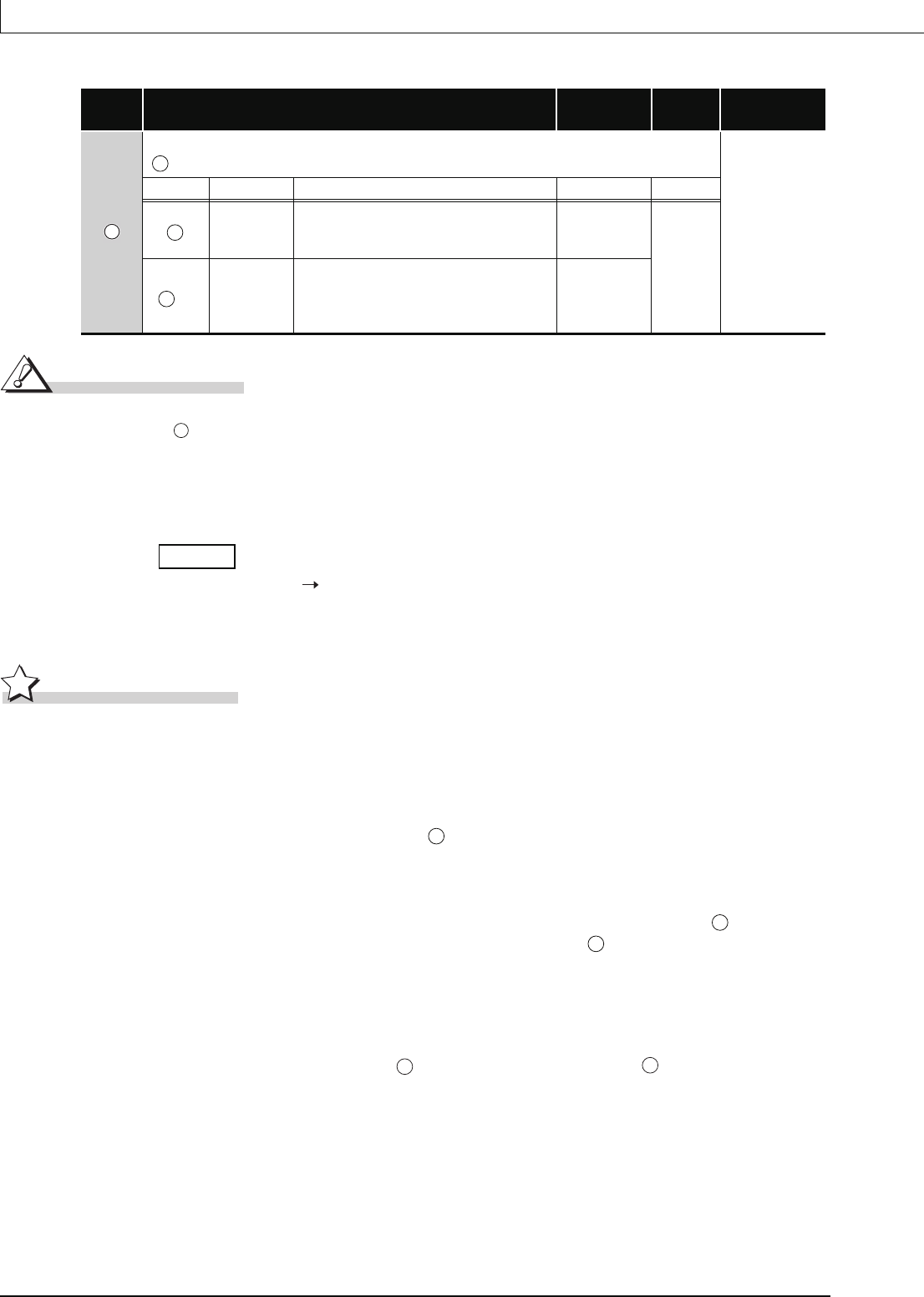
7-426
SP.FREAD
Caution
(1) At (drive designation), only the ATA card drive (2) can be set.
Note that when the Flash card is loaded, the SP.FREAD instruction cannot be used to
perform read.
The SRAM card, standard RAM or standard ROM drive cannot be set.
(2) For CSV setting, the data written are decimal values.
Character "A" (41
H
) "65" is written.
Handling range: -32768 to 32767
(3) For binary read, the word-specified file position setting range is 00000000
H to 7FFFFFFFH.
Function
(1) Data is read from the designated file.
Set the execution/completion type in the control data to designate whether to read binary
data without any conversion or to convert binary data into CSV format data before reading it.
(The reading target is the ATA card only.)
(2) The execution completion bit device ( ) is automatically turned ON at the END processing
after the completion of the instruction is detected. The bit device is turned OFF at the
execution of the END instruction in the next scan.
Use this bit device as the execution completion flag for the SP.FWRITE instruction.
When this instruction is completed abnormally, the error completion device ( +1) is turned
ON/OFF in synchronization with the execution completion ( ) device. Use this device as
the error completion flag for this instruction.
SM721 is turned ON during the execution of the instruction.
This instruction cannot be executed while SM721 is ON. (If an attempt is made, no
processing is performed.)
When an error is detected at the execution of the instruction (before SM721 is turned ON),
the processing complete device ( ), the error completion device ( +1), and SM721 are
not turned ON.
Setting
Data
Meaning Setting Range Set by Data Type
Bit device that turned ON at the completion of the processing.
( +1 is also turned ON at error completion.)
Bit
Device Item Contents/Setting Data Setting Range Set by
Completion
signal
Indicates the completion of the processing.
ON: Completed
OFF: Not completed
––
System
+1
Error
completion
signal
Indicates whether the processing is normally
completed or abnormally completed.
ON: Error completion
OFF: Normal completion
––
D2
D2
D2
D2
S0
Example
D2
D2
D2
D1
D1


















