Special offers from our partners!

Find Replacement BBQ Parts for 20,308 Models. Repair your BBQ today.
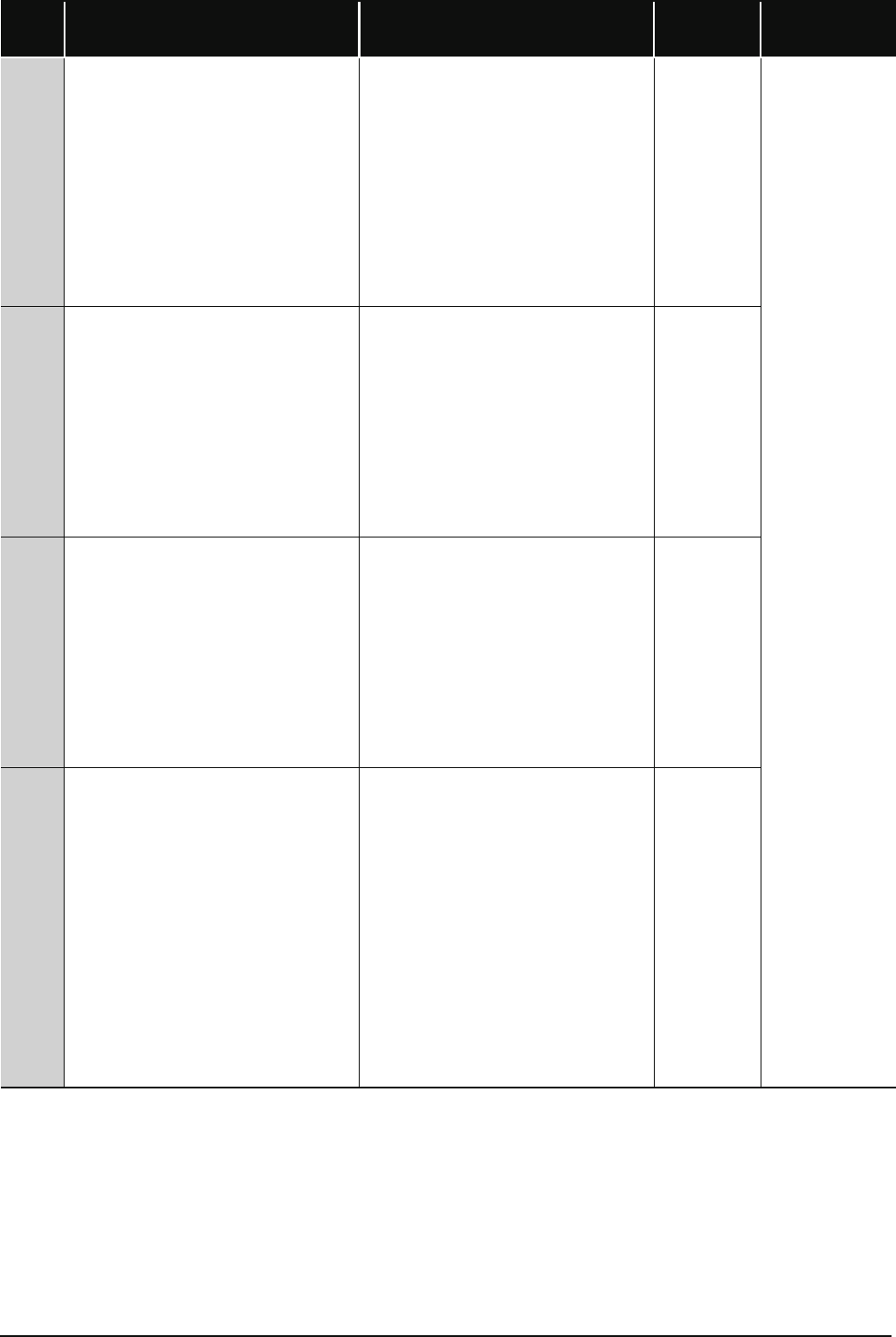
12-74
6120
[TRK. CABLE ERR.]
• A start was made without the tracking cable
being connected.
• A start was made with the tracking cable faulty.
• As the tracking hardware on the CPU module
side was faulty, communication with the other
system could not be made via the tracking cable.
(This can be detected from the control system or
standby system of the redundant system.)
■Collateral information
• Common Information:–
• Individual Information:–
■Diagnostic Timing
• At power ON/At reset
Make a start after connecting the tracking cable. If
the same error still occurs, this indicates the
tracking cable or CPU module side tracking
transmission hardware is faulty.
(Contact your local Mitsubishi representative,
explaining a detailed description of the problem.)
RUN:
Off
ERR.:
Flicker
CPU Status:
Stop
QnPRH
6130
[TRK. DISCONNECT]
• The tracking cable was removed.
• The tracking cable became faulty while the CPU
module is running.
• The CPU module side tracking hardware
became faulty.
(This can be detected from the control system or
standby system of the redundant system.)
■Collateral information
• Common Information:–
• Individual Information:–
■Diagnostic Timing
• Always
• If the tracking cable was removed, connect the
tracking cable to the connectors of the CPU
modules of the two systems.
• When the error is not resolved after connecting
the tracking cable to the connectors of the CPU
modules of the two systems and resetting the
error, the tracking cable or CPU module side
tracking hardware is faulty.
(Contact your local Mitsubishi representative,
explaining a detailed description of the problem.)
RUN:
On
ERR.:
On
CPU Status:
Continue
6140
[TRK.INIT. ERROR]
• The other system did not respond during initial
communication at power ON/reset.
• The error occurred at a startup since the
redundant system startup procedure was not
followed.
(This can be detected from the control system or
standby system of the redundant system.)
■Collateral information
• Common Information:–
• Individual Information:–
■Diagnostic Timing
• At power ON/At reset
• Power the corresponding CPU module OFF and
then ON again, or reset it and then unreset. If the
same error still occurs, this indicates the CPU
module is faulty. (Contact your local Mitsubishi
representative, explaining a detailed description
of the problem.)
• Confirm the redundant system startup procedure,
and execute a startup again.
RUN:
Off
ERR.:
Flicker
CPU Status:
Stop
6200
[CONTROL EXE.]
The standby system has been switched to the
control system in a redundant system. (Detected by
the CPU that was switched from the standby
system to the control system)
Since this error code does not indicate the error
information of the CPU module but indicates its
status, the error code and error information are not
stored into SD0 to 26, but are stored into the error
log every system switching.
(Check the error information by reading the error
log using GX Developer.)
■Collateral information
• Common Information:Reason(s) for system
switching
• Individual Information:–
■Diagnostic Timing
• Always
–
RUN:
On
ERR.:
Off
CPU Status:
No error
Error
Code
(SD0)
Error Contents and Cause Corrective Action
LED Status
CPU Status
Corresponding
CPU


















