Special offers from our partners!

Find Replacement BBQ Parts for 20,308 Models. Repair your BBQ today.
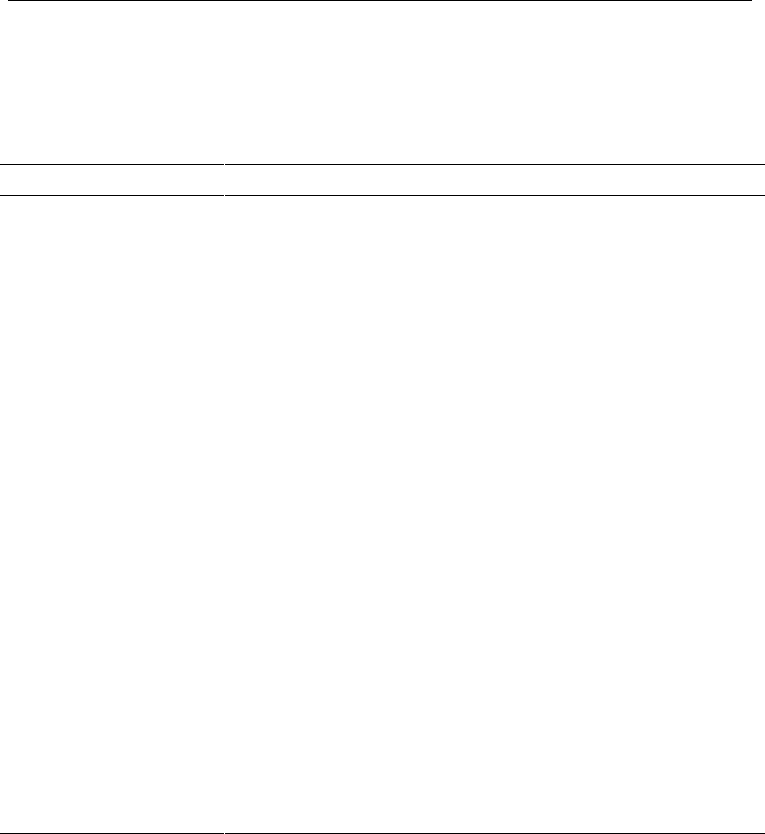
7DQGEHUJ'DWD &RQILJXULQJ,QVWDOOLQJDQG2SHUDWLQJWKH7DSH6\VWHP
7DQGEHUJ'/73URGXFW0DQXDO
7URXEOHVKRRWLQJ
Use Table 2-15 for troubleshooting tips in the event that your tape system fails its
power-on self test or if it signals a problem via its front panel indicators.
,I« 7KHQ« <RX6KRXOG«
System does not
recognize the tape
system
System may not be configured
to recognize the SCSI ID.
Configure system to recognize
the tape system’s ID
SCSI ID may not be unique Change the SCSI ID and
reconfigure the system. The
new ID becomes effective at
the next power on or SCSI bus
reset.
SCSI adapter parameters may
not be correct
Check SCSI adapter
documentation
SCSI signal cable may be
loose
Ensure SCSI cable is fully
seated at each connector end
SCSI terminator may be loose
or not present on the bus
Ensure correct, secure
termination of bus.
SCSI bus may not be
terminated correctly
If tape system is last or only
device on bus (except for
adapter), make sure terminator
is installed on tape system.
If tape system is not the last or
only device on the bus, check
the cable connections and
ensure that the bus is properly
terminated at each end.
SCSI terminator may not be at
end of bus or more than two
terminators may be present
Ensure that a terminator is
installed at each end of the
bus. One terminator is usually
installed at the host end of the
bus.
7DEOH±7URXEOHVKRRWLQJ&KDUWFRQWLQXHG


















