Special offers from our partners!

Find Replacement BBQ Parts for 20,308 Models. Repair your BBQ today.
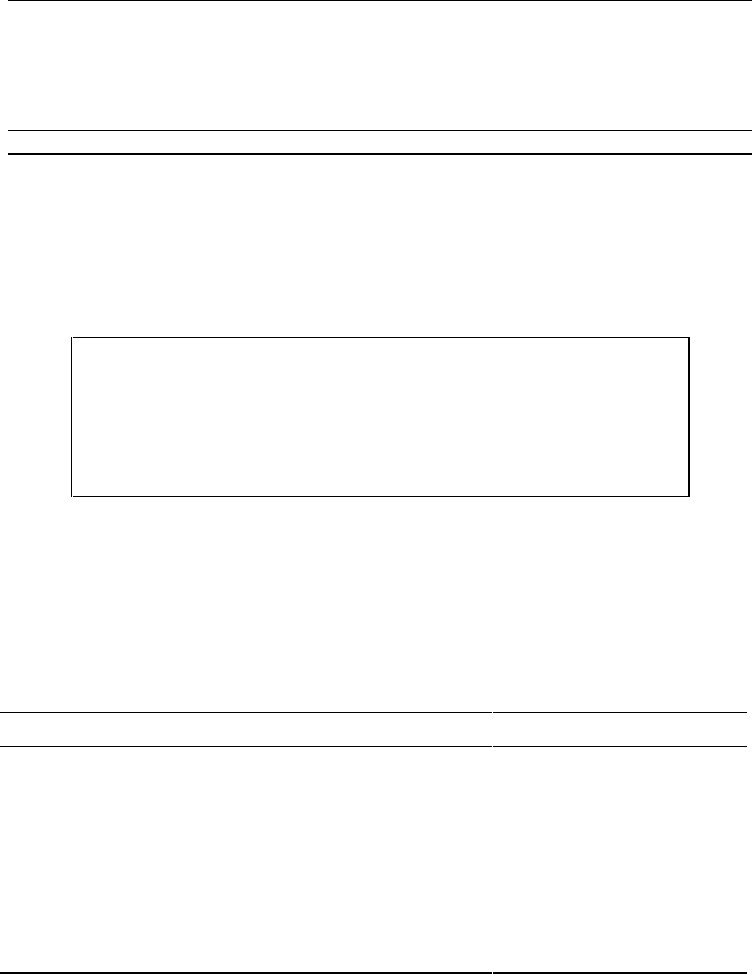
7DQGEHUJ'/73URGXFW0DQXDO &
C. Updating the Firmware
7KLVFKDSWHUH[SODLQVKRZWRXSGDWHWKHWDSHV\VWHP¶V3&%$UHVLGHQWILUPZDUH
& 2YHUYLHZ
Using the tape drive’s front panel and a tape with the updated firmware image, you
can update the tape drive’s PCBA-resident firmware.
&$87,21
If a powerfail occurs during the firmware update process (when the new
image is actually being programmed into the FLASH EEPROMs), the tape
drive’s PCBA will be rendered unusable. When performing a firmware
update, take all possible precautions to prevent power failure to the tape
drive.
& &UHDWLQJD)LUPZDUH8SGDWH7DSH
To update the tape drive’s PCBA firmware, you need a tape cartridge with a copy
of the new firmware image. The firmware image must be byte-written without
compression onto the tape using the appropriate block size as defined in Table C—
1. The image must be “copied” onto the tape instead of using the backup utility.
7DSH)RUPDW 'HQVLW\ 8SJUDGH7DSH%ORFN
DLTtape III 10.0 GB 4 Kbytes Only
DLTtape IIIXT 15.0 GB 4 Kbytes Only
DLTtape IV 20.0 GB
35.0 GB
40.0 GB
4 Kbytes Only
8 Kbytes Only
8 Kbytes Only
7DEOH&²%ORFN6L]H8VHGIRU)LUPZDUH8SGDWH7DSH


















